Set track linkage (4 ch mode only), Set the track input (mtr mode only), 4 – recording – Teac DR-44WL Reference Manual User Manual
Page 20
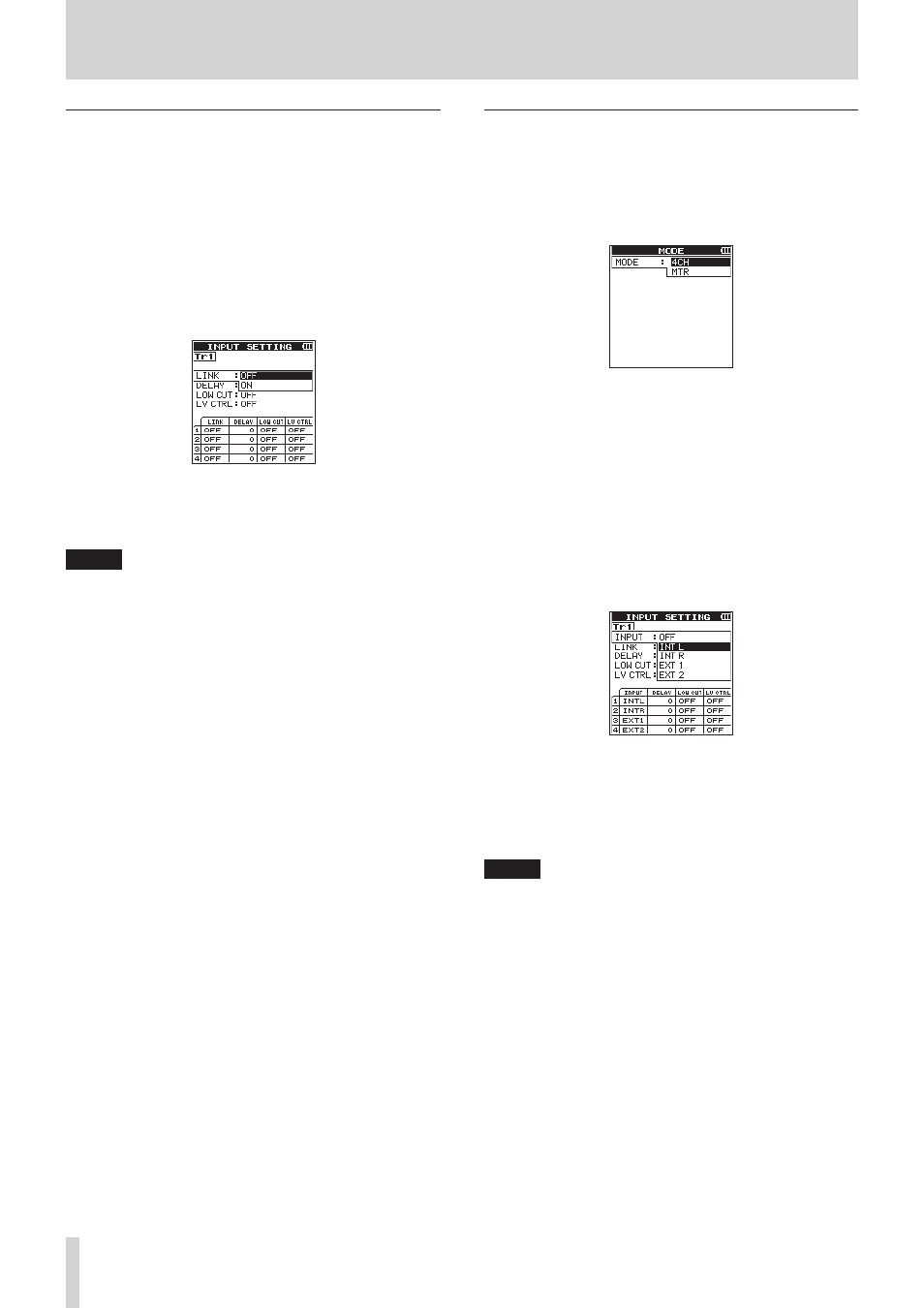
20
TASCAM DR-44WL
4 – Recording
Set track linkage (4 CH mode only)
Track linkage can be established between track 1 and track 2 or
between track 3 and track 4.
The settings in the
INPUT
SETTING
screen are shared by
the linked tracks.
1. Press the INPUT button to show the
INPUT
SETTING
screen.
2. Press the TRACK/INPUT button at the top panel to show
the
INPUT
SETTING
screen for the track to establish
linkage for.
3. Using the wheel select (highlight)
LINK
and press the
ENTER/MARK or / button.
4. Use the wheel to set the track linkage.
Options:
OFF
(default value),
ON
5. Once the setting has been completed, press the 8/HOME
button to return to the Home screen.
NOTE
LINK
can be set or changed even during recording
standby and when recording.
Set the track input (MTR mode only)
1. Press the MENU button to open the
MENU
screen.
2. Using the wheel, select (highlight)
MODE
and press the
ENTER/MARK or / button.
The
MODE
screen is displayed.
3. Press the ENTER/MARK or / button.
4. Using the wheel, set the mode to MTR mode and press the
ENTER/MARK button.
Options:
4CH
(4 CH mode, default value),
MTR
(MTR
mode)
5. Press the INPUT button to show the
INPUT
SETTING
screen.
6. Press the TRACK/INPUT button at the top panel to show the
INPUT
SETTING
screen for the track to set the track
input for.
7. Using the wheel, select (highlight)
INPUT
and press the
ENTER/MARK or / button.
8. Using the wheel, select (highlight)
INPUT
and press the
ENTER/MARK or / button.
INPUT
SETTING
screen Tr1 display when in MTR mode
9. Use the wheel to set the track input.
Options:
OFF
,
INT
L
(Tr1 default value),
INT
R
,
EXT
1
,
EXT
2
10. Once the setting has been completed, press the 8/HOME
button to return to the Home screen.
NOTE
The
INPUT
setting cannot be used when recording.