Recording a vocal to track 3, 2 – quick start guides – Teac DP-03 User Manual
Page 16
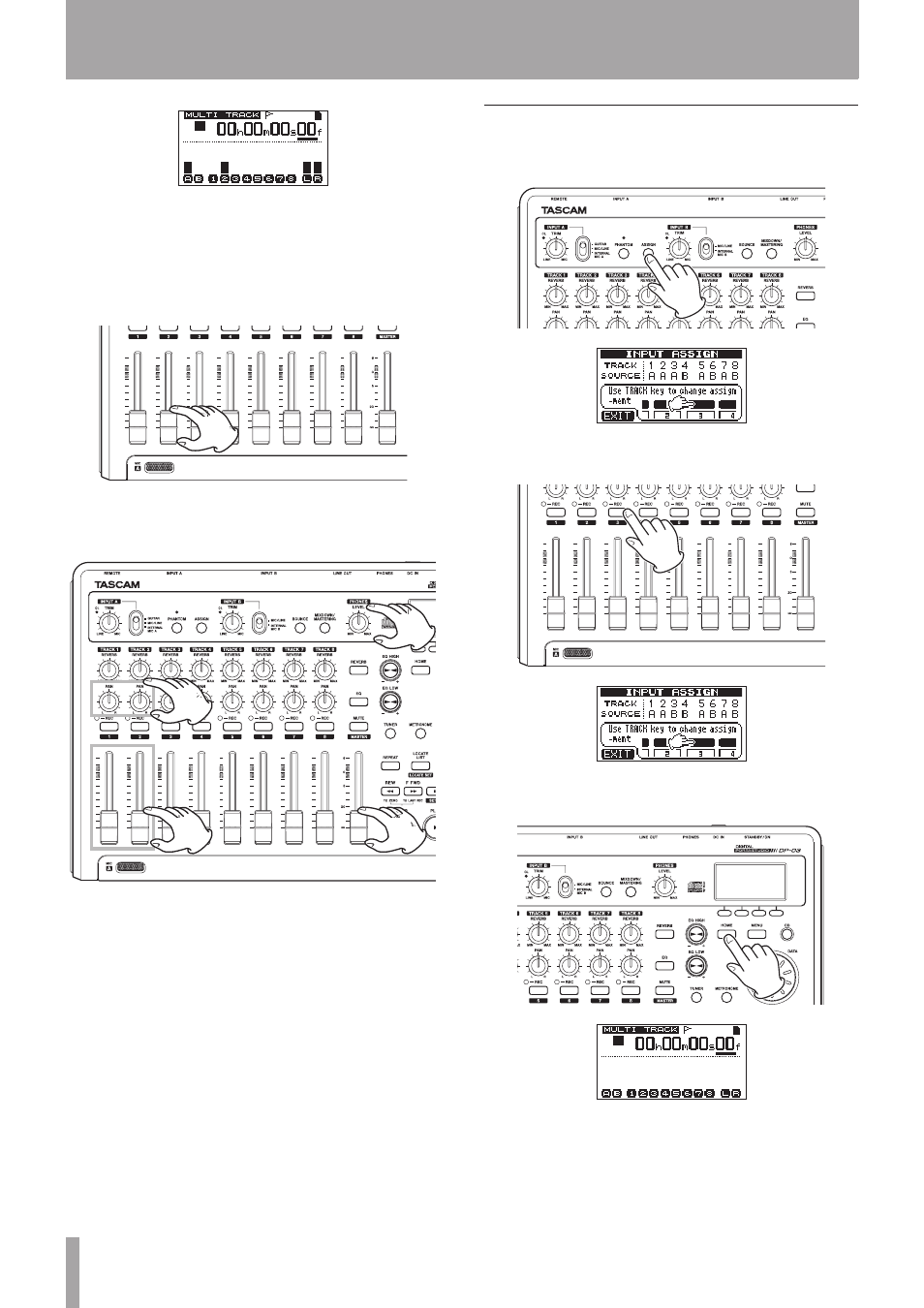
16
TASCAM DP-03
5 Return to the beginning of the song and start
playback of the recorded rhythm guitar. Play the
lead guitar part along with the recording.
Raise the TRACK 2 fader to hear both the playback
of TRACK 1 and input guitar signal through your
headphones.
6 As necessary, use the TRACK 1 and 2 faders, PAN
knobs, MASTER fader and PHONES LEVEL knob to
adjust the monitoring level and balance.
7 Return to the beginning of the song, press and
hold the RECORD (º) button and press the PLAY
(Á) button to start recording. Perform the lead
guitar part.
The RECORD (º) button lights red, and the TRACK 2
REC indicator stops blinking and stays lit.
8 When you are done performing, press the STOP (ª)
button to stop recording.
9 Press the TRACK 2 REC button to end record
standby. Its REC indicator becomes unlit.
Recording a vocal to TRACK 3
1. Press the ASSIGN button to open the
INPUT
ASSIGN
screen.
2 Press the TRACK 3 REC button to set the
SOURCE
for
TRACK 3
to
B
.
3 Press the HOME button to return to the Home
Screen.
4 Press the TRACK 3 REC button.
Its REC indicator blinks and the unit enters record
standby.
2 – Quick Start Guides