Cd mode messages, 16 – messages – Teac DP-03 User Manual
Page 82
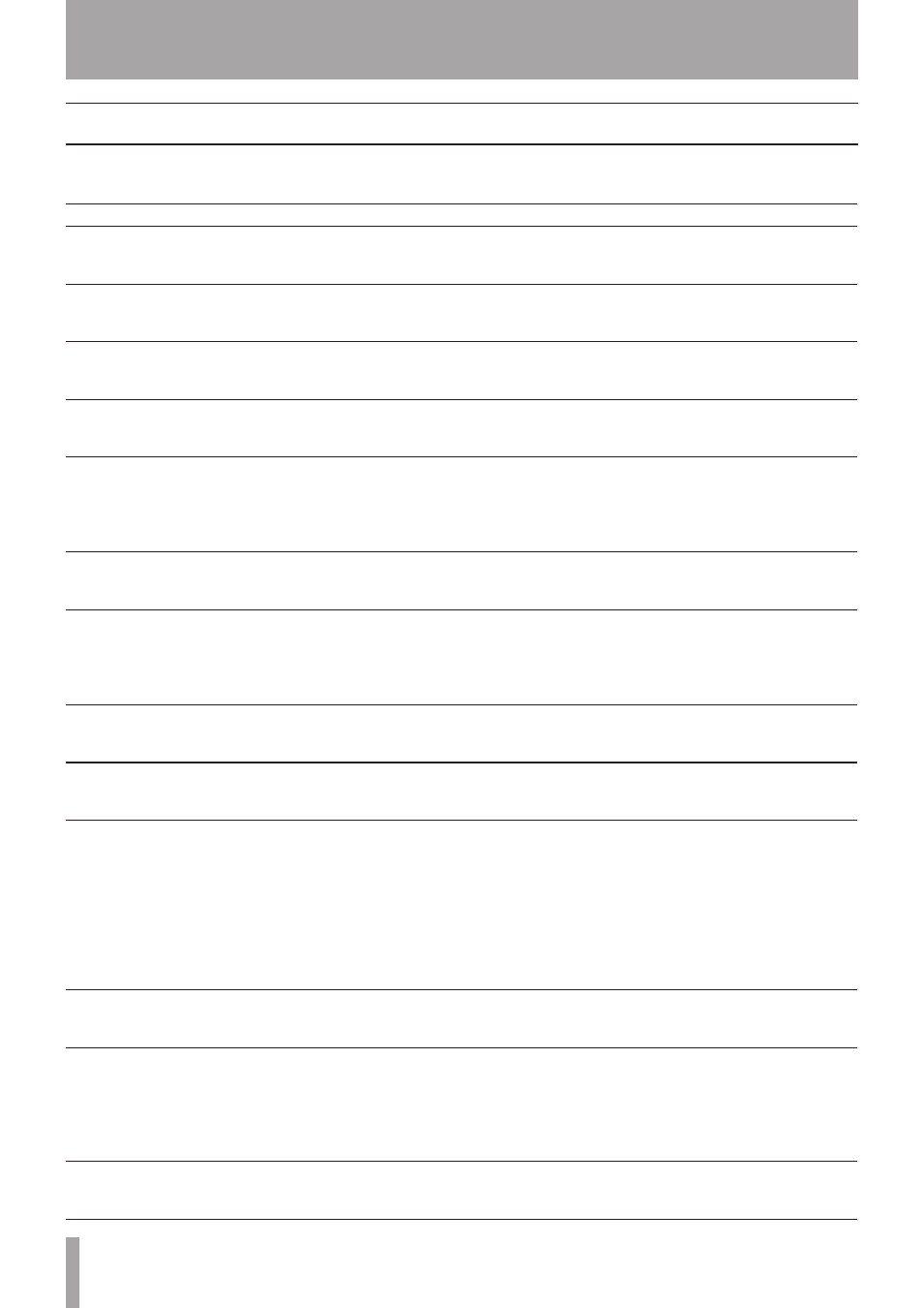
82
TASCAM DP-03
CD mode messages
The following pop-up messages appear when the unit is in CD mode (when the
CD
screen or one of its submenus is open).
Refer to this chart when you want to understand the meaning of these messages and how you should respond to them.
Messages
Meaning and remedy
Blank CD
Insert CD-RW
“A blank CD has been inserted. Insert a CD-RW that is not blank”
An erased CD-RW or unwritten CD-R has been inserted in the ERASE menu.
There is no need to erase the inserted CD.
Blank CD
Insert Opened CD
“A blank CD has been inserted. Insert a non-finalized CD.”
An erased CD-RW or unwritten CD-R has been inserted in the FINALIZE menu.
Insert the CD to be finalized.
Finalized CD
Insert CD-RW
“A finalized CD has been inserted. Insert a CD-RW that is not blank.”
A finalized CD has been inserted in the ERASE menu.
Only CD-RW discs can be erased.
Finalized CD
Insert Opened CD
“A finalized CD has been inserted. Insert a non-finalized CD.”
A finalized CD has been inserted in the FINALIZE menu.
This CD does not need to be finalized.
Import File Too
Big
“The import file is too big.”
The size of the file to import equals or exceeds the free space on SD card when executing an
import in the CD-DA IMPORT menu.
Create more free space on the SD card by CLEAR, for example, to ensure sufficient free space
for reading the import file.
Invalid CD
Insert Backup CD
“An invalid CD has been inserted. Insert the backup CD.”
A CD not written with backup data has been inserted in the CD RESTORE menu.
Insert a CD written with backup data.
Invalid CD
Insert Blank CD
“An invalid CD has been inserted. Insert a blank CD.”
A CD other than a blank CD has been inserted when writing to CD by the MASTER WRITE,
or CD BACKUP menu. (This is also displayed when a finalized CD has been inserted when
writing by Track at Once.)
Insert a blank CD.
Invalid CD
Insert CD-RW
“An invalid CD has been inserted. Insert a CD-RW.”
A CD-R or other CD that cannot be erased has been inserted in the ERASE menu.
Insert a CD-RW to be erased.
Invalid CD
Insert Opened CD
“An invalid CD has been inserted. Insert a non-finalized CD.”
A CD that cannot be finalized has been inserted in the FINALIZE menu.
Insert a CD to be finalized.
Low Capacity
Insert Blank CD
“A CD with low capacity has been inserted. Insert a blank CD with adequate capacity.”
This appears when writing to multiple discs if a CD with a capacity smaller than that of the first
one is loaded.
• When making multiple copies of CDs with the same contents using Disc At Once
• When backing up a song to a CD that requires multiple discs
(This message is displayed, for example, when writing is executed with the CD capacity at
700 MB and the data capacity at 700 MB at the initial write, and a 650 MB CD is inserted after
“Another CD?” is displayed after writing ends.)
Load a blank CD with the same capacity as the first disc.
No disc
Insert Backup CD
“A CD has not been inserted. Insert the backup CD.”
There is no CD in the disc tray in the CD RESTORE menu.
Insert a CD written with backup data.
No disc
Insert Blank CD
“A CD has not been inserted. Insert a blank CD.”
• There is no CD in the disc tray when writing to a CD in the MASTER WRITE or CD
EXPORT
menus.
• The disc tray was opened after preparation for backup was completed in the CD BACKUP
menu.
Insert a blank CD.
No disc
Insert CD-RW
“A CD has not been inserted. Insert a CD-RW that is not blank.”
There is no CD in the disc tray in the ERASE menu.
Insert a CD-RW to be erased.
16 – Messages