Viewing information, 10 – miscellaneous functions – Teac DP-03 User Manual
Page 61
Advertising
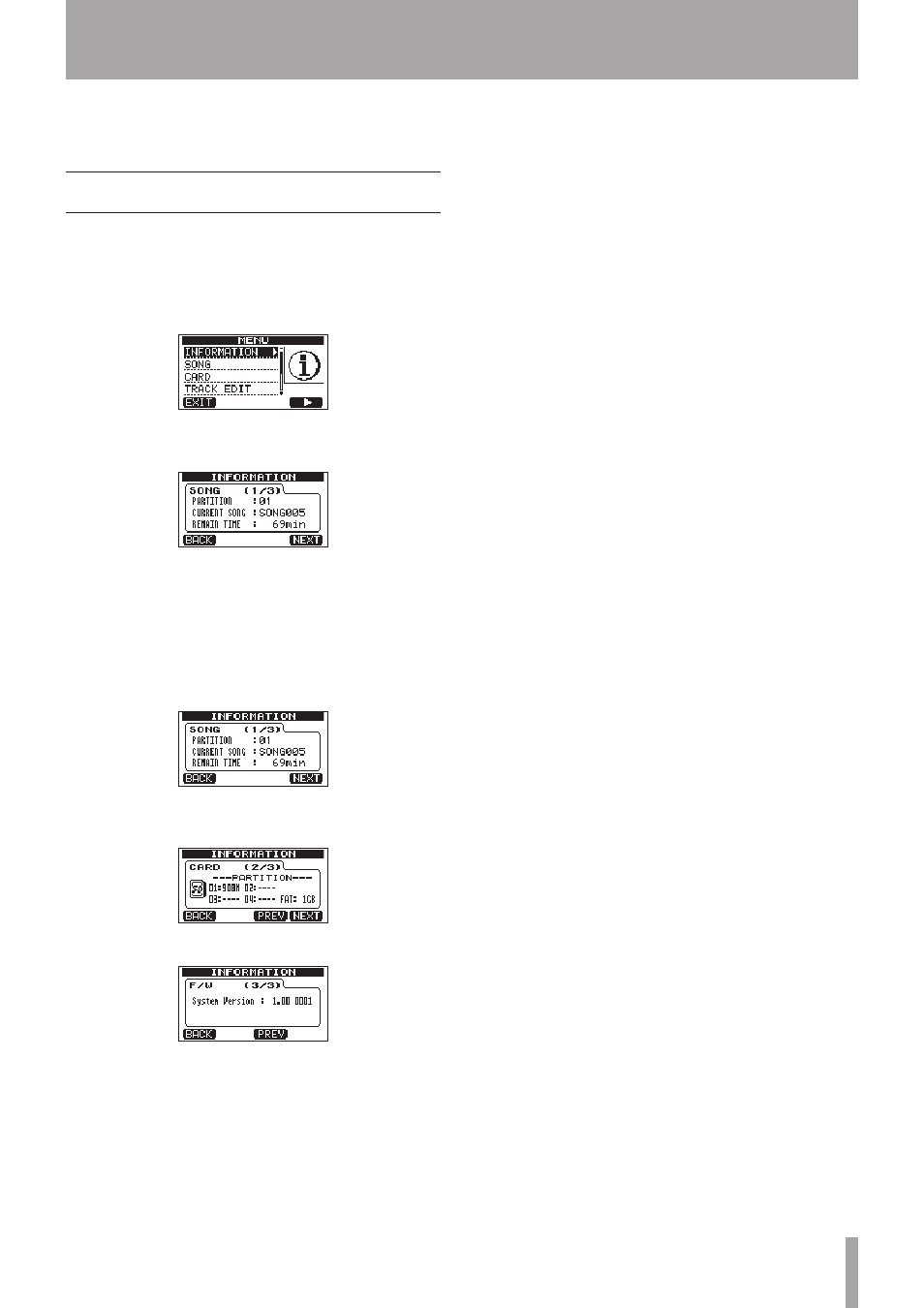
TASCAM DP-03
61
6 When finished, press the HOME button to return to
the Home Screen.
Viewing information
You can view information about the current song, the SD
card and the firmware.
1 Press the MENU button to open the
MENU
screen.
2 Turn the DATA wheel to select
INFORMATION
and
press the F4 (¥) button.
The
INFORMATION
screen
SONG (1/3)
page
appears.
The
INFORMATION
screen has three pages including
this one.
3 Use the F3 (
PREV
) and F4 (
NEXT
) buttons to
change the page. The pages contain the following
information.
SONG (1/3)
page: name and partition of currently
loaded song, remaining recording time on partition
CARD (2/3)
page: MTR partitions and capacities,
FAT partition capacity
F/W (3/3)
page: system firmware version
10 – Miscellaneous Functions
Advertising
This manual is related to the following products: