Teac DV-W14R User Manual
Page 19
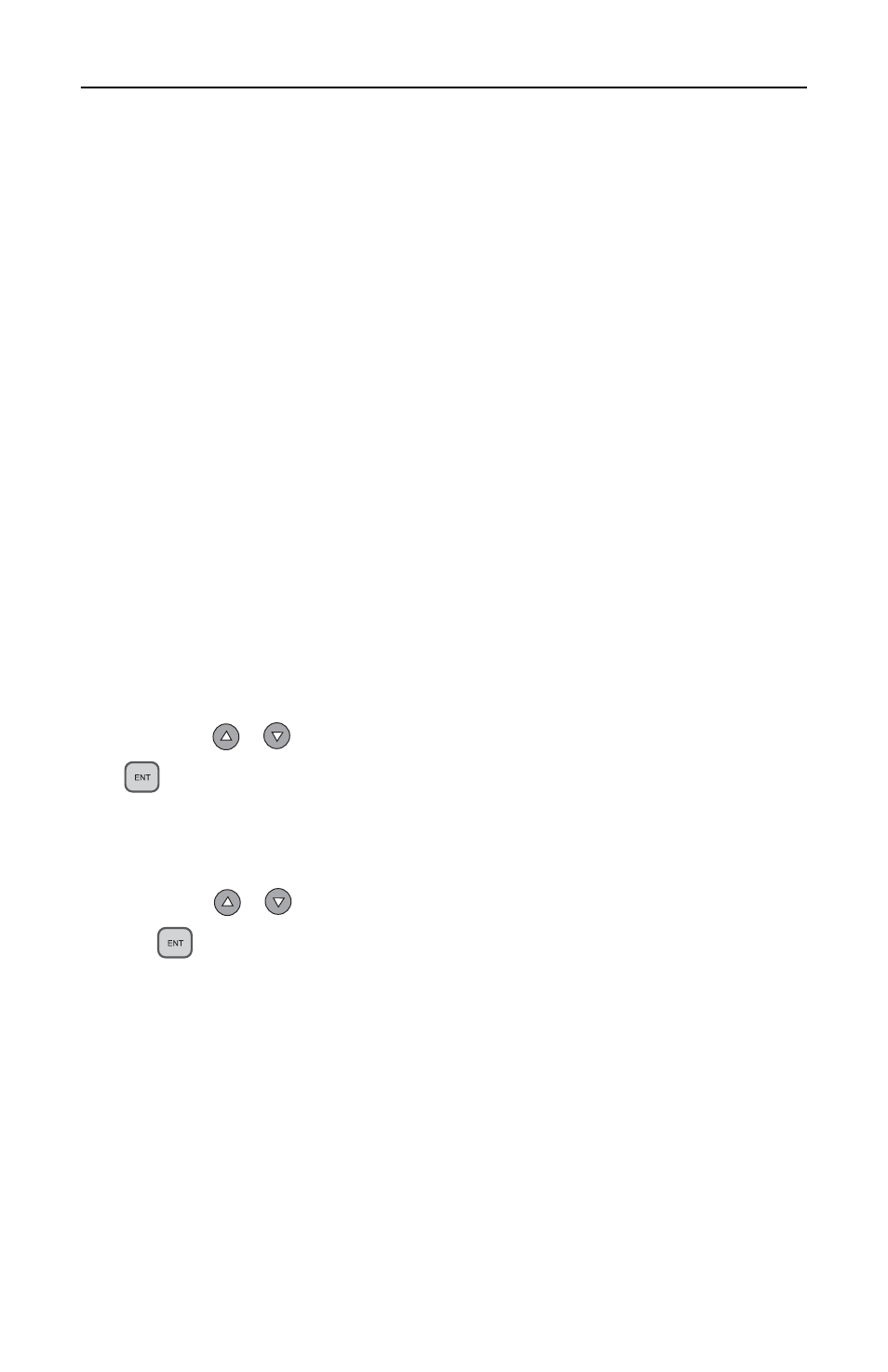
1x5 Mode: Copying from the Internal Hard Disk Drive
Rackmount DVD/CD Duplicator User’s Manual
11
1x5 Mode: Copying from the Internal Hard Disk Drive
In this mode of operation, you can copy from the internal hard disk drive to up to
five (5) optical target drives. The following procedure explains how to use the
DVD/CD Duplicator in 1x5 duplication mode.
During initialization (see Step 3 on page 8), the DVD/CD Duplicator performs a
self-test to detect source drives. The upper-right DVD-RW drive and the hard disk
drive will be detected as available source drives. The upper-right DVD-RW drive
is the default source drive.
The internal hard disk drive was formatted and partitioned at the factory. Each
partition occupies 5GB of hard disk space. The number of partitions depends on
the capacity of the hard disk drive. Partitions are arranged alphabetically and
initially contain no data. A set of data loaded into a partition on the hard disk drive
is called an “image file.”
To use the hard disk drive as the source drive in 1x5 mode, you must first load an
image file from a DVD onto a partition on the hard disk drive, select the partition
that contains the data you want to copy, specify the hard disk drive as the source
drive, then execute the copy function.
1. Insert a source DVD into the source drive.
This disc (DVD-ROM or DVD) contains the data that you wish to copy to the
partition on the internal hard disk drive.
Selecting a Partition (to which you will copy data)
2. Press the
/
buttons to select function menu
[9 Image]
, then press the
(ENT)
button.
The
Image
menu includes the
Load, Delete Image, Image Info, Compare
Image, Select Image
,
Image Src Drive
and
ImageFormat Info
functions.
3. Press the
/
buttons to select function
[9-5 Select Image]
, then press
the
(ENT)
button to access the
Select a Partition
submenu.
The
Select a Partition
submenu enables you to select a partition (A, B, C, etc.)
into which to load an image file on the hard disk drive. (When the unit is
shipped from the factory, the partitions on the hard disk drive contain no
data.)
The LCD will display a message similar to the following for each
corresponding partition:
Select a Partition
No image in A