Teac DV-W14R User Manual
Page 21
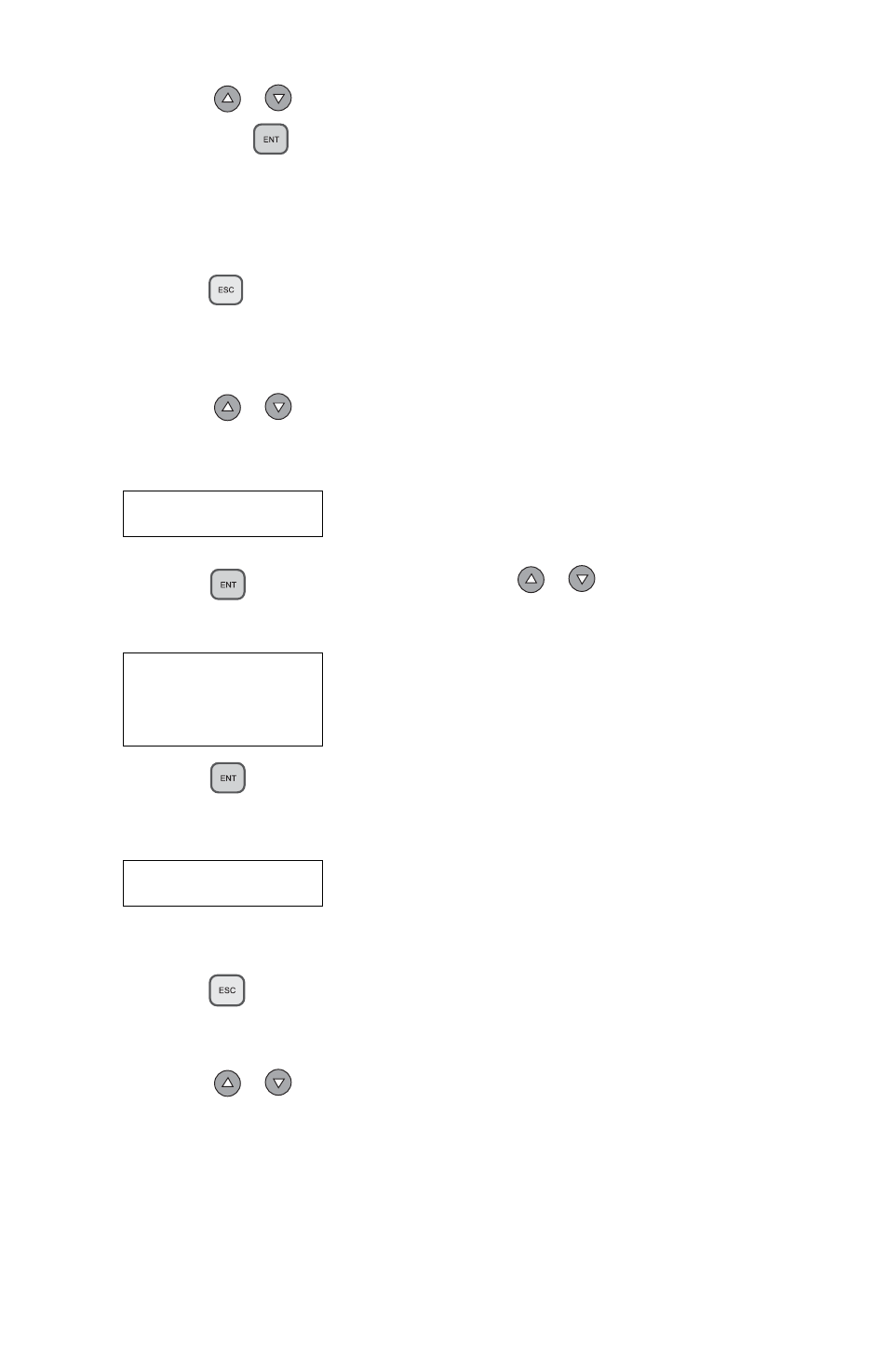
1x5 Mode: Copying from the Internal Hard Disk Drive
Rackmount DVD/CD Duplicator User’s Manual
13
11. Press the
/
buttons to select the partition you wish to copy from,
then press the
(ENT)
button.
The data will be copied from the selected partition when you specify the hard
disk drive as the source and execute the copy function as described in Steps
13 through 16.
12. Press the
(ESC)
button twice to exit to the DVD/CD Duplicator’s main
menu.
Selecting a Source Drive
13. Press the
/
buttons to select the [
8 Select Source]
function.
The LCD displays the following message:
14. Press the
(ENT)
button, then press the
/
buttons to select the
DVD Writer source, as shown below.
15. Press the
(ENT)
button.
The LCD displays the following message:
The hard disk drive is now designated as the source drive.
16. Press the
(ESC)
button to go back to the main menu.
Copying Data from the Hard Drive to Target Discs
17. Press the
/
buttons to switch to function
[1 Copy]
.
The LCD will display a message similar to the following:
1 Copy. P: A
This message indicates that the data will be copied from the hard disk drive’s
partition “A” (which was selected in Step 11).
8. Select Source
Src: HDD
01 IDE1 Master
HDD Selected!