5 compare 6 prescan 7 disc info 8 select source, 5 compare, 6 prescan – Teac DV-W14R User Manual
Page 24: 7 disc info, 8 select source
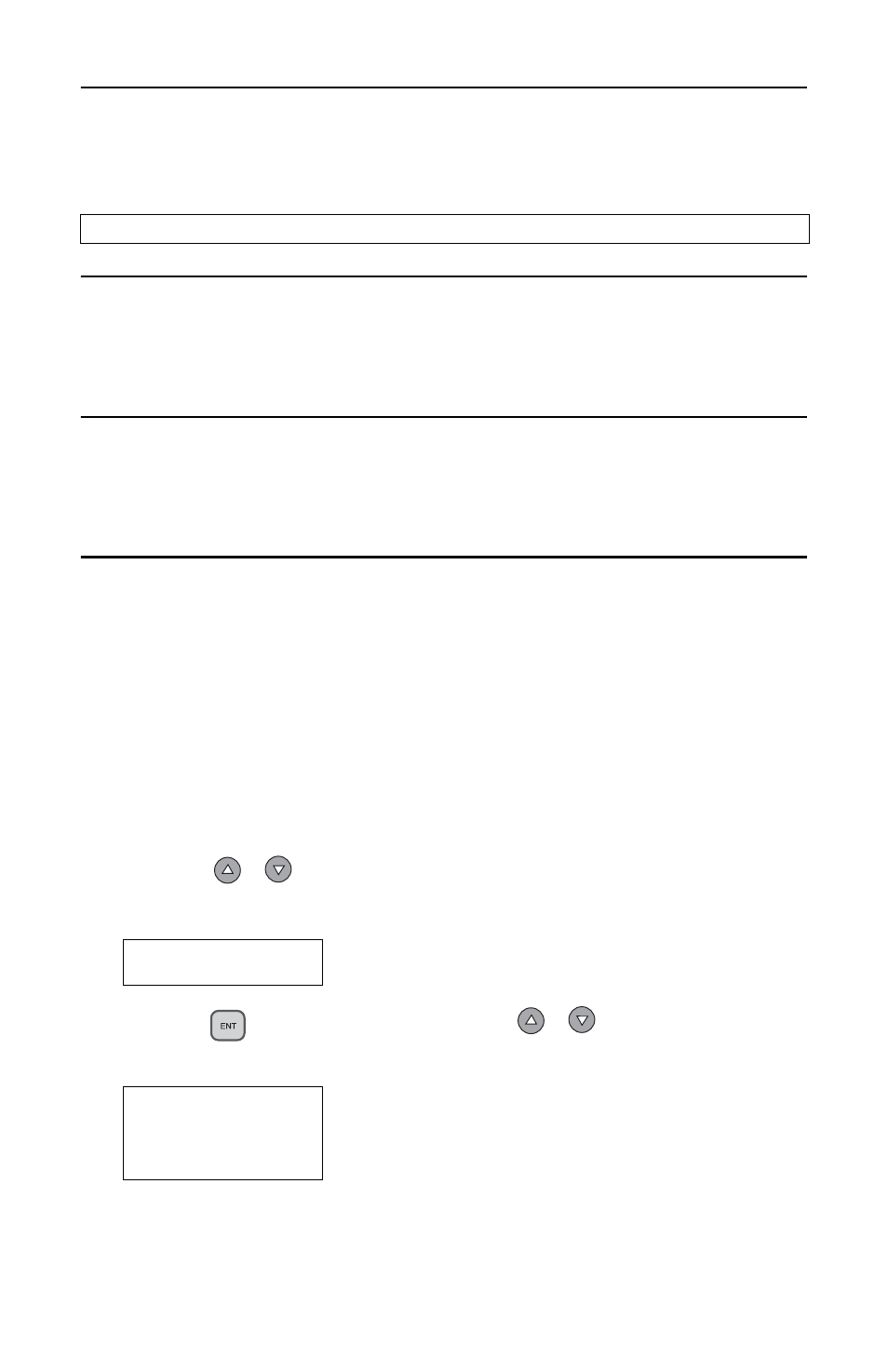
5 Compare
16
Rackmount DVD/CD Duplicator User’s Manual
5 Compare
The
Compare
function compares data on the source and target discs after the copy
process is complete.
6 Prescan
The
Prescan
function is performed on the source drive. This function scans the
disc to determine the maximum data/audio extraction speed.
7 Disc Info
The
Disc Info
function displays detailed information about the source disc,
including sessions, tracks, capacity, etc.
8 Select Source
The
Select Source
function enables you to select a drive (DVD Writer or hard disk
drive) as the source from which to copy.
If you select the DVD Writer as the source, the unit will work as a 1x4 DVD/CD
Duplicator (one source optical drive and four target optical drives).
If you select the internal hard disk drive, the unit will work as a 1x5 DVD/CD
Duplicator (one source hard disk drive and five target optical drives).
Selecting 1x4 Mode (one source and four target drives)
1. Press the
/
buttons to select the [
8 Select Source]
function.
The LCD displays the following message:
2. Press the
(ENT)
button, then press the
/
buttons to select the
DVD Writer source, as shown below.
Be sure to select drive
00 IDE0
. (This is the drive in the upper-right corner of
the unit.)
Note: This function works only with data discs.
8. Select Source
Src: Super Multi
00 IDE0 Master