Teac DV-W14R User Manual
Page 25
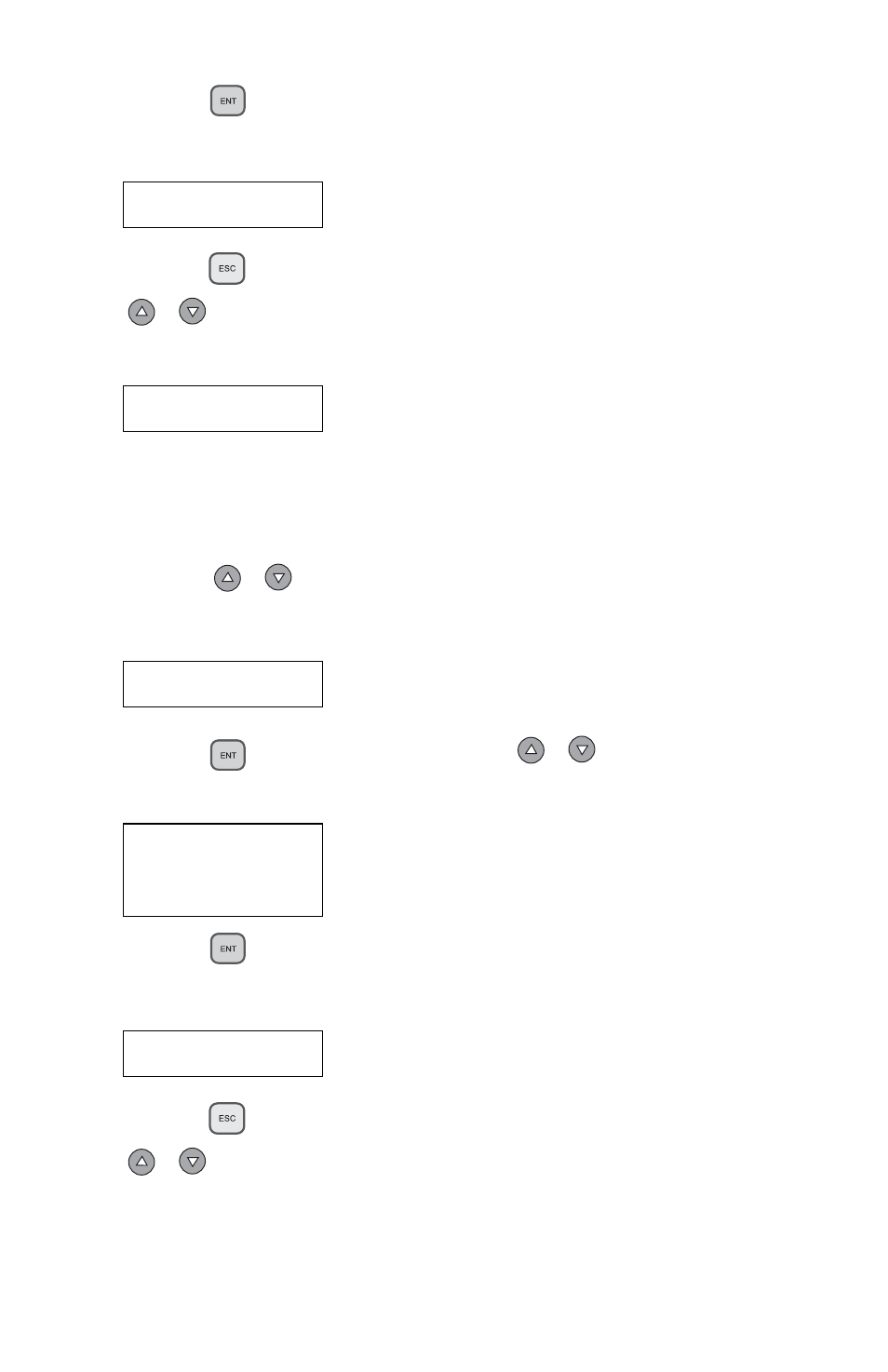
Selecting 1x5 Mode (one source and five target drives)
Rackmount DVD/CD Duplicator User’s Manual
17
3. Press the
(ENT)
button.
The LCD displays the following message:
4. Press the
(ESC)
button to return to the main menu, then press the
/
buttons to select the [
1. COPY]
function.
The LCD displays the following message:
Please refer to Chapter 2, “Using the Rackmount DVD/CD Duplicator” on
page 7 for more information.
Selecting 1x5 Mode (one source and five target drives)
1. Press the
/
buttons to select the [
8 Select Source]
function.
The LCD displays the following message:
2. Press the
(ENT)
button, then press the
/
buttons to select the
DVD Writer source, as shown below.
3. Press the
(ENT)
button.
The LCD displays the following message:
4. Press the
(ESC)
button to go back to the main menu, then press the
/
buttons to select the [
1. COPY]
function.
S-Multi Selected
1. COPY
8. Select Source
Src: HDD
01 IDE1 Master
HDD Selected!