4 close session, 11 setup, 5 auto start drive – Teac DV-W14R User Manual
Page 32
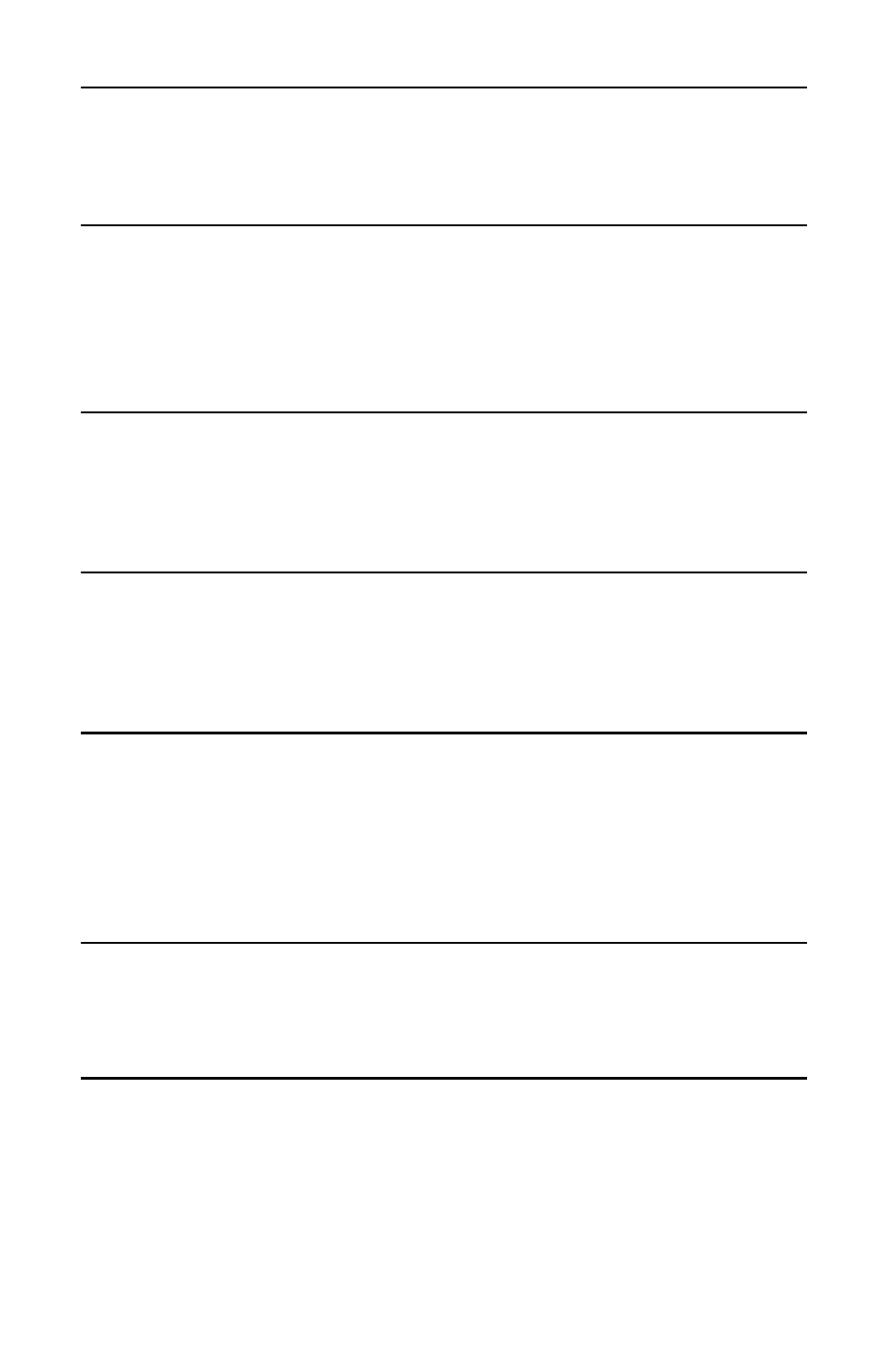
10.4 Close Session
24
Rackmount DVD/CD Duplicator User’s Manual
10.4 Close Session
This function finalizes your CD-R disc. Once the CD-R disc is finalized, no more
audio can be added to that disc.
11 Setup
The
Setup
menu includes a list of options that enable you to change the original
default configuration. Various settings are available under the
Setup
menu that
control the operation of the DVD/CD Duplicator. However, it is recommended
that you use the original default settings for optimal operation.
11.1 Language
The DVD/CD Duplicator LCD panel can display text in English and Spanish. The
Language
function enables you to select the display language. English is the
default option.
11.2 CD Burn Speed
The
CD Burn Speed
setting controls the writing speed of the target drive when
recording onto CD-R/CD-RW media. The default value is
AUTO
, which writes at
the highest speed allowed by the media.
11.3 DVD Burn Speed
The
DVD Burn Speed
setting controls the writing speed of the target drive when
recording onto DVD±RW media. The default value is
MAXIMUM
, which writes at
the highest speed available on the target drive. On occasion, using the maximum
writing speed will cause copy failure due to poor quality DVD±RW discs. In this
case, it is recommended that you reduce the writing speed.
11.4 Read Speed
The
Read Speed
function enables you to set the reading speed of the target drive.
MAXIMUM
is the default setting.
11.5 Auto Start Drive
The
Auto Start Drive
setting enables the DVD/CD Duplicator to auto-start the copy
or test process as soon as a blank disc is inserted into the target drive. The default
setting is
OFF
.