Teac DV-W14R User Manual
Page 30
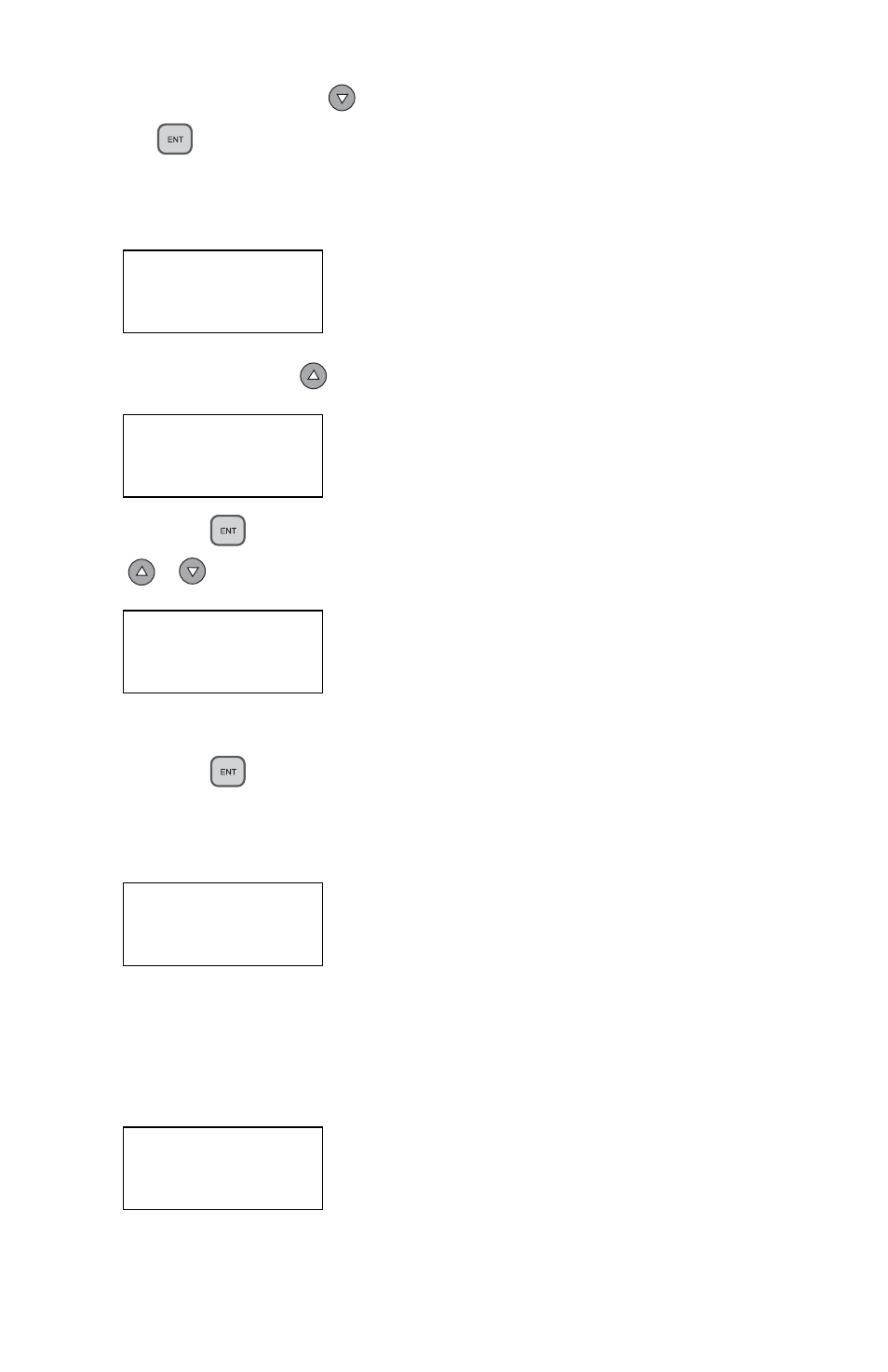
10.1 CD to CD Edit
22
Rackmount DVD/CD Duplicator User’s Manual
13. Press the down arrow
to display Track 2 on the LCD panel, then press
the
(ENT)
button.
The LCD panel will display a plus sign (+) beside the 2/10 indicator as shown
below.
14. Press the up arrow
to display
End
in the LCD panel, as shown below.
15. Press the
(ENT)
button to finish the CD editing, and then press the
/
buttons to display
Yes
.
Copying the Track
16. Press the
(ENT)
button.
The system starts copying the track and displays the following copying
information:
The indicator “2/2” represents the second (2) of the two (2) tracks we selected
from different discs.
When the copy process is complete, the LCD panel displays the following
message:
Select Track:
+2/10 04:25
Select Track:
End 1Trk04:25
End edit disc
and burn? Yes
Copying - 24X Edit
2/10 -> 2/2
Burn Complete!
OK: 01