Teac DV-W14R User Manual
Page 37
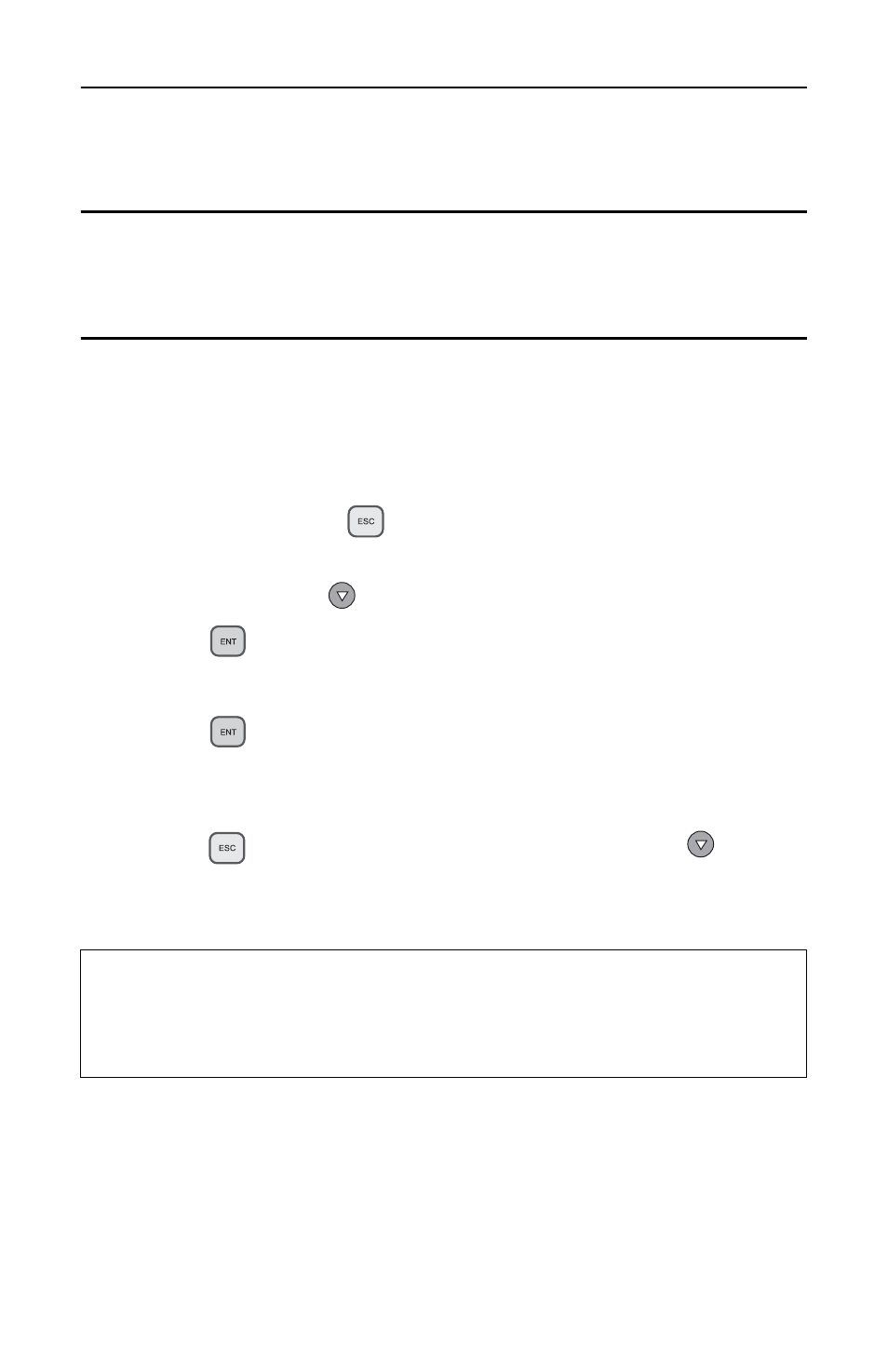
12.8 Compare Firmware
Rackmount DVD/CD Duplicator User’s Manual
29
12.8 Compare Firmware
The
Compare Firmware
function compares the current firmware version in the
interface board to the update version in the CD or DVD disc.
12.9 H/W Diagnostic
The
H/W Diagnostic
function detects the devices connected to the interface board,
confirms functionality, and displays information about the hardware on the LCD.
12.10 Load Default
The
Load Default
function resets all settings to factory default values. It is
recommended that you reset to the default values if the DVD/CD Duplicator fails
to function properly after you make changes to the original configuration. To
execute the
Load Default
function, follow the steps below:
1. Press and hold down the
(ESC)
button for two (2) seconds until you
hear a beep.
2. Press the down arrow
to display
12.10 Load Default
.
3. Press the
(ENT)
button.
The system displays the message:
Load Default Config? Yes.
4. Press the
(ENT)
button.
The system starts loading the default data. When the loading operation is
complete, the system displays the message:
Load Default OK.
5. Press the
(ESC)
button twice, then press the down arrow
to return
to the main menu.
The system displays
1.Copy
P:A
.
Note:
P:A
means Partition A. Therefore, the default setting for the Duplicator is
1x5 mode (one source hard disk drive and five target optical drives). If there is
no data in Partition A, change the setting to 1x4 mode (one source optical drive
and four target optical drives). Please refer to the Select Source function on