How to configure the touch panel – Thinklogical Touch Panel Manual User Manual
Page 12
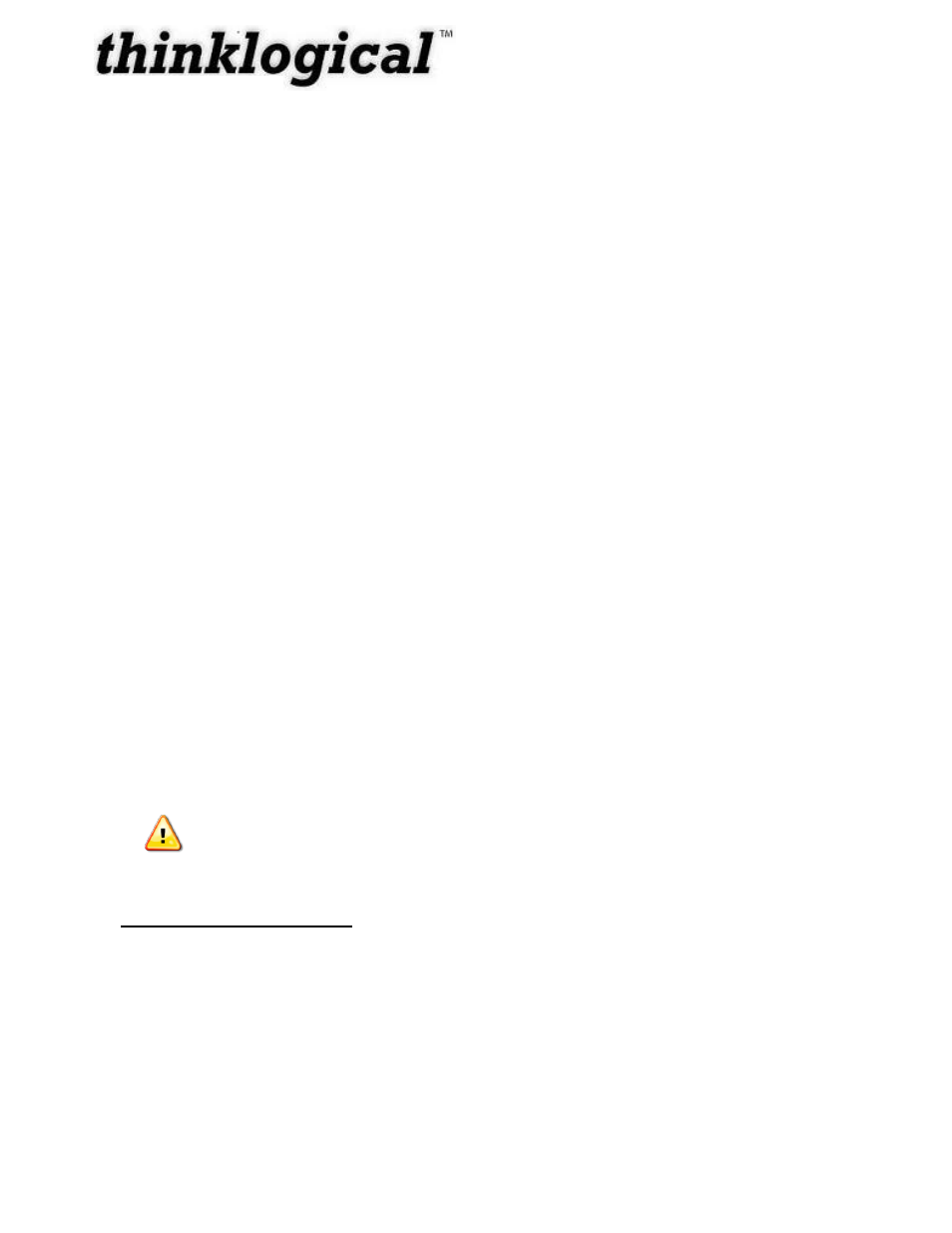
Revision B
JULY 2010
6
d.
One row of headers will start with the header “Source Name:”. All rows beneath that
row describe source stations.
i. Each source station requires (insert example):
1. Source Name:
2. Chassis Name:
3. Primary Port: (this is the port that has the back channel)
4. (Optional) One or more Port: entries (in case of multi-headed image sources)
5. One or more Category: entries, for organizing stations (more about this later)
6. One or more Viewable: entries, with a group name in each entry, to define
which groups can view this source
7. One or more Takeable: entries, with a group name in each entry, to define
which groups can take control of the keyboard/mouse for this cpu from another
user
4. Decide on permissions and group names
5. Edit stations.csv, add group headings to stations
6. Decide on IP addresses for Touch Panels
7. Edit groups.csv
How to configure the Touch Panel
Each Touch Panel must be configured in order for it to talk to the server. The Touch Panels are
shipped from the factory configured and ready for set-up. Also, they do not lose their configuration
when disconnected or powered off. The only time the Touch Panel may need to be re-configured
is if it takes on a different use or is moved to a different network.
The following instructions need to be followed in order to reconfigure the Touch Panel.
A USB Keyboard and the IP address(es) chosen for the Touch Panel(s) during the
configuration of the server is(are) necessary to perform the Touch Panel configuration.
Note: A USB Keyboard and the IP address chosen during the server
configuration is necessary to perform the configuration of each Touch Panel.
Direct Configuration Set-Up:
1. Attach the USB keyboard to a USB port on the Touch Panel
2. Press Ctrl - Alt - F1 on the Touch Panel to go into text mode
3. When the login appears, type in the following:
username: root
password: emac_inc