Introduction, The logical solution, Revision b july 2010 – Thinklogical Touch Panel Manual User Manual
Page 7
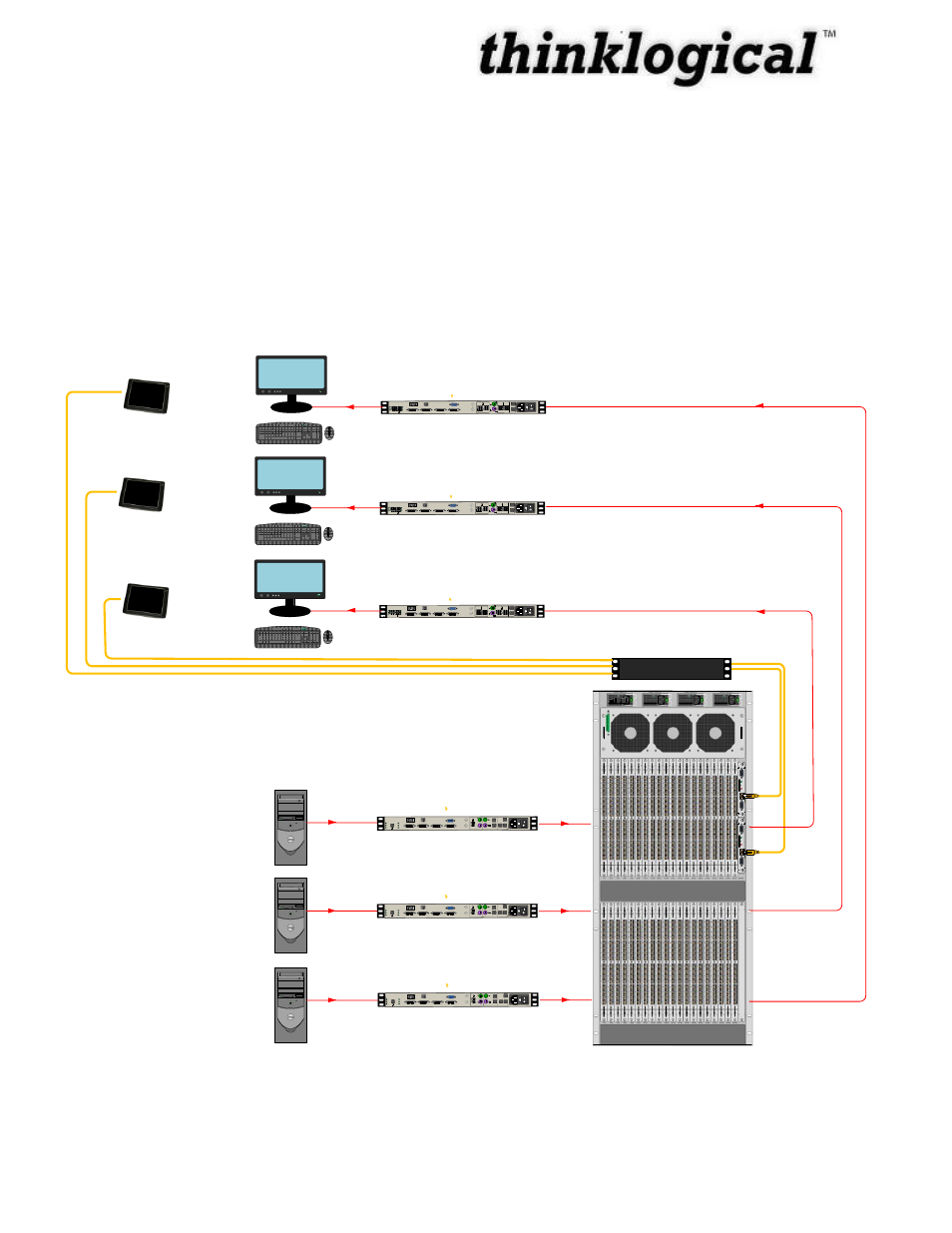
Revision B
JULY 2010
1
Introduction
The Logical Solution
The Touch Panel allows user-friendly access to the Thinklogical
™ GUI for simple actions to be
made with the touch of the screen. The unit connects independently to a network and with a one-
time configuration, the set-
up is easily performed. The Touch Panel displays the Thinklogical™
GUI on a 5.7” LCD which allows control of the switching between source computer or video
entities and user display destinations (desktops, theaters, conference rooms, editing suites, control
consoles, video walls, biomedical imaging arenas, satellite mapping, etc). The Touch Panel is
available in a range of sizes, which allows flexibility and convenience among applications.
U
P
D
A
T
E
S
LINE OUT
MIC IN
P
S
2
USB HID
HOS
T
CNTRL
USB 1.1
SER IAL PORT
DVI OUT 1
DVI OUT 1 DDC
PWR
FOL
USB
2.0
VEL-U00M24-SCRX
Receiver
Velocity
kvm
L2
L1
L3
VEL-U00M24-SCTX
Transmitter
Velocity
kvm
DEV
LINE IN
MIC OUT
HID
P
S
2
LOCAL
FROM CPU
USB HID
HOS
T
CNTRL
USB 1.1
UPDATES
SER IAL PORT
DVI OUT 1
DVI OUT 2
DVI IN 2
DVI IN 1
L1
L2
L3
CLINK
PWR
CP
FO
L
DVI OUT 2
DVI OUT 2 DDC
CONSO
LE
ACT
RES
ET
FAU
LT
L
A
N
CONTROLL
ER
RS232
Control Server
CONSO
LE
ACT
RES
ET
FAU
LT
L
A
N
CONTROLL
ER
RS232
SOURCE 1
SOURCE 2
SOURCE 3
VEL-U00M24-SCTX
Transmitter
Velocity
kvm
DEV
LINE IN
MIC OUT
HID
P
S
2
LOCAL
FROM CPU
USB HID
HOS
T
CNTRL
USB 1.1
UPDATES
SER IAL PORT
DVI OUT 1
DVI OUT 2
DVI IN 2
DVI IN 1
L1
L2
L3
CLINK
PWR
CP
FO
L
VEL-U00M24-SCTX
Transmitter
Velocity
kvm
DEV
LINE IN
MIC OUT
HID
P
S
2
LOCAL
FROM CPU
USB HID
HOS
T
CNTRL
USB 1.1
UPDATES
SER IAL PORT
DVI OUT 1
DVI OUT 2
DVI IN 2
DVI IN 1
L1
L2
L3
CLINK
PWR
CP
FO
L
U
P
D
A
T
E
S
LINE OUT
MIC IN
P
S
2
USB HID
HOS
T
CNTRL
USB 1.1
SER IAL PORT
DVI OUT 1
DVI OUT 1 DDC
PWR
FOL
USB
2.0
VEL-U00M24-SCRX
Receiver
Velocity
kvm
L2
L1
L3
DVI OUT 2
DVI OUT 2 DDC
U
P
D
A
T
E
S
LINE OUT
MIC IN
P
S
2
USB HID
HOS
T
CNTRL
USB 1.1
SER IAL PORT
DVI OUT 1
DVI OUT 1 DDC
PWR
FOL
USB
2.0
VEL-U00M24-SCRX
Receiver
Velocity
kvm
L2
L1
L3
DVI OUT 2
DVI OUT 2 DDC
DESK 3
DESK 1
DESK 2
TOUCH PANEL
TOUCH PANEL
TOUCH PANEL
Figure 1: Typical Touch Panel Application using VelocityKVM System 24 Extenders