Preface, About this product manual, Conventions used in this manual – Thinklogical Touch Panel Manual User Manual
Page 5
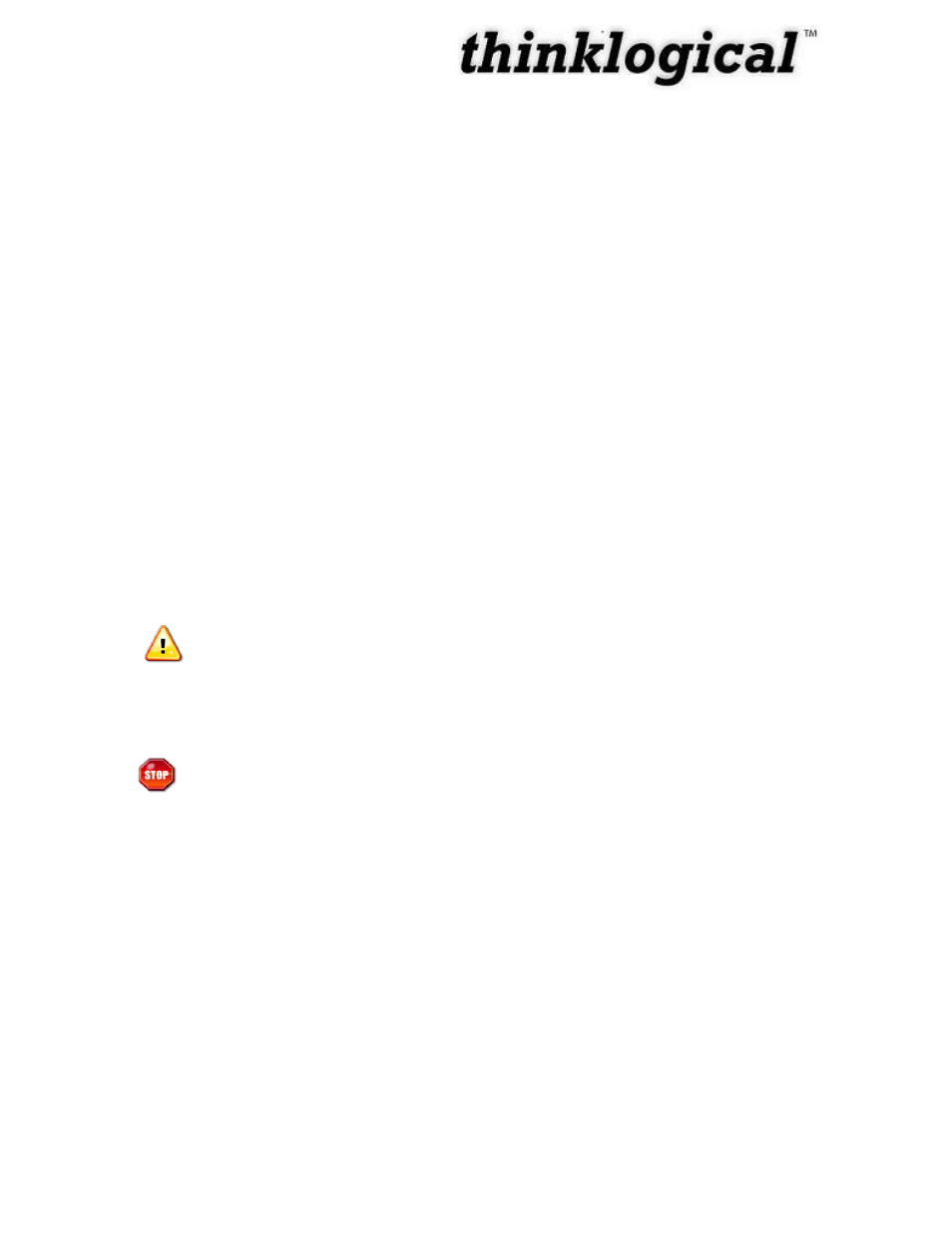
Revision B
JULY 2010
iii
Preface
About this Product Manual
This product manual is divided into four sections, for Hardware, Software, Safety Requirements
and Product Support. These are sub-divided to help you easily find the topics and procedures
you are looking for. This manual also contains Appendices and a Glossary.
Part 1
– Hardware: This section of the manual contains all the information and instructions on
how to assemble your equipment.
Part 2
– Software: This section of the manual contains all the procedures on how to configure
your equipment.
Part 3
– Product Support: Thinklogical™ provides the best customer support available. If you
have any questions or need to contact the company, please refer to this section of the manual.
Conventions Used in this Manual
As you read this manual you will notice certain conventions that bring your attention to important
information. These are Notes and Warnings. Examples are shown below.
Note: Important Notes appear in blue text preceded by a yellow exclamation
point symbol, like this.
A
note is meant to call the reader‟s attention to helpful information at a point in the text that is
relevant to the subject being discussed.
Warning!
All Warnings appear in red text, followed by blue text, and
preceded by a red stop sign, like this.
A warning is meant to call the reader‟s attention to critical information at a point in the text that is
relevant to the subject being discussed.
Before starting any procedure, it is recommended that you read the instructions thoroughly
before proceeding.