Thinklogical Touch Panel Manual User Manual
Page 9
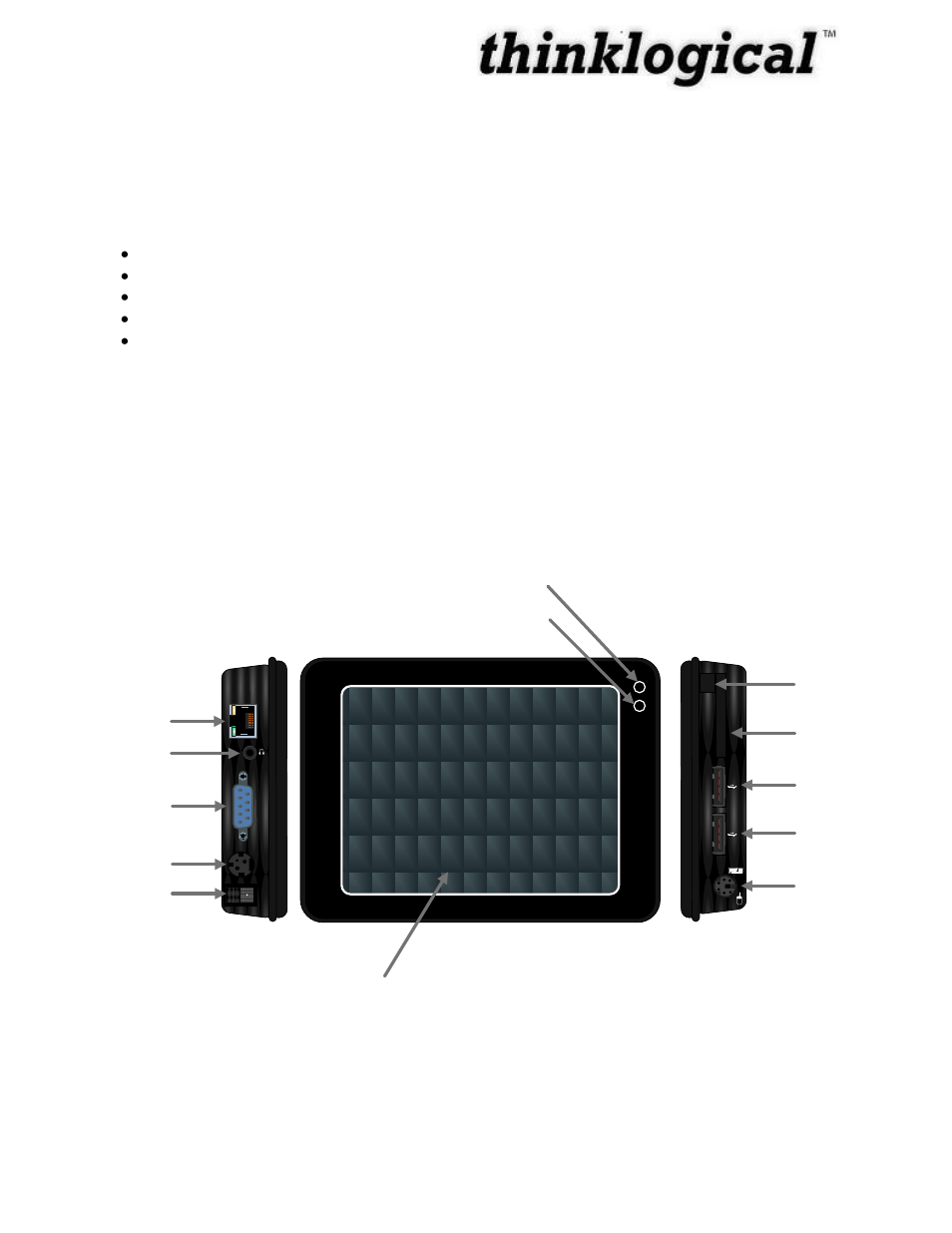
Revision B
JULY 2010
3
Part 1: Hardware
Contents
When you rec
eive your Thinklogical™ Touch Panel, you should receive the following items:
Touch Panel Unit
Power Supply
CAT5 Cable Assembly, 20 Feet
– CBL000001-020FR
Product Manual CD
Product Quick Start Guide
Installation
Connections and installation hardware for the product use industry-standard devices and methods.
All wiring connections to the customer equipment are designed to minimize proprietary or
customized connectors and cabling. Power connections are made with regionally appropriate
power cords and approved methods. Non-supplied cables that may be needed are commercially
available.
OFF
/ON
5V
RS-
232
10/100
Mbps
CF
SD
Compact Flash Card
Micro SD Slot
PS/2 KB/Mouse
USB 2.0 Port
USB 2.0 Port
10/100 Mbps Ethernet
Audio Out
RS-232
DC IN 5V
Power ON/OFF
Power Active LED (Blue)
IDE Active LED (Yellow)
Touchscreen
Figure 2: Touch Panel Diagram