Pluggable sfp+ modules – Thinklogical VX640 Router Manual User Manual
Page 17
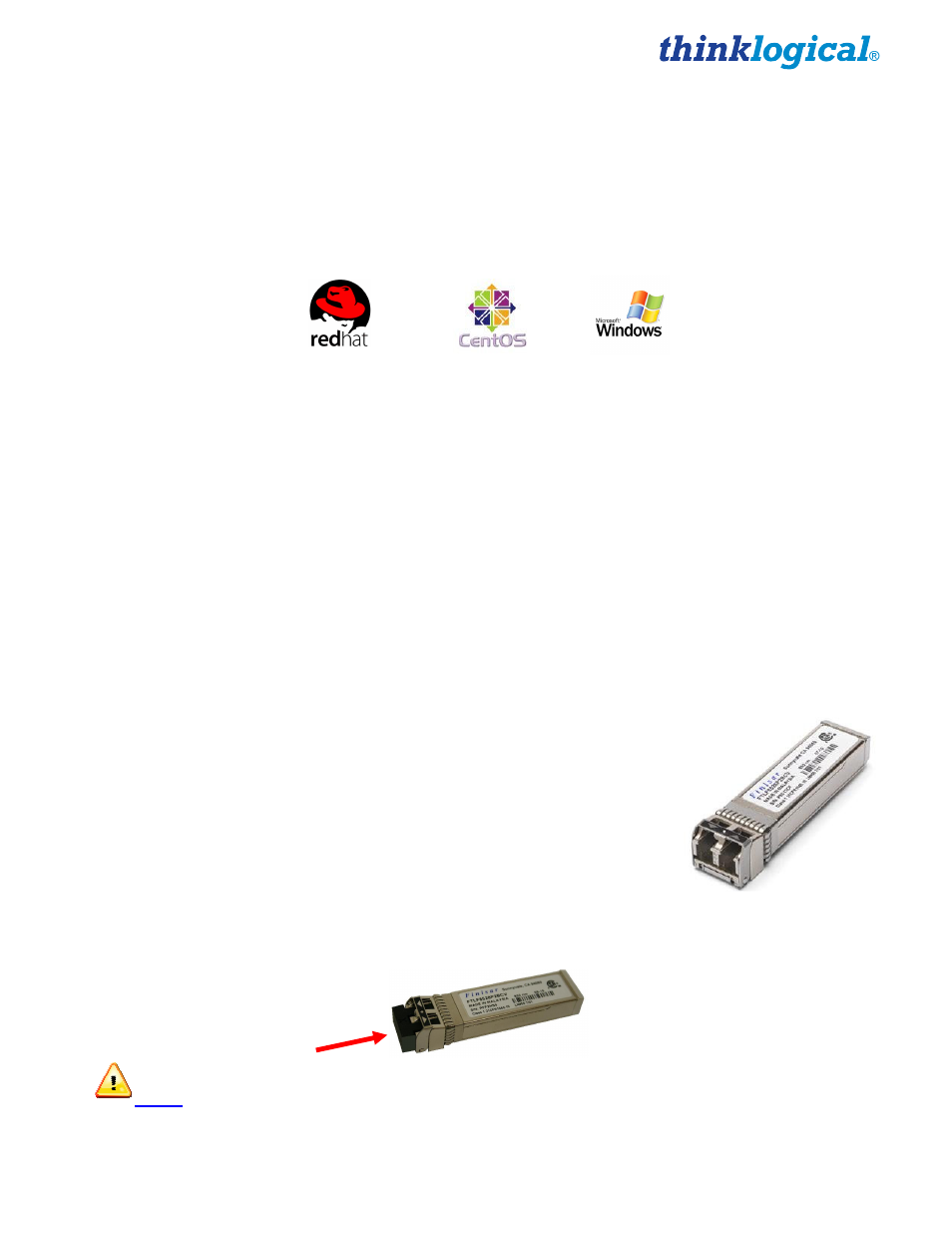
VX640 Router Manual, Rev. F
12
November, 2013
The simplest network connection is an isolated network with only the VX640, the control server, and any
control clients using static IP addresses. The VX640 can be set to any of the above settings. The control
server must be at 192.168.13.9, and the control clients could then be set to any other addresses in the
192.168.13.X family.
If static IP addresses for the control server and its clients are not possible, then the control server will
require two (2) network interfaces with one interface set to the static address 192.168.13.9 and
dedicated to the VX640 KVM Matrix Switch(s) while the other network interface can be configured as
required by the facility's network administrator.
The External Control CPU must meet the following minimum requirements:
•
RedHat EL5.3 installed (or CentOS 5.3) (32-bit, not 64-bit, version)
•
Windows XP, Windows 7
•
Mac OS X
•
1 Gig RAM
•
1 DVD drive
•
VGA and/or DVI video port
•
USB or PS2 Keyboard / Mouse
•
2 network ports (Port 1 - system maintenance, Port 2 – VX640 dedicated
•
80 Gig (minimum) hard drive
•
1 optional RS-232 serial port (Crestron/AMX serial access)
A Back-Up Controller Card is optional to ensure uninterrupted functionality if the Primary Controller
Card fails or needs to be replaced. The Primary Controller Card should always be in the upper
controller slot. The back-up card must have a LAN connection that allows it to communicate with both
the Primary Controller and a server with the IP address 192.168.13.9. Without this interface, the back-
up controller cannot take control of the router.
Pluggable SFP+ Modules
The SFP+ Optical Module is an 8Gbs Short-Wavelength Transceiver
designed for use in bi-directional Fiber Optic Channel links. The modules
are hot-pluggable and operate on 3.3VDC.
Each Input and Output card contains rows of SFP+ modules that serve as
the fiber-optic couplers for the fiber cables to and from the Thinklogical
transmitter and receiver extenders. Individual cards can be removed for
easy access to the SFP+ modules.
Always use dust caps to protect against dust and damage when a fiber
optic connector is not attached to its coupling device (fiber optic equipment, bulkheads,
etc.). All Thinklogical Routers SFPs are fully populated with dust plugs upon shipment.
Note:
It is good practice to immediately install dust plugs in unused SFP modules and on
the ferrules of unconnected fiber-optic cables.