Restricted switching with vx routers, Partitioning – Thinklogical VX640 Router Manual User Manual
Page 40
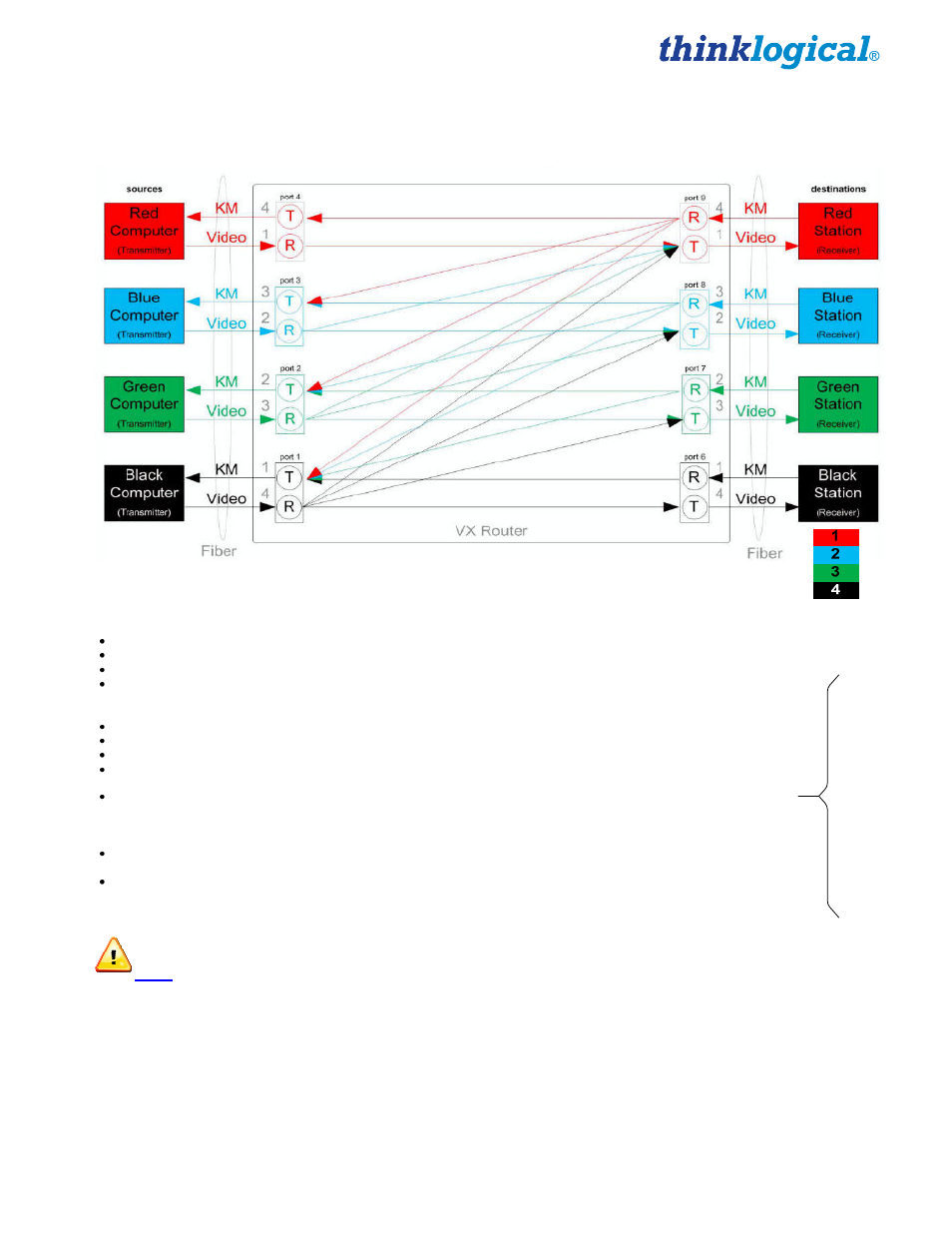
VX640 Router Manual, Rev. F
35
November, 2013
Restricted Switching with VX Routers
Restricted Switching Priority Scheme
The following example shows a priority scheme for four levels of security managed by one VX Router:
“i”,1,4
“i”,2,3
“i”,3,2
“i”,4,1
“i”,6,1
“i”,7,2
“i”,8,3
“i”,9,4
“o”,1,1
“o”,2,2
“o”,3,3
“o”,4,4
“o”,6,4
“o”,7,3
“o”,8,2
“o”,9,1
For Video:
Destination workstations in the
RED
network can see what is transmitted by source computers in the BLACK,
GREEN
,
BLUE
&
RED
networks.
Destination workstations in the
BLUE
network can see what is transmitted by source computers in the BLACK,
GREEN
&
BLUE
networks.
Destination workstations in the
GREEN
network can see what is transmitted by source computers in the BLACK &
GREEN
networks.
Destination workstations in the BLACK network can see what is transmitted by source computers in the BLACK network only.
For Keyboard & Mouse:
Destination workstations in the
RED
network can control source computers in the BLACK,
GREEN
,
BLUE
&
RED
networks.
Destination workstations in the
BLUE
network can control source computers in the BLACK,
GREEN
&
BLUE
networks.
Destination workstations in the
GREEN
network can control source computers in the BLACK &
GREEN
networks.
Destination workstations in the BLACK network can control source computers in the BLACK network only.
Restricted switching is configured via firmware loaded into the VX Router. The configuration file for this scenario would look like this
(where the first value is “i” for input or “o” for output, the second value is the port number and the third value is the priority level).
Important Notes:
In this scenario, ports 1-4 in card 1 an ports 6-9 in card 2 are used. However, any ports on any cards can be used.
(Each card has five ports numbered 1-5, bottom to top.)
The number of priority levels that can be managed by one VX Router is the same as the number of ports in the VX Router:
The VX40 and VX80 can support 80 priority levels. The VX160 can support 160 priority levels and a VX320 or VX320Video
can support 320 priority levels.
Note: When using a Back-up Controller configuration, both controllers must have the same
Restricted Switching Table file(s).
Partitioning
Partitions allow VX Router sources and destinations to be segregated. Therefore, destination work
stations will only receive signals that are transmitted from source computers in the same partition. In
addition, it is impossible for a source computer to be inadvertently routed outside of its designated
partition as the signals will not be transmitted.