Thinklogical VX640 Router Manual User Manual
Page 43
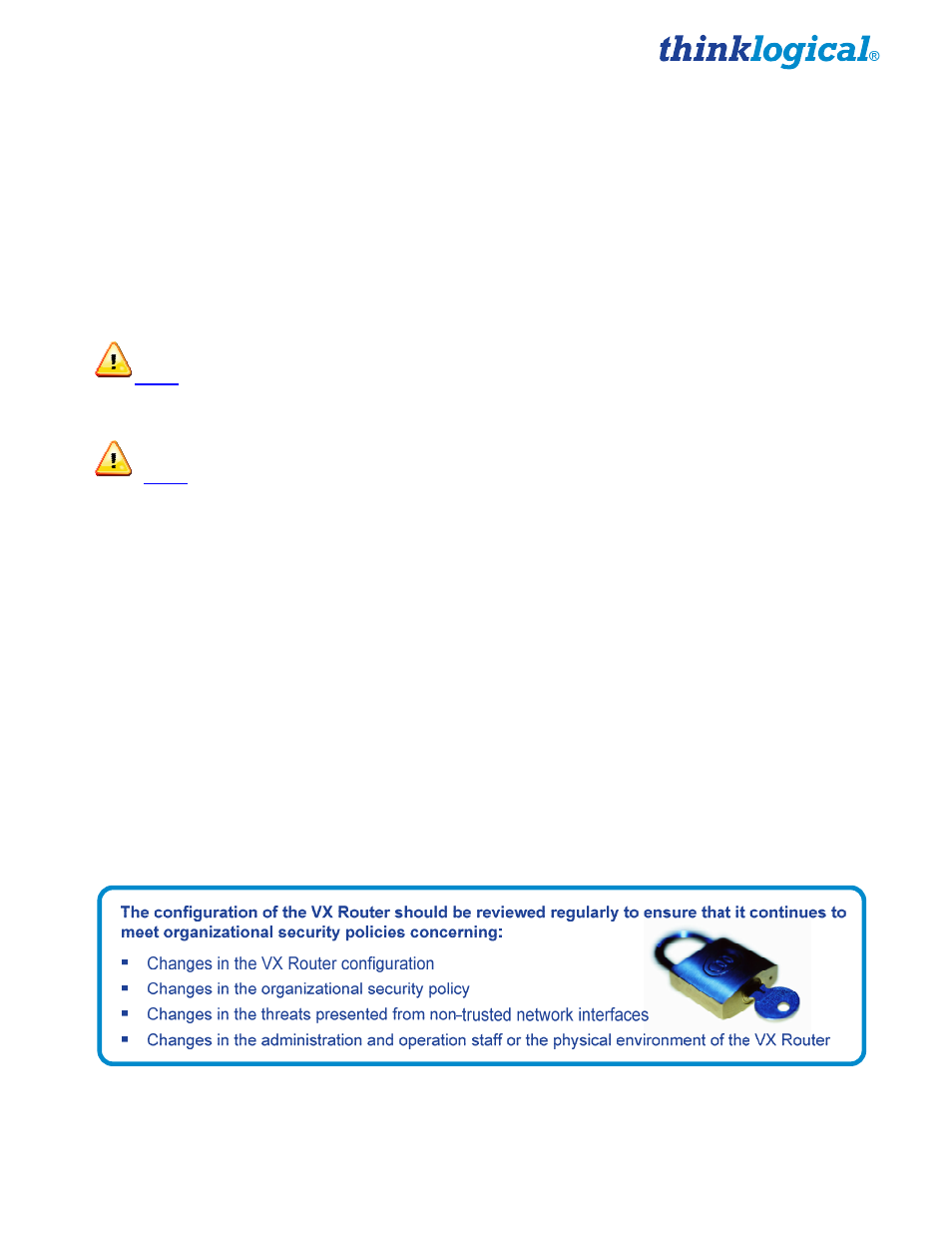
VX640 Router Manual, Rev. F
38
November, 2013
INCLUDE NON-ALPHANUMERIC CHARACTERS. Special characters (& $ % >) and
punctuation marks (? “- !) can increase the strength of a password.
Secure Application Examples
The Diagram on page 39 shows the VX640 Matrix Router in a secure application. The highly secure
components are described as the Red Network and the other, lower security components are
described as the Black Network. The Red Network, containing the computers (sources), is shown in a
physically secure environment along with the VX Router, the computer server used to manage the
Router, and the Network Hub. The Network Hub is a dedicated network used only to connect the VX
Router to the computer server. This dedicated network does not connect to any other components and
does not extend beyond the physically secure environment. The dedicated network connection may be
replaced by a direct serial connection (RS-232) between the VX Router and the computer server.
Note: The VX Router and the computer server used to manage the Router must be protected
according to the highest security classification of any component in the entire network
application.
Note: The optical connections and DESTINATION receiver designated as Red Network
must be physically secure.
The VX Router can be configured to prevent accidental connection from the Red Network to the
Black Network using the Restricted Switching feature. For example, the VX640 Matrix Router
Network Diagram should be configured with the following csv file:
I,1,2
I,2,2
O,2,2
I,42,2
O,41,2
O,42,2
I,5,1
O,5,1
I,45,1
O,45,1
The following connection rules will apply:
SOURCE 2 can be connected only to DESTINATION 2.
SOURCE 1 can be connected to both DESTINATION 1 and DESTINATION 2.