Connecting to a control cpu – Thinklogical VX640 Router Manual User Manual
Page 23
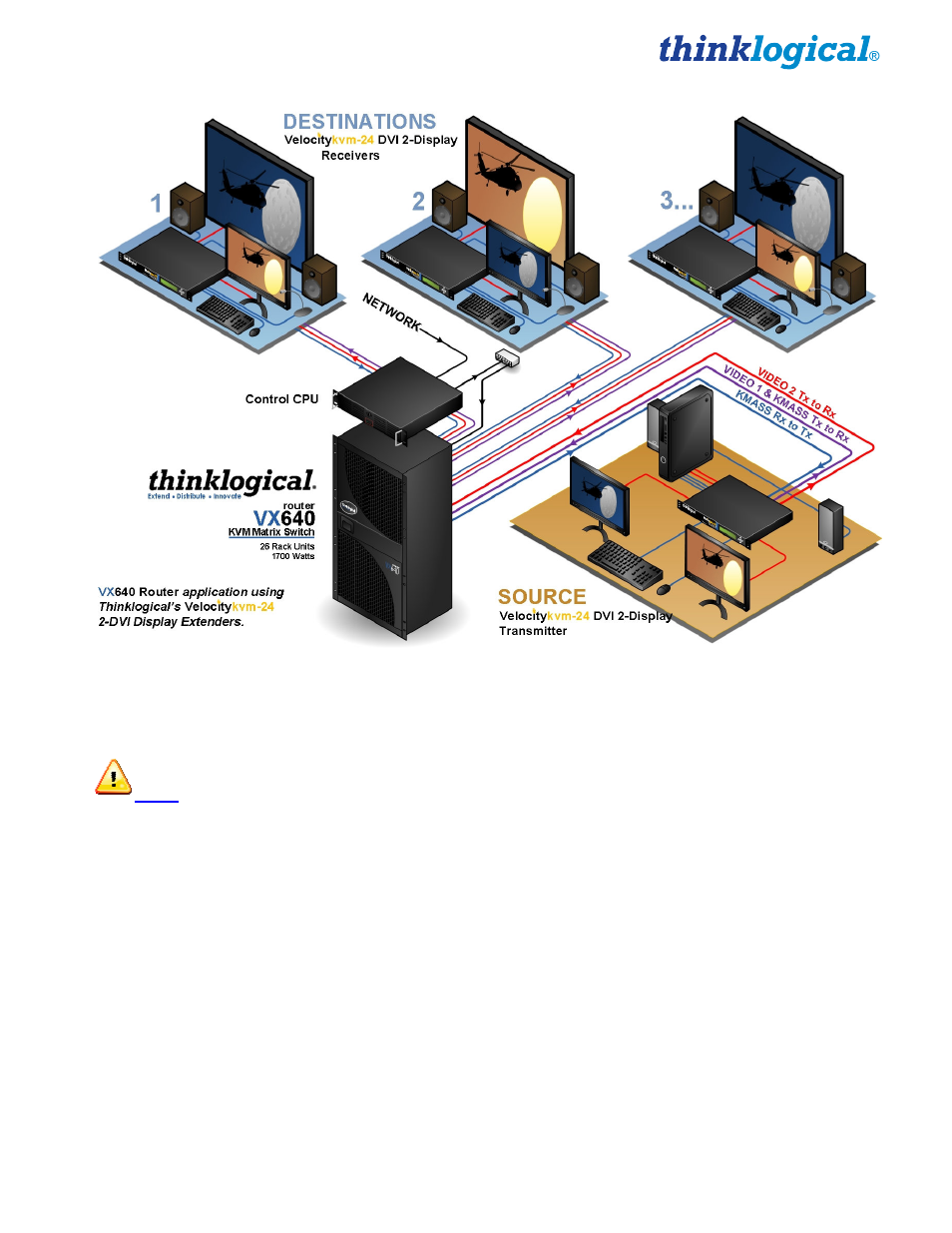
VX640 Router Manual, Rev. F
18
November, 2013
Connecting Thinklogical
®
VelocityKVM-24 Extenders to the VX640
Connecting to a Control CPU
Note: The Control CPU (Computer) is supplied separately.
The VX640 is controlled via a dedicated external Control CPU. This allows for customization as well as
ease of control and administration. Access is provided via a network connection or serial RS-232.
The network and serial RS-232 connection both use the same low level ASCII API syntax. This
command syntax is defined in the document: Router-ASCII-API.pdf. Each line contains only one
command and must end with a carriage return (CR) and line feed (LF), or just a line feed (LF). The
characters are not echoed.
The serial port is configured for 9600 baud, 1 stop bit, no parity, and no flow control. The network
interface listens on TCP port 17567. It accepts the same commands as the serial interface. You may use
telnet to manually open a connection and control the VXRouter using port 17567.
Third-party controllers will control the router by connecting to either the serial or network port. Using the
network is the only means to take advantage of our automatic fail over facility.
Thinklogical offers a web-based control program called 'X4 Configurator'. This program is described in
greater detail in the document: Manual_X4_Configurator.pdf, available on the Thinklogical web site.