Setup – Vuzix Wrap 1200VR User Guide User Manual
Page 10
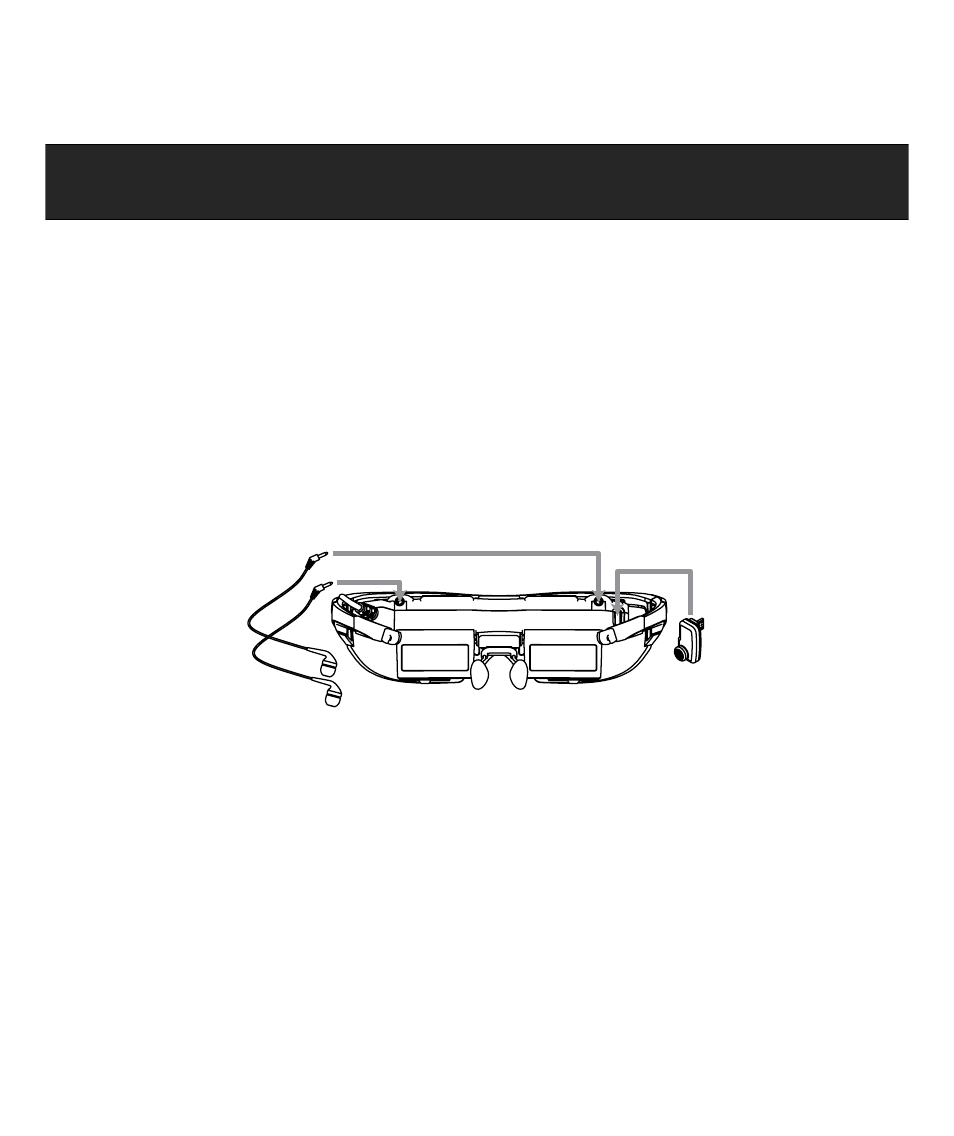
Setup
Download the Wrap 1200VR software and documentation package from www.vuxiz.com/dd.
Read the important Safety and Warranty information provided with this product
before proceeding.
1. Install the “VR Manager” software onto your computer.
Install the VR Manager software first, before connecting your Wrap 1200VR to your
computer. This ensures the correct drivers and resources are available when your eyewear and
VGA Control Box are connected.
Note:
If you have a prior version of VR Manager or iWear VR920 software installed on your
computer, uninstall its software before installing the current version of VR Manager.
To install VR Manager:
Run the “VR_Manager_Installer.exe” application provided in the Wrap 1200VR
software package downloaded from www.vuzix.com/dd.
2. Plug the earphones into your eyewear.
Interchangeable removable earphones are provided with the Wrap 1200VR. They come
complete with three sizes noise-isolators.
Plug an earphone into the round connectors above and to the outside each of the
displays.
3. Plug in the Wrap Tracker 6TC
The Wrap Tracker 6TC is a 6-DOF (Degrees of Freedom) tracker that plugs directly into
the Wrap 1200VR display module.
Plug the tracker into the port on the back of the display module near the right temple.