Vuzix Wrap 1200VR User Guide User Manual
Page 19
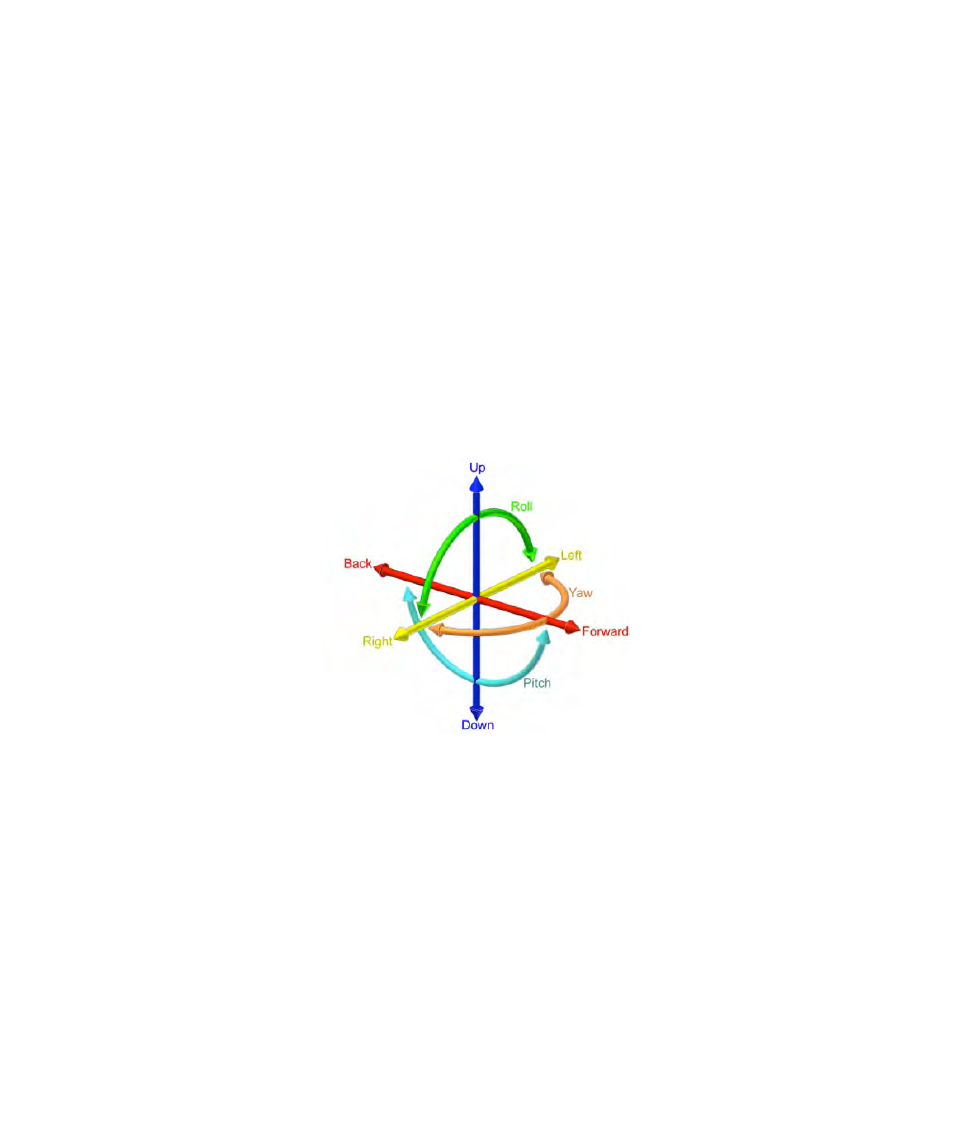
Refer to the “VR Manager” section of this User Guide for detailed information calibrating the
Tracker.
Note:
Although the tracker connector looks similar to a mini-USB connector, it is not. Do not attempt
to connect a USB device or cable into this port or plug the Tracker into a UBP port.
The Tracker requires calibration before being used and periodically thereafter. If you connect your
Tracker to a different computer, you should reset or zero the Tracker’s gyro (see Misc Tools in
VR Manager.) If you move the tracker to a different location or rearrange nearby electronic
devices, we suggest re-calibrating the tracker as the changes may have effected its calibration.
Tip:
Periodically “Set Zero” to re-center the home position
The Wrap Tracker 6TC is a 6-DOF capable. The VR Manager and VR Manager enabled
applications support only 3-DOF – pitch, yaw and roll.
An additional 3-DOF, up/down, forward/back and left/right are also available to programmers
choosing to read the tracker directly and provide the appropriate movement algorithms.
Note:
A royalty free Software Developer Kit (SDK) is available to assist software developers in
enabling native support for the Wrap Tracker 6TC in their applications. It provides sample
code and technical information that enables programmers to read raw tracker sensor data.
See the Support section of this User Guide for additional information on the Vuzix Developer
Program, found in the Developer Program section of the Vuzix website:
www.vuzix.com/developer.