Osd controls & options – Vuzix Wrap 1200VR User Guide User Manual
Page 21
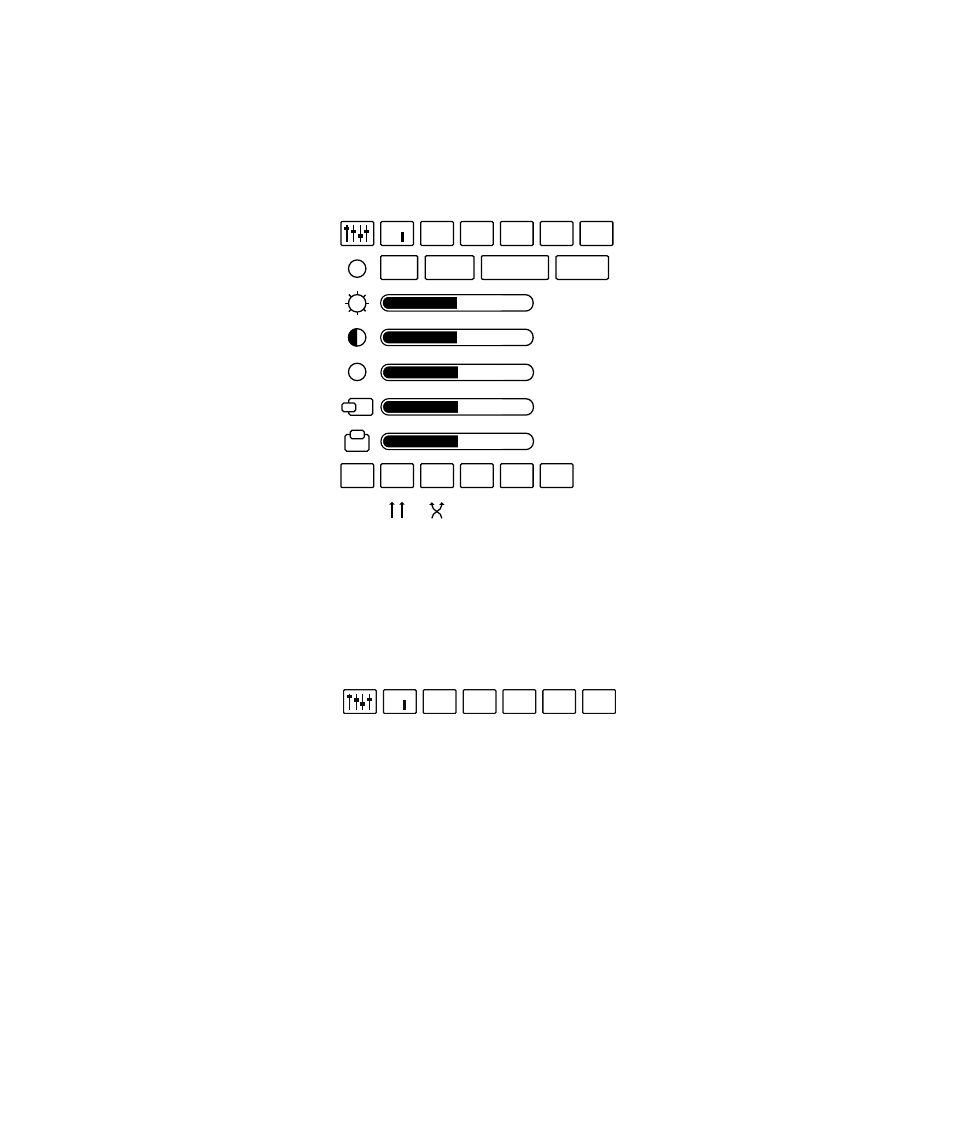
OSD Not Displayed:
Press to turn on eyewear and display the OSD.
Press and hold to turn off the eyewear.
OSD Controls & Options
The OSD, or onscreen display, provides access to a variety of display options and controls.
Note:
The OSD options and controls may vary if you connect your eyewear to a different model of
Control Box.
OSD Presets
Preset configurations allow for easy one-step adjustment of your video eyewear for common
viewing conditions.
U
A “User” configured setting is saved when custom settings are adjusted with this option
selected. They are recalled when this setting is selected again.
D
The “Default” configuration, as shipped from the factory.
1
A preset for viewing light video content.
2
A preset for viewing medium video content.
U D 1
2
3
PC
H
3D 2D S
x
S R/G R/B B/A
3D
VIEW
AUTO
3D
OFF ON
4:3 16:9 ZOOM
FULL
A
U D 1
2
3
PC