Vuzix Wrap 1200VR User Guide User Manual
Page 20
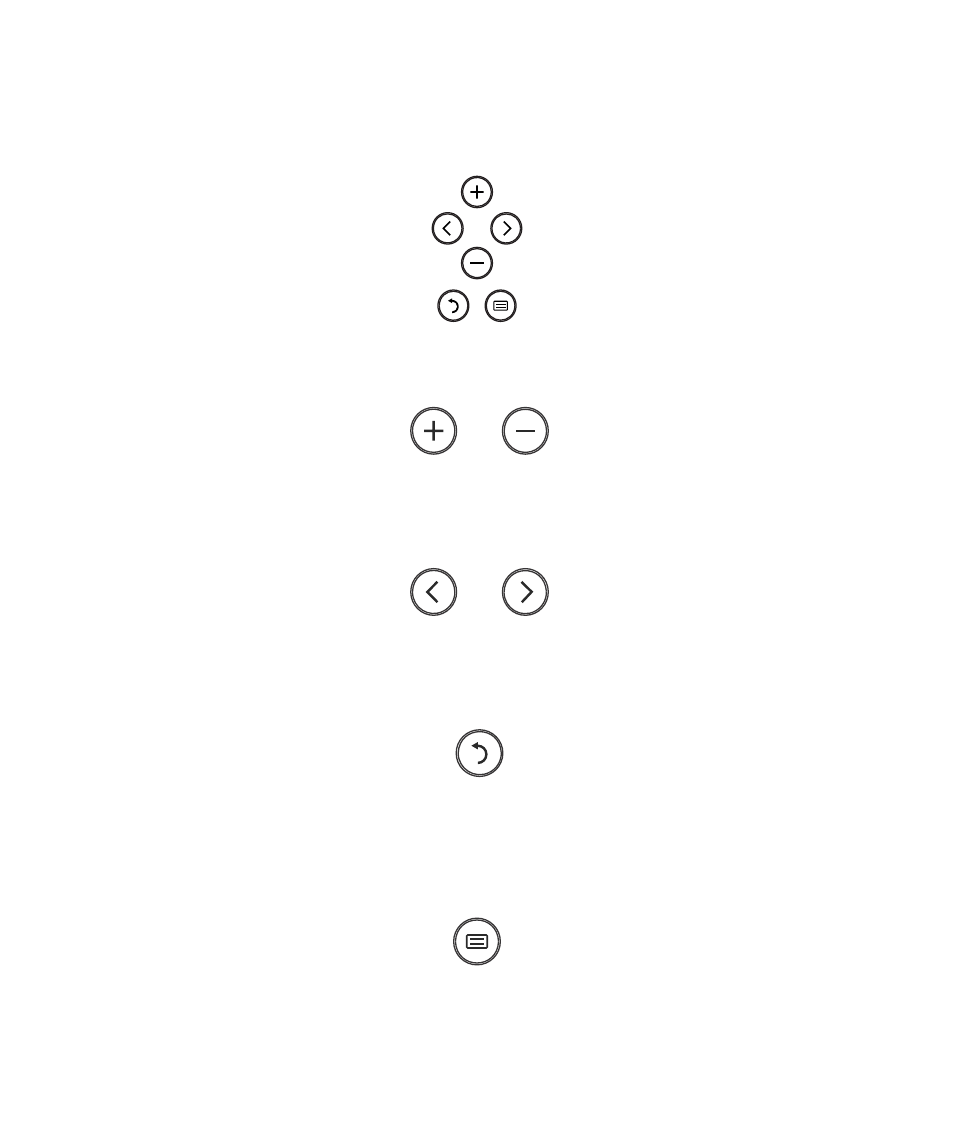
Control Box Buttons
Your Wrap 1200VR Control Box provides the following Control Buttons:
The Control Buttons have two modes of operation, one when the OSD (On Screen Display) is
displayed and another when it is not on display.
Menu Select Buttons
OSD Displayed:
Press to change OSD selection.
OSD Not Displayed:
Opens and displays the OSD.
Adjustment Buttons
OSD Displayed:
Adjusts the selected OSD option.
OSD Not Displayed:
Adjusts Wrap earphone volume.
Power Off & Toggle View Button
OSD Displayed:
Turns off OSD display.
OSD Not Displayed:
Double-press to toggle to the previous 2D or 3D mode setting.
Press and hold to toggle between Straight and Cross-eye 3D Views.
Power On & Menu Button
OSD Displayed:
Press to cycle through OSD selections.