3d 2d s, S r/g r/b b/a – Vuzix Wrap 1200VR User Guide User Manual
Page 23
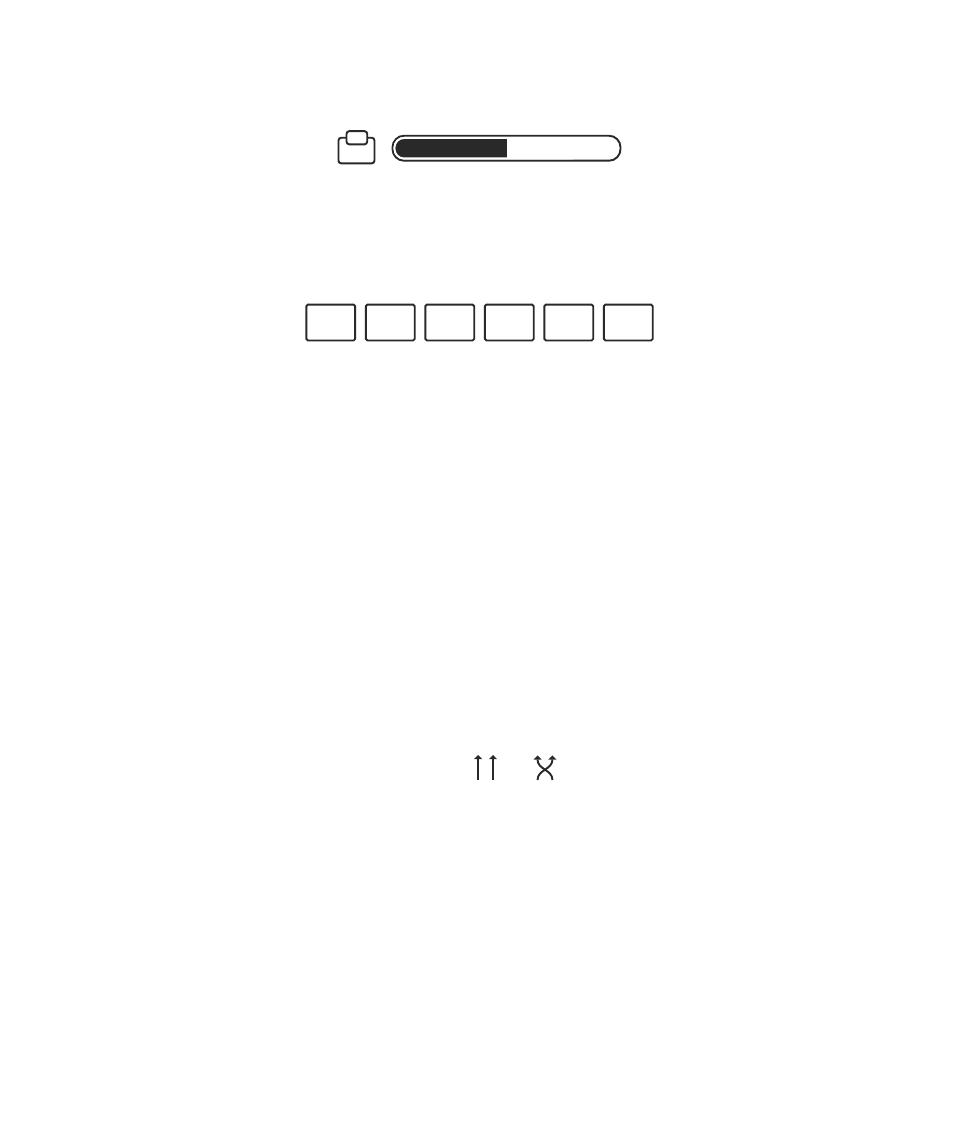
Horizontal Alignment
Vertical Alignment
The screen position may vary when Wrap eyewear is connected to different PCs therefore
requiring horizontal and/or vertical adjustment, the same as is sometimes required with a desktop
monitor.
Format Selection
Your Vuzix video eyewear supports standard 2D video and multiple formats of stereoscopic 3D
content.
2D
This option is used for displaying all standard 2D content. It is the default format
option.
SxS
A “Side-by-Side” format is as used for many TV broadcasts and Wrap stereoscopic 3D
support for Windows applications.
R/G
Three formats of anaglyph 3D video are supported. This option is for content designed
to use red and green filters.
R/B
Anaglyph 3D format support for red and blue filters.
B/A
Anaglyph 3D format support for blue and amber filters.
3D View
3D images and video can be composed in parallel or cross-eye views. In parallel view the left-
camera image is shown on the left display where as cross-eye format crosses the images over.
With no industry standard for this the 3D View may change from one video to the next but a
quick double-press of the Power Off & Toggle View Button makes adjustment fast and easy
without requiring the OSD.
3D 2D S
x
S R/G R/B B/A
3D
VIEW
AUTO
3D
OFF ON