Vuzix Wrap 1200VR User Guide User Manual
Page 27
Advertising
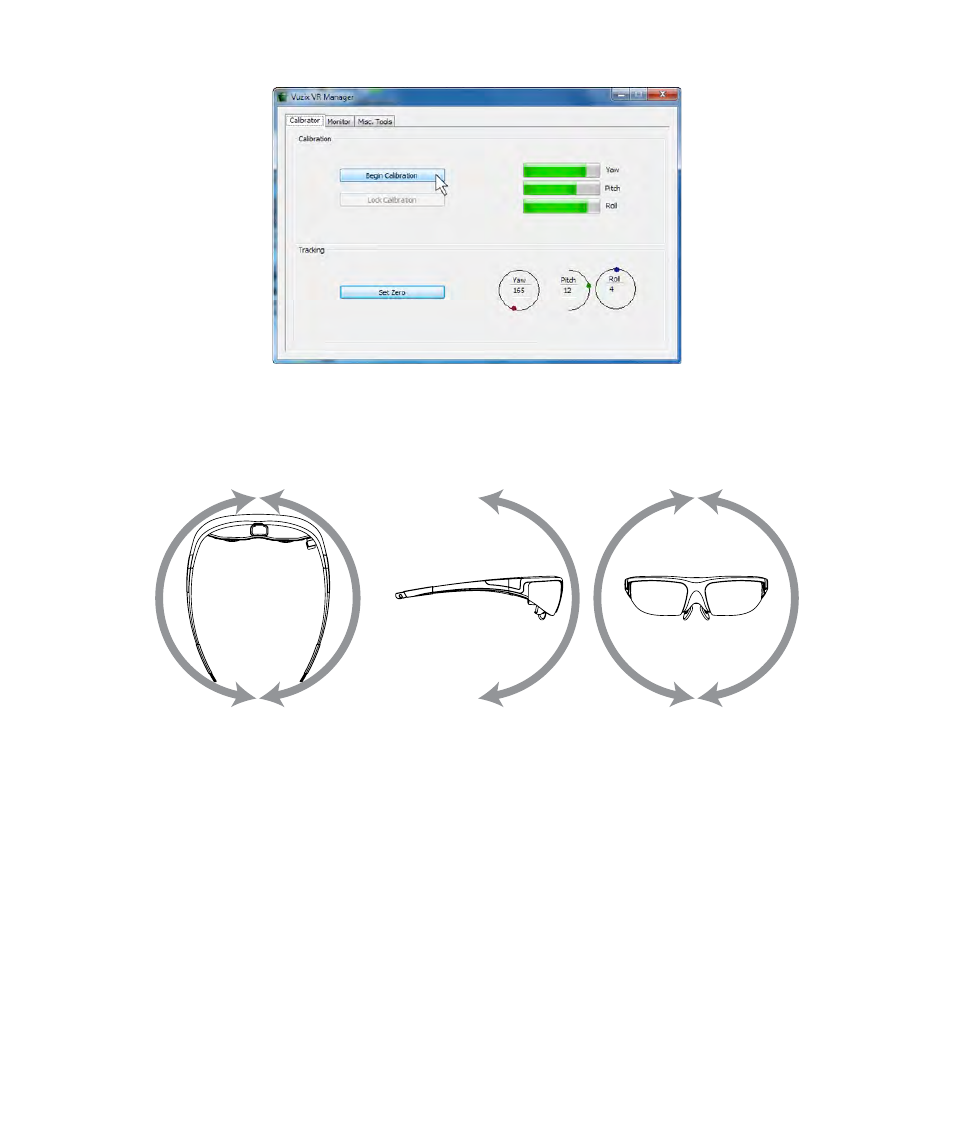
Holding your eyewear as near as possible to where they would be when worn, upright
and facing your desktop computer monitor, rotate them as follows:
o Rotate your eyewear fully through each of the three axes.
This process captures tracker data through its full range of movement for the yaw, pitch and roll
axis. The indicator bars will move while additional data is being received but will stop when no
new data is received, indicating its full range of movement has been captured.
Note:
The indicator bars will not fill completely – this is normal.
When the indicator bars stop moving, press the “Lock Calibration” button.
Pitch
Roll
Yaw
Advertising
This manual is related to the following products: