Manual configuration, Adding/deleting/moving a lane – Wavetronix SmartSensor Matrix (SS-225) - User Guide User Manual
Page 76
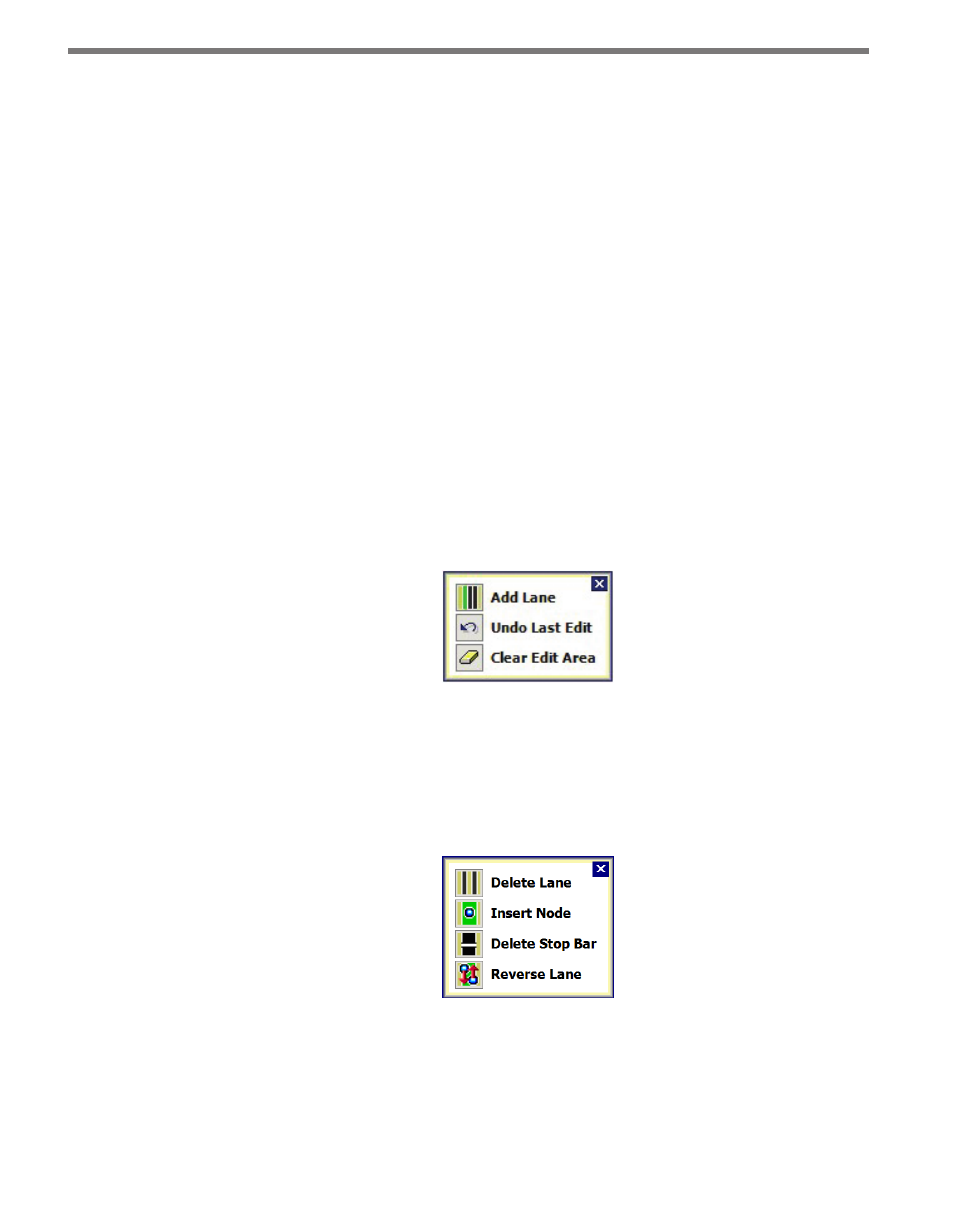
CHAPTER 7 • LANES & STOP BARS
75
Manual Configuration
After the automatic configuration process is complete, manual adjustments can be made to
fine-tune the sensor configuration. In some cases, it will be easier to configure the sensor
manually than to use the auto-configured lanes and stop bars. The following manual opera-
tions can be performed:
˽
Adding/deleting a lane
˽
Inserting/deleting/moving a stop bar
˽
Inserting/deleting a lane node
˽
Moving a lane node
˽
Adjusting the width of a lane node
Adding/Deleting/Moving a Lane
To add a new lane:
1 Click in the edit area where you would like to add a lane and the Edit Area window will
appear (see Figure 7.13).
2 Click on the Add Lane button. You are allowed to have a maximum of ten lanes and
you will not be able to save your configuration if any lanes overlap.
Figure 7.13 – Edit Area Window
To delete a lane:
1 Click in the edit area to select the lane you would like to delete and the Edit Lane win-
dow will appear (see Figure 7.14).
2 Click the Delete Lane button.
Figure 7.14 – Edit Lane Window
To move a lane, simply click and drag the lane wherever you need. If you move a lane out-
side the edit area, a window will appear asking you if you would like to delete the lane (see
Figure 7.15).