Zones & channels – Wavetronix SmartSensor Matrix (SS-225) - User Guide User Manual
Page 80
Advertising
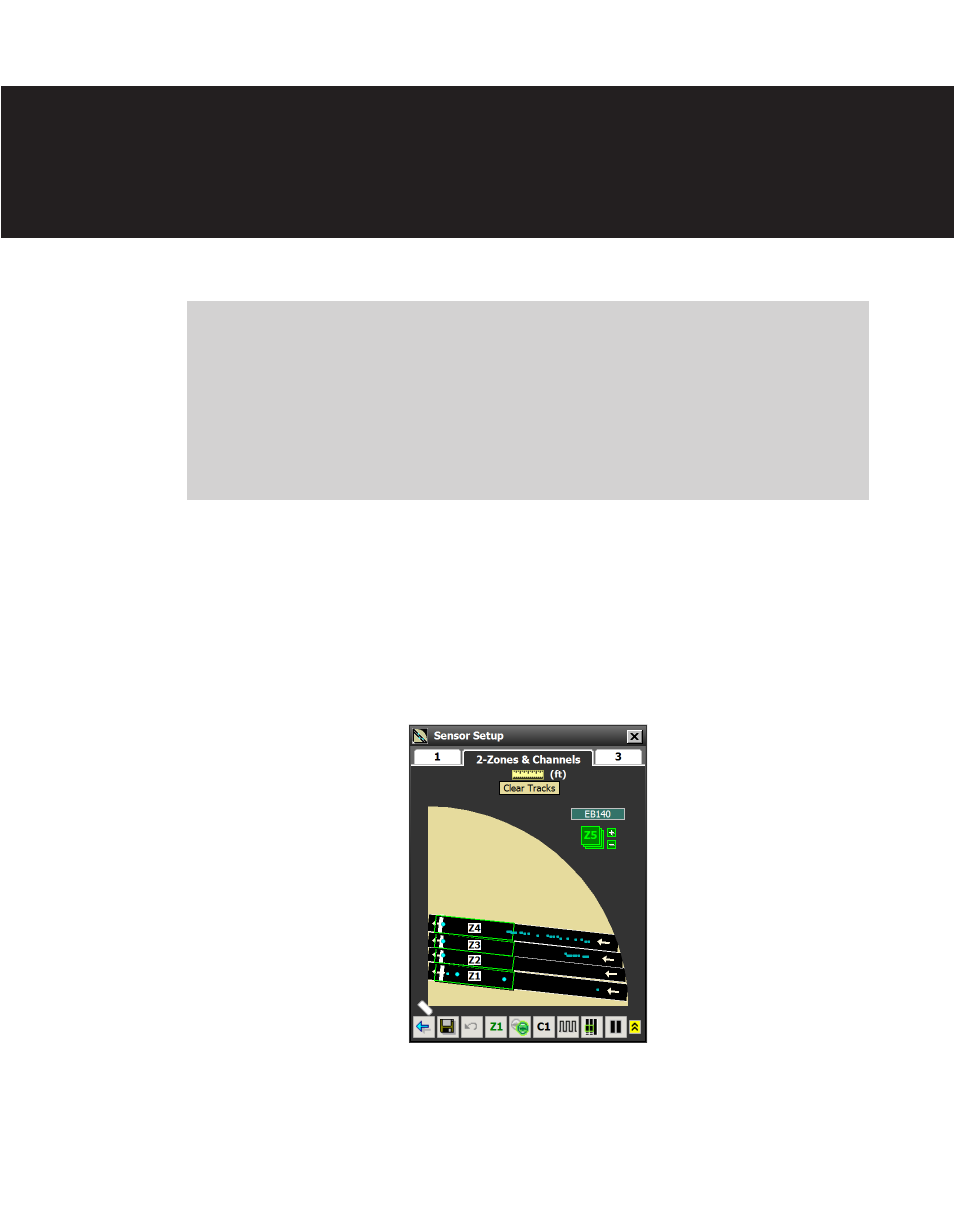
In this chapter
˽ Menu Bar
˽ Placing Zones
˽ Measuring Zones
8
After you have configured the lanes and stop bars, click on tab 2 to configure the zones and
channels. The Zones & Channels screen allows you to place zones and configure detection
channels (see Figure 8.1).
Figure 8.1 – Zones & Channels Tab
Each Matrix sensor supports up to 16 zones and 16 channels. If unused, the 16 zones are
stacked outside the sensor view and labeled Z1–Z16.
Zones & Channels
8
Advertising