Westermo ED-10 TCP User Manual
Page 15
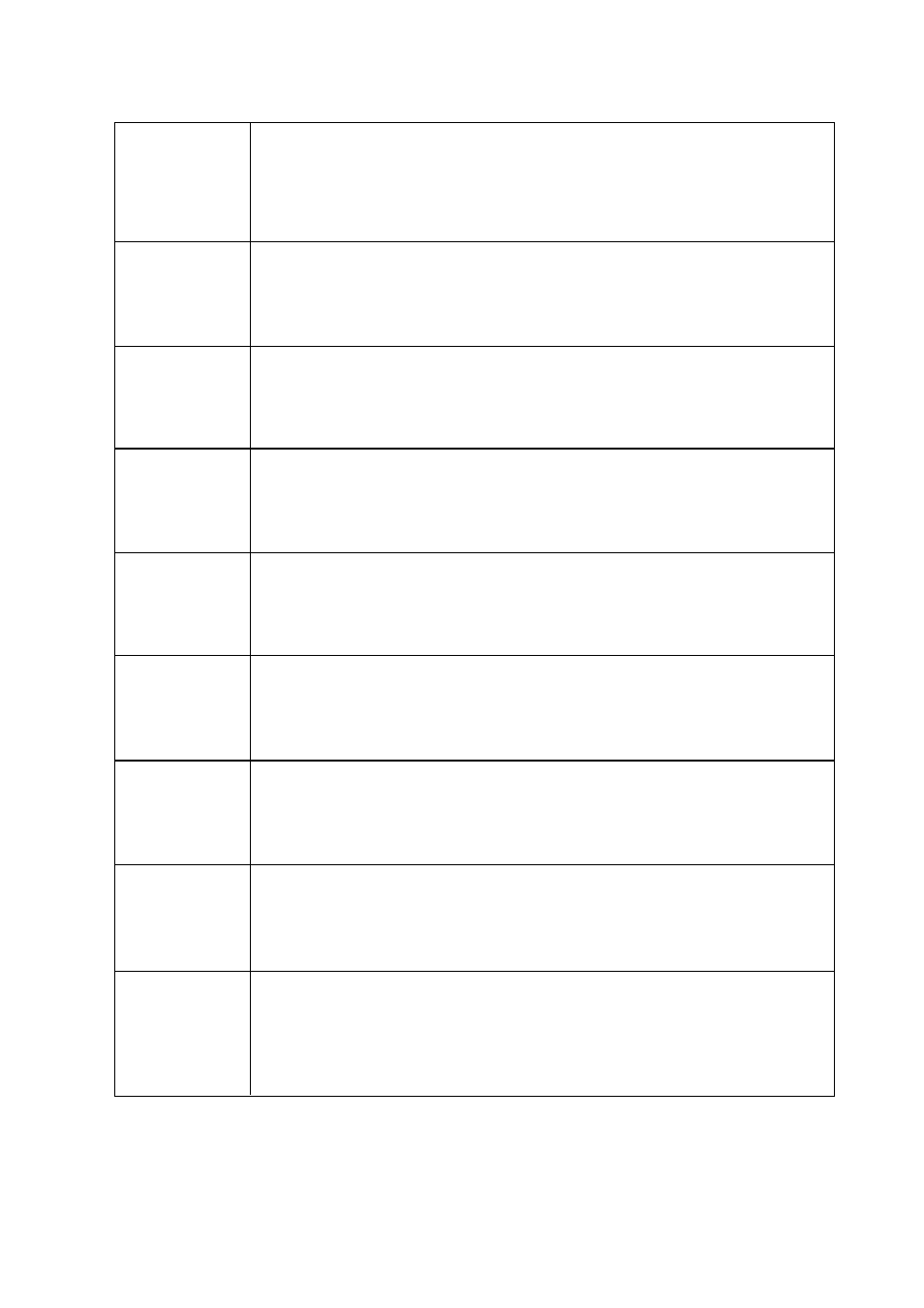
15
6609-2211
5.3.2 LED's
CH1: TD
Transmitted Data (incoming serial data):
LED off
• RS-232 TD = 1, Mark (< –3V) / RS-422/485 = 1, Mark (R+ < R–) /
Not connected.
LED on
• RS-232 TD = 0, Space (> 3V) / RS-422/485 = 0, Space (R+ > R).
CH1: RD
Received Data (outgoing serial data):
LED off
• RS-232 RD = 1, Mark (< –3V) / RS-422/485 = 1, Mark (T+ < T–).
LED on
• RS-232 RD = 0, Space (> 3V) / RS-422/485 = 0, Space (T+ > T–).
CH1: RTS
Request To Send:
LED off
• RS-232 RTS = Off (< –3V)
LED on
• RS-232 RTS = On (> 3V)
CH1: CTS
Clear To Send:
LED off
• RS-232 CTS = Off (< –3V) / RS-422/485 transmitting.
LED on
• RS-232 CTS = On (> 3V) / RS-422/485 receiving.
PWR
Power:
LED off
• No internal power (external power not connected).
LED on
• Power OK.
CH2: TD
Transmitted Data (incoming serial data):
LED off
• RS-232 TD = 1, Mark (< –3V).
LED on
• RS-232 TD = 0, Space (> 3V).
CH2: RD
Received Data (outgoing serial data):
LED off
• RS-232 RD = 1, Mark (< –3V).
LED on
• RS-232 RD = 0, Space (> 3V).
CONFIG
ED-10 TCP working mode:
LED on
• Configuration mode.
LED off
• Application mode (or during start up of config. mode).
NET
Indication of network status:
LED off
• Link Test failed (no network).
LED on
• Link Test passed.
LED flashing
• Data on Network (traffic).