Westermo ED-10 TCP User Manual
Page 23
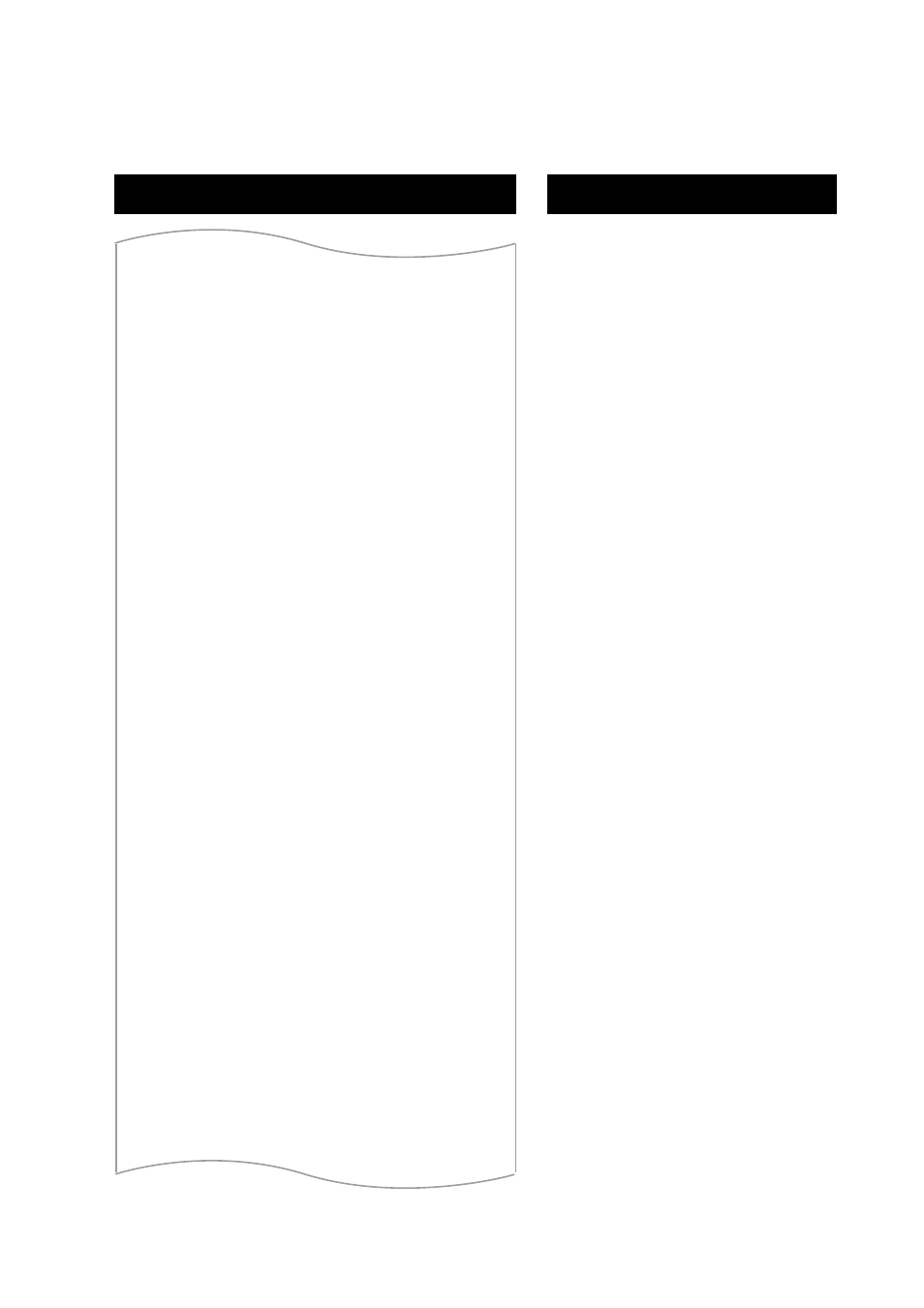
EXAMPLE 1
Example of how to force the ED-10 TCP into config. mode, change some parameters
and then reboot into application mode with the changed parameters:
Text in terminal window
Explanation
'ED-10 TCP APPLICATION MODE'
.
.
.
copy config.bat autoexec.bat
↵
reboot
↵
ED-10 TCP reboots into config mode.
'ED-10 TCP CONFIGURATION MODE'
>datarate 19200
↵
Request a data rate of 19 200 bit/s
ok
>localip 192.168.12.12
↵
Request local IP address to be
192.168.12.12
ok
>localport 9000
↵
Request 9000 as local protocol port
ok
>exit
↵
Establish the requested changes.
Updates configuration files and
ensures application mode after a
reboot.
........
Copied app.bat to autoexec.bat
Parameters successfully altered!
reboot to start ED-10 TCP Application
(Type 'reboot' or power off/on).
ok
>reboot
↵
Reboot the ED-10 TCP.
'ED-10 TCP APPLICATION MODE'
.
.
.
23
6609-2211