Configuration – Westermo ED-10 TCP User Manual
Page 19
Advertising
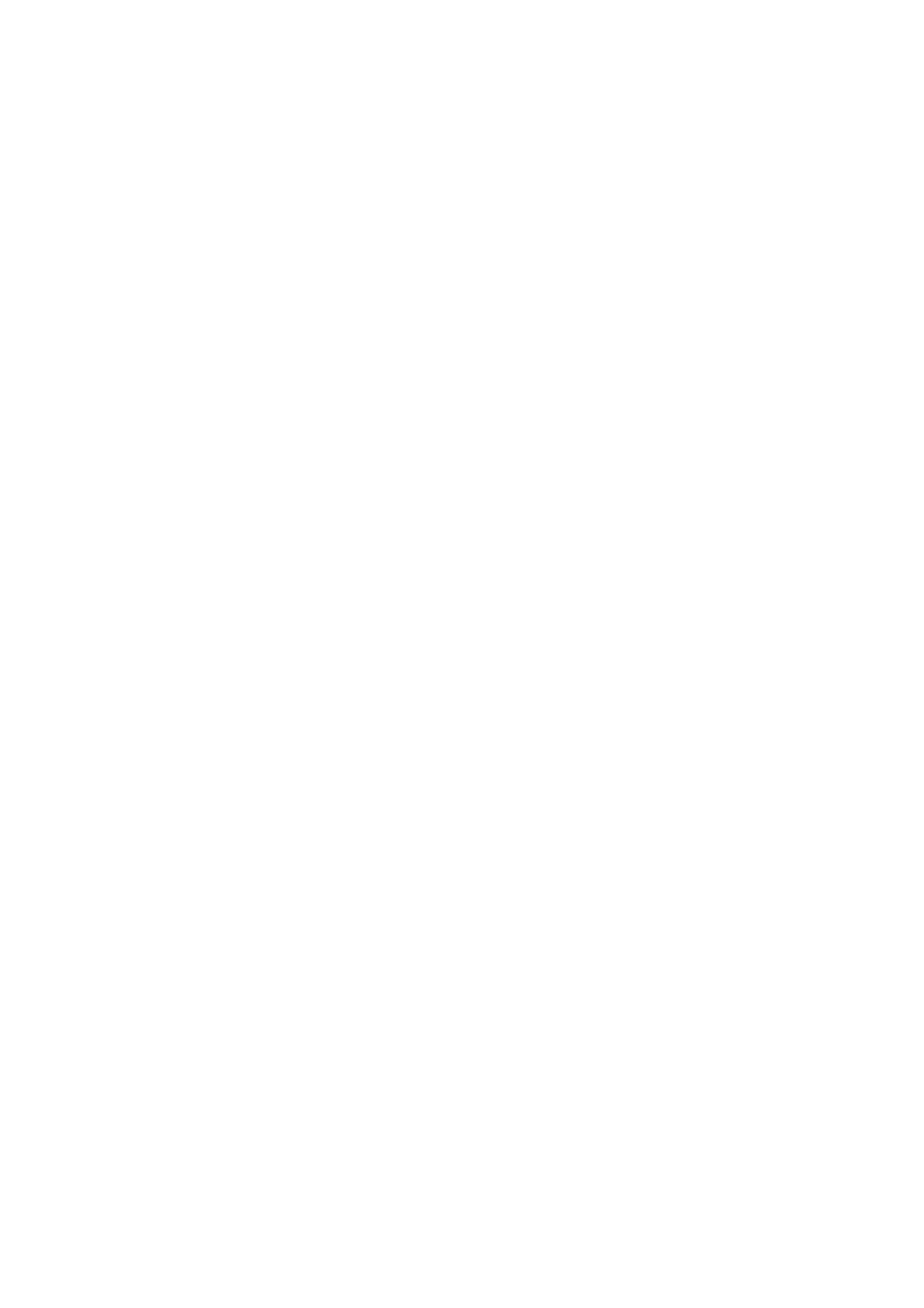
19
6609-2211
7. Configuration
7.1 Configuration by ED-Tool
ED-Tool is intended to be used with a number of products.
This section describes ED-Tool program start and configuration of the ED-10 TCP using
the ED-Tool program.
Before read, write or reboot can be made, Select type of connection.
• Network
• Serial com port must be selected from menu ’Tools – Serial – Port’
• When reading configuration from attached unit the type specific (ED-10 TCP)
property tab will automatically selected and the field ’Type’ in the Staus bar shows the
identity (ED-10 TCP) of the attached unit.
• When writing configuration to attached unit the valid type specific (ED-10 TCP)
property tab shall be selected and none of the parameter fields shall be left empty.
Advertising