Westermo ED-10 TCP User Manual
Page 24
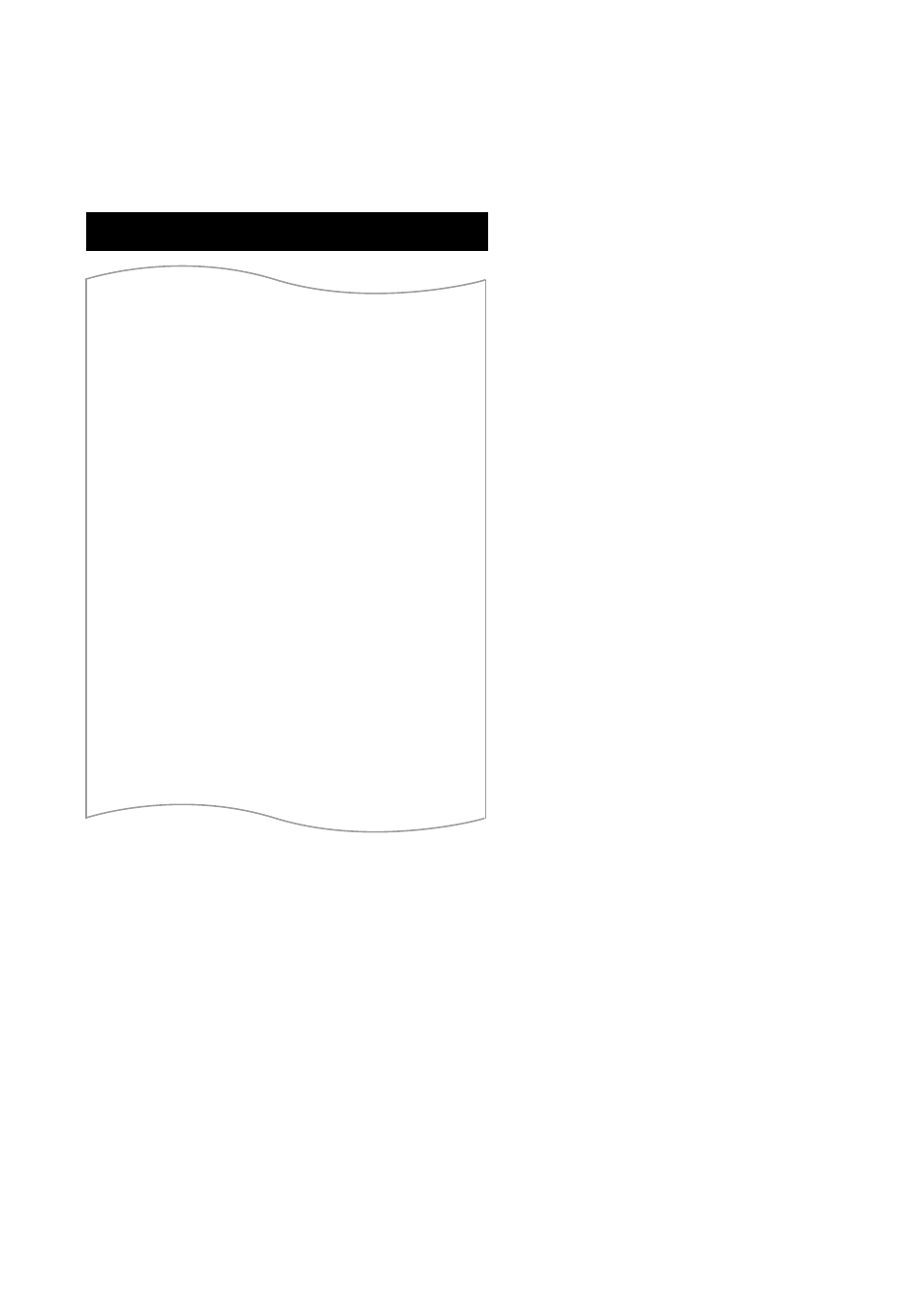
24
6609-2211
7.2.1 Local configuration
Remove any device connected to serial interface CH1 and connect to ED-10 TCP serial
interface CH2: RS-232 at 19 200 bit/s, no parity, 1 stop bit and no flow control.
7.2.2 Remote configuration
Start Telnet and connect to the ED-10 TCP, using the valid IP-address, (default ‘10.0.0.10’)
username, (default ‘ed10’) and password (default ‘ed10’) as setup at initial configuration.
The Telnet connection will be broken at reboot. A repeated login is required after each
reboot.
EXAMPLE 2
Below follows an example of how to list the current configuration (the type command
can be executed regardless of ED-10 TCP working mode). Parameters that can be
altered, their allowed values and in which file they appear can be found in chapter 6.3
Configurable parameters.
Text in terminal window
Explanation
type chip.set
↵
.
.
.
REMOTEIP= 168.192.12.12
REMOTEPORT= 9000
.
.
.
type chip.ini
↵
.
.
.
[IP]
ADDRESS=168.192.12.10
NETMASK=255.255.255.0
GATEWAY=168.192.12.1
.
.
.