Functional description – Westermo ED-10 TCP User Manual
Page 17
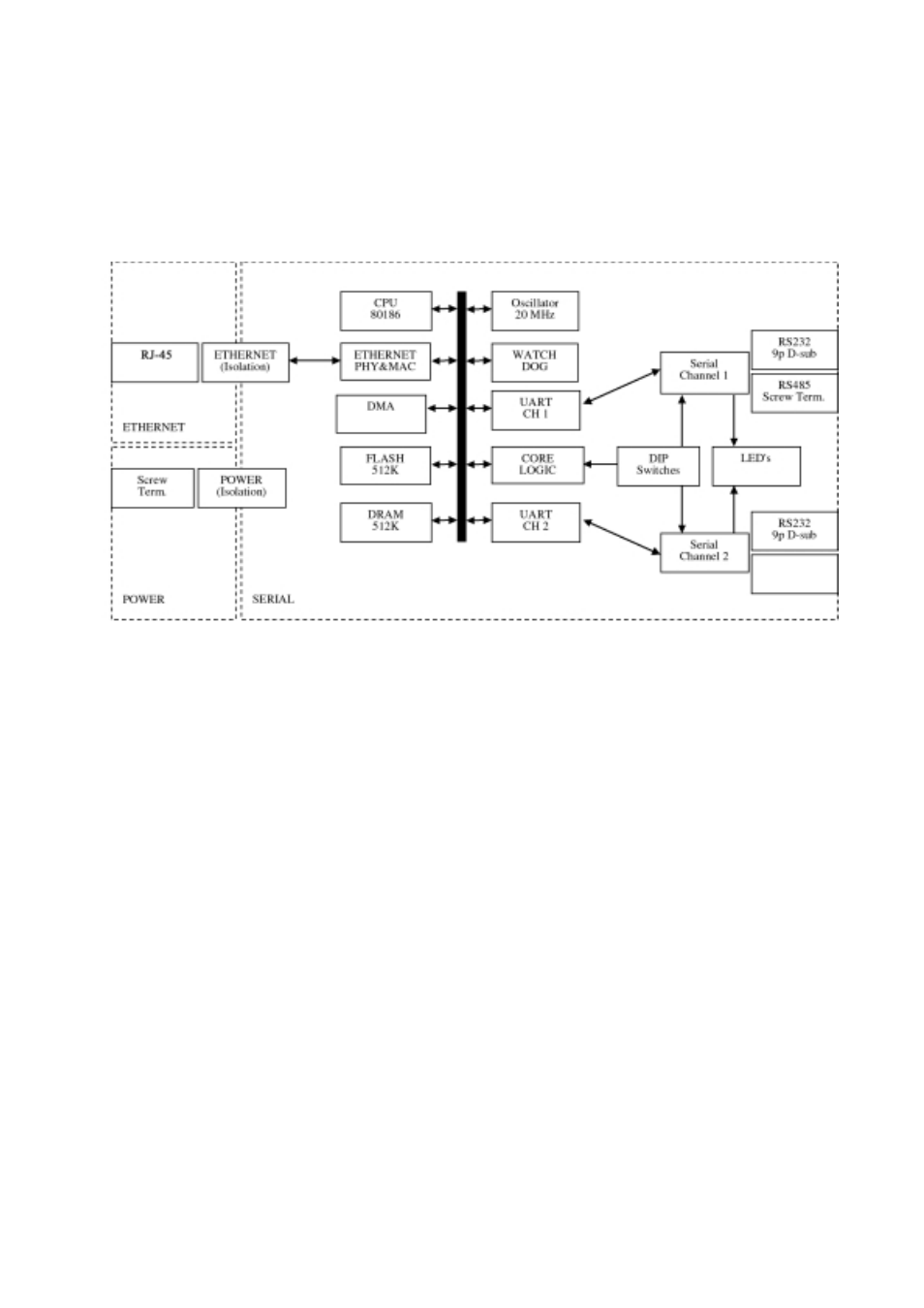
17
6609-2211
6. Functional description
The ED-10 TCP can be in either configuration (config) mode or in application (app) mode.
Normally the ED-10 TCP is in app mode, where the serial server is enabled and all config-
uration settings are readable.
Change of configuration parameters are done in ED-10 TCP config mode.
Configurable parameters are listed in chapter 7.3.
Application mode
In application mode the ED-10 TCP act as a serial server. After reboot it awaits a remote
client to make a TCP connection. When the connection is established all data received at
the network interface will be immediately transmitted at the serial interface CH1. Data
received from the serial interface CH1 is buffered into a data frame according to the
packing algorithm. Each frame is then transmitted at the network interface to the remote
client. Please note that the TCP protocol allows network packets to be split or clumped
together, hence override the packing algorithm. The default packing algorithm shall nor-
mally remain unchanged.
When a TCP connection is closed the ED-10 TCP can be set to optionally (mode 2)
transmit a TCP RST message to the client.
The TCP connection is closed by the remote client, any network error or by CH1 DTR
(if DTR control, mode 1, is activated).
In DTR control mode no connections will be established as long as DTR is de-activated.
ED-10 TCP can be configured to accept one specific or all remote client IP addresses.
If all remote clients are accepted an established connection will be closed by a new con-
nection request. This will allow a redundant SCADA controller to "overtake" an already
established connection.
Hardware topology