Westermo ED-10 TCP User Manual
Page 26
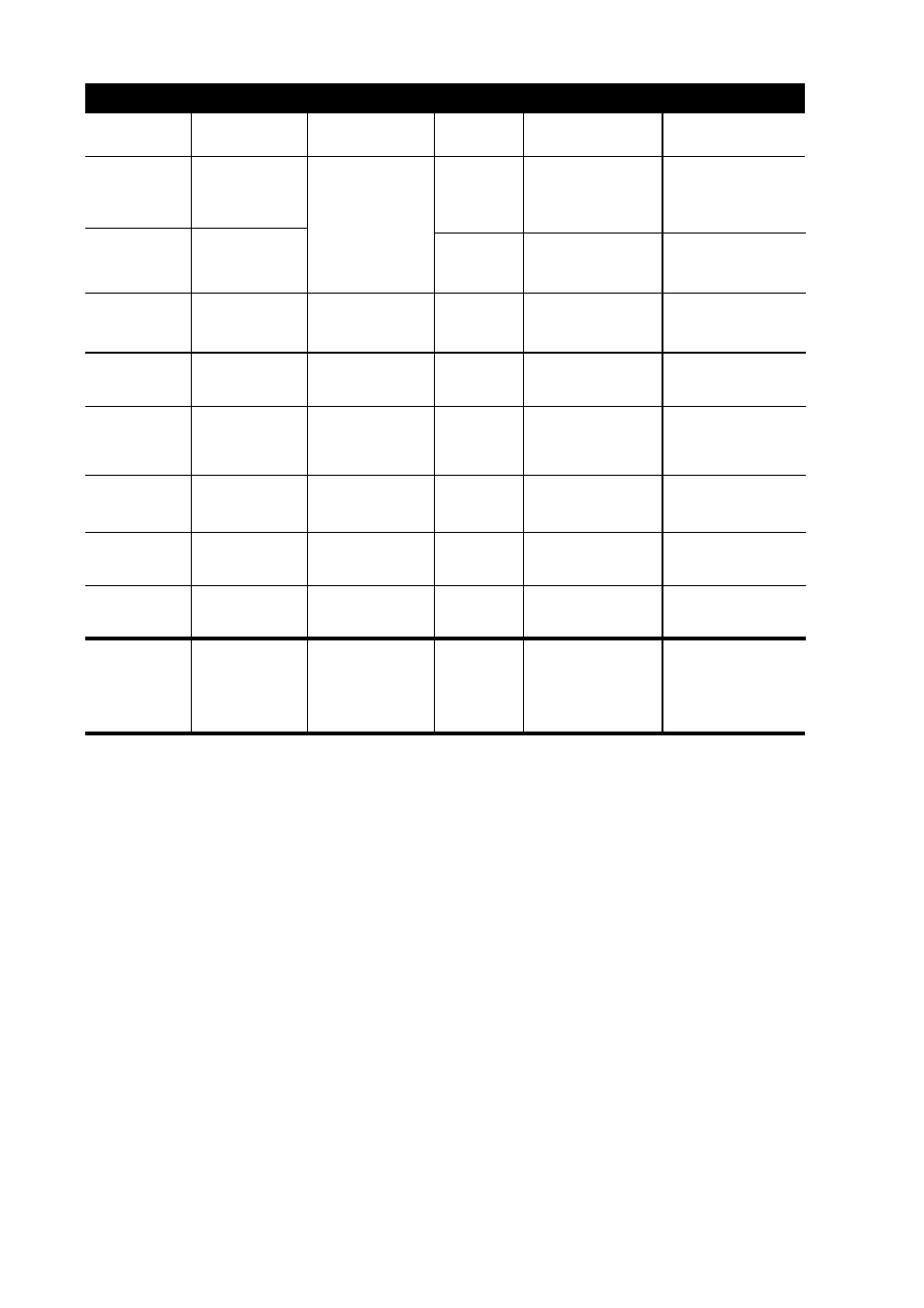
26
6609-2211
Parameter
Local IP Address
Gateway
IP Address
Subnet Mask
Local Protocol
Port
Remote
IP Address
Remote
Protcol Port
Telnet User
Name
Telnet Password
Mode
Parameter
name accepted
ADDRESS
localIPStr,
LOCALIP
localip, localIP
GATEWAY
gatewayIPStr
gateway
NETMASK
subnetMaskStr
netmask
LOCALPORT
localPort,
localport
REMOTEIP
remoteIPStr
remoteIP,
remoteip
REMOTEPORT
remotePort
remoteport
USER, user
telnetUser
PASSWORD
password
telnetPassword
MODE, mode
Allowed values
1.0.0.0 - 126.0.0.0
128.1.0.0 -
191.255.0.0
192.0.1.0 -
223.255.255.0
224.0.0.0 -
255.255.255.254
Dotted decimal
notation
1 - 20, 22, 24 - 79
81 - 65535
Above IP addresses
and broadcast addr.
1 - 65535
Any name up to 19
characters long
(no spaces)
Any word up to 19
characters long
(no spaces)
0, 1, 2, 3, 4
Apperance
in .ini files
[IP]
ADDRESS
[IP]
GATEWAY
[IP]
NETMASK
[TELNET]
USER0
USER1
[TELNET]
PASSWORD0
PASSWORD1
Apperance in .set
files
LOCALPORT
REMOTEIP
REMOTEPORT
MODE
Remarks
IP addr. in dotted
decimal notation
The protocol port used
in application mode.
User name for remote
configuration.
Password for remote
configuration
0=> Default.
1=> DTR Control
2=> RST at TCP-close
4=> Min. network
loading.
Network interface
Port Type (only by switches)
The port type is manually selected, between RS-232 or RS-422/485, by DIP-switches.
The RS-232 port is physically a 9 pin D-sub connector and RS-422/485 is a screw
terminal block.
Port type RS-422/485 uses a transceiver supporting both RS-422 and RS-485.
2- or 4-wire (half or full duplex) is manually selected by DIP-switches.
The transceiver is automatically switched between transmit and receive mode by
incoming network data packets.
Default port type is RS-232.
255.255.255.255
= All IP accepted.
Ignored, not used
The protocol port used
in application mode.
21, 23, 80
Dotted decimal
notation