Device tab – ZeeVee Using Maestro (QAM) User Manual
Page 14
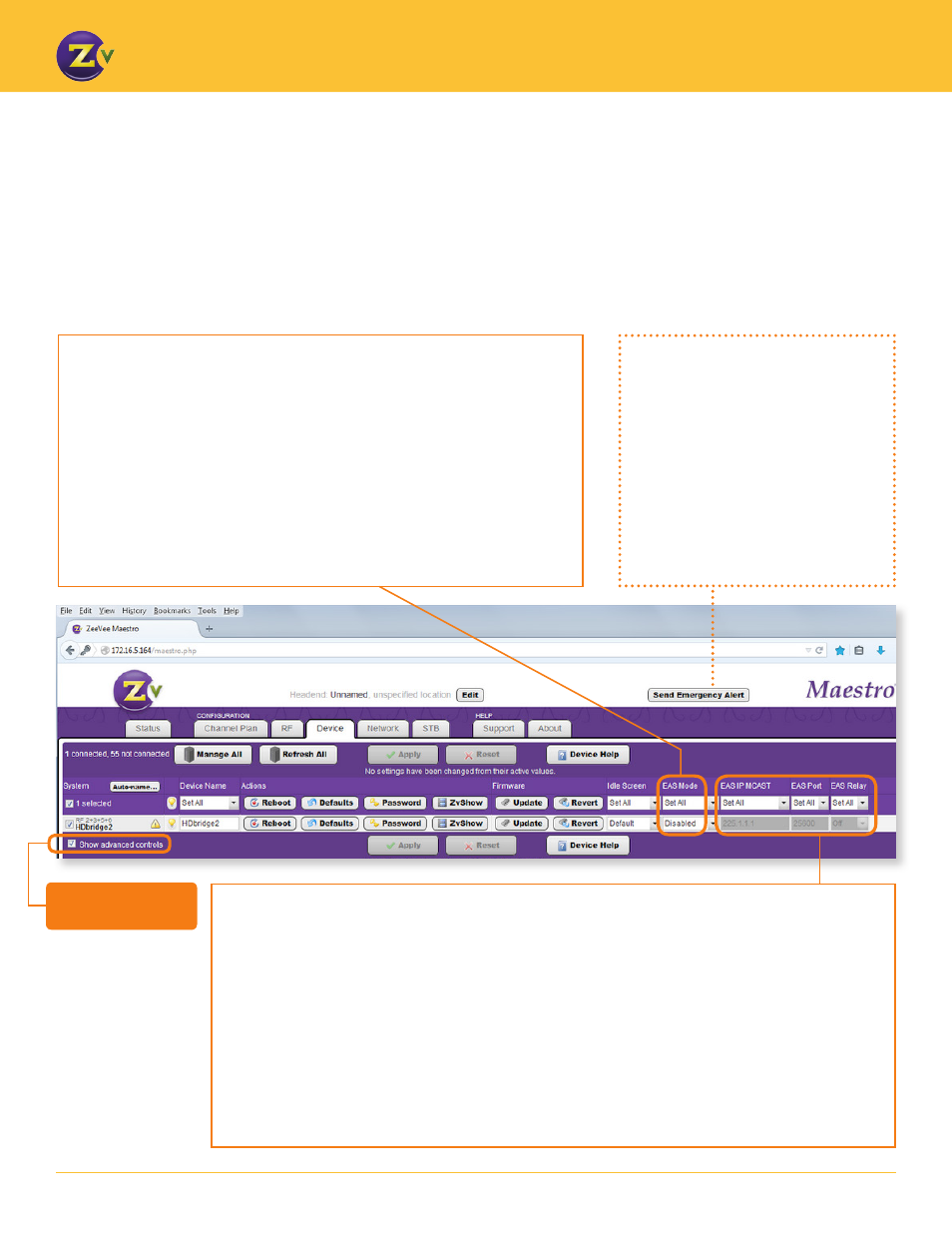
N A | 1 4
w w w . z e e v e e . c o m
U S I N G M A E S T R O
Device Tab
— Advanced Controls (Emergency Alert System)
Advanced controls in the Device tab focus on configuring the Emergency Alert System (EAS). ZeeVee devices
support EAS by integrating with the Monroe R189 EAS Encoder/Decoder. Using EAS, you can tie systems into
national (Federal, FEMA, etc.) or local (city, county, state) alert systems. When an alert is active, all current audio and
video will be interrupted and replaced with the alert.
For detailed instructions on generating EAS alerts, please see the application note on our website
http://zeevee.com/resources/documentation.
EAS IP MCAST –
Allows you to enter the multicast address where the ZeeVee device receive EAS MPEG2
multicast streams. Valid multicast IPs are between 224.0.0.0 and 239.255.255.255. For EAS Net or EAS MPEG2
mode the ZeeVee system IP address will be used and this option is not configurable.
EAS Port –
Allows you to specify the port number on the ZeeVee unit that will listen for the alert. You must
define this port on the unit generating the alert (such as the Monroe R189 unit with EAS Net).
EAS Relay –
Allows you to enable an EAS relay (default is “off”) that forwards the alert sent by the Monroe
R189 to all other known ZeeVee devices. The alert is forwarded sequentially so a large installation might see a
delay before all modulators begin processing the alert. The ZeeVee EAS Relay feature allows you to configure
one ZeeVee unit in the Monroe R189. That one device communicates with the Monroe box and its information
cascades down to the other ZeeVee units. (EAS Relay is used with EAS Net function only.)
EAS Relay should only be enabled on a single unit in a headend, otherwise messages may be sent multiple times.
Click here to show
Advanced Controls
EAS Mode –
Controls whether EAS is disabled (default) or is enabled and your
choice of EAS mode delivery. The EAS mode determines how the alerts are
delivered to the ZeeVee units:
• Disabled – Alerts can only be generated by Maestro using the Send Emergency
Alert button located at the top of Maestro.*
• EAS Net – Alerts can be accepted from Monroe R189 units with the EAS-NET
option or the equivalent
• EAS MPEG2 – Alerts can be received from Monroe R189 units using the Stream
MPEG 1/2 option and unicast addressing
• EAS MPEG2 MCAST – Alerts can be received from Monroe R189 units using the
Stream MPEG 1/2 option and multicast addressing
ZeeVee provides an alternative means
to generate simple alerts directly from
Maestro.
1. Click the Send Emergency Alert
button located at the top of Maestro.
2. Supply the desired text, properly
encoded audio file (audio is
optional), and duration of the alert.
This information will be sent to all
currently managed devices.
3. Click Send Alert.
*