Stb tab – ZeeVee Using Maestro (QAM) User Manual
Page 18
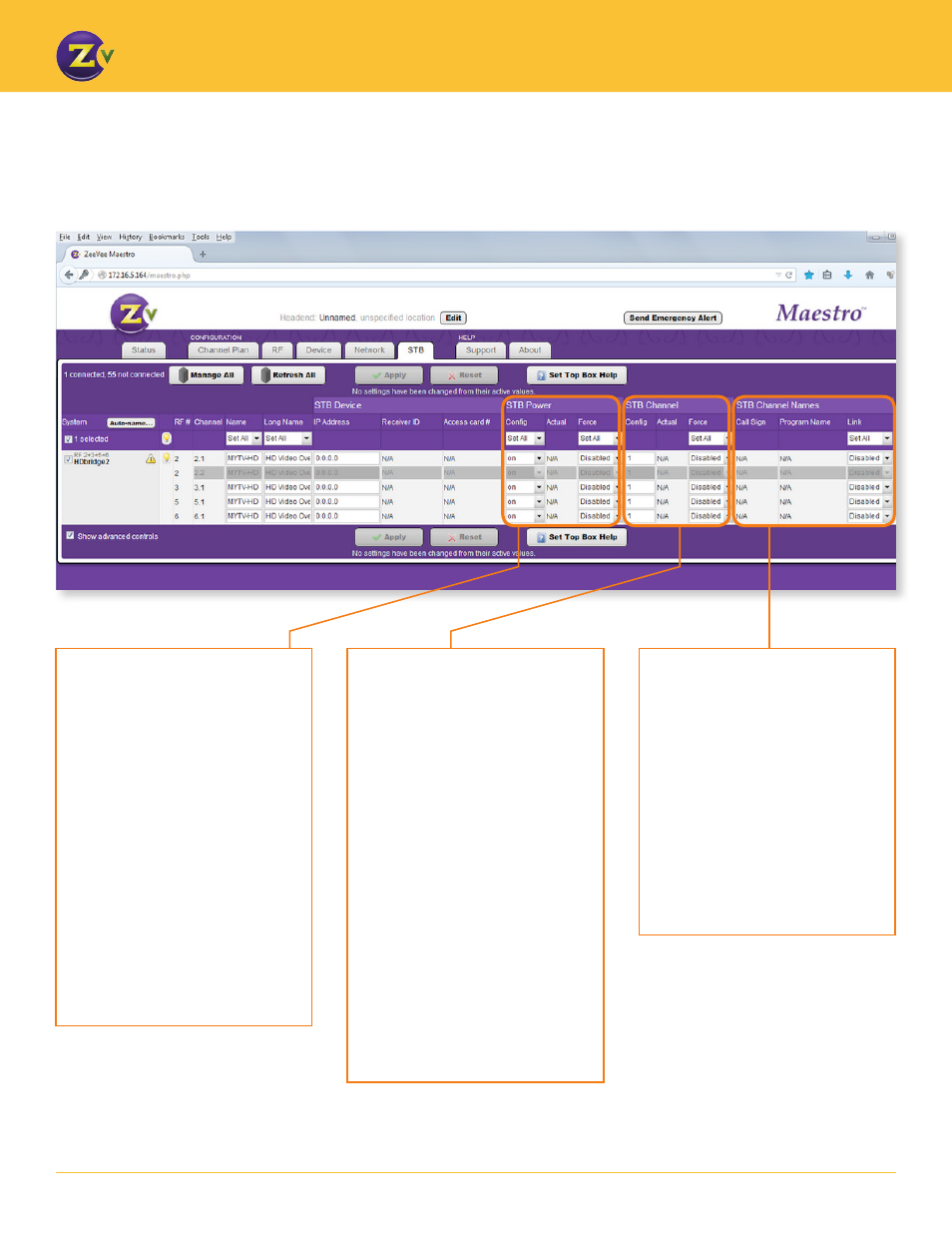
N A | 1 8
w w w . z e e v e e . c o m
U S I N G M A E S T R O
STB POWER
Config –
Allows you to power
individual unit “on” or “off.”
Actual –
Shows whether individual
unit is powered on or off.
Force –
Allow you to enable (or
disable), the associated set top box
to “force” the setting you specify.
With Force enabled, Maestro will
query the box automatically and
periodically and set the command
to your configuration. For example,
if the set top box is turned off, yet
it’s configured in Maestro as “on,”
an enabled Force sends a command
to set the power on to match the
Maestro setting.
STB Tab
— Setting Power, Channel Number, and Channel Names
The entire block of set top box units
under management can be controlled
simultaneously by clicking Set All
option at the top of the column.
STB CHANNEL NUMBER
Config –
Allows you to enter the
desired channel number for the STB.
Actual –
Indicates the current
channel set to the STB for the
specified input port (on the ZeeVee
unit).
Force –
Allow you to enable (or
disable), the associated set top box
to “force” the setting you specify.
With Force enabled, Maestro
periodically queries the STB and
will automatically change the
configuration settings to those set
in the STB tab. For example, if “242”
appears in the Actual field, yet it’s
configured in Maestro as “142,” an
enabled Force sends a command to
set the channel to 142 to match the
Maestro setting.
STB CHANNEL NAMES
Call Sign –
Displays channel call
sign – for example, “CNN.”
Program Name –
Displays channel
name associated with call sign – for
example, “CNN newsroom.”
Link –
Allows you to enable or
disable the ZeeVee channel so
that you can edit the Call Sign and
Program Name fields. You cannot
edit these fields when this option is
enabled.