Channel plan tab – ZeeVee Using Maestro (QAM) User Manual
Page 9
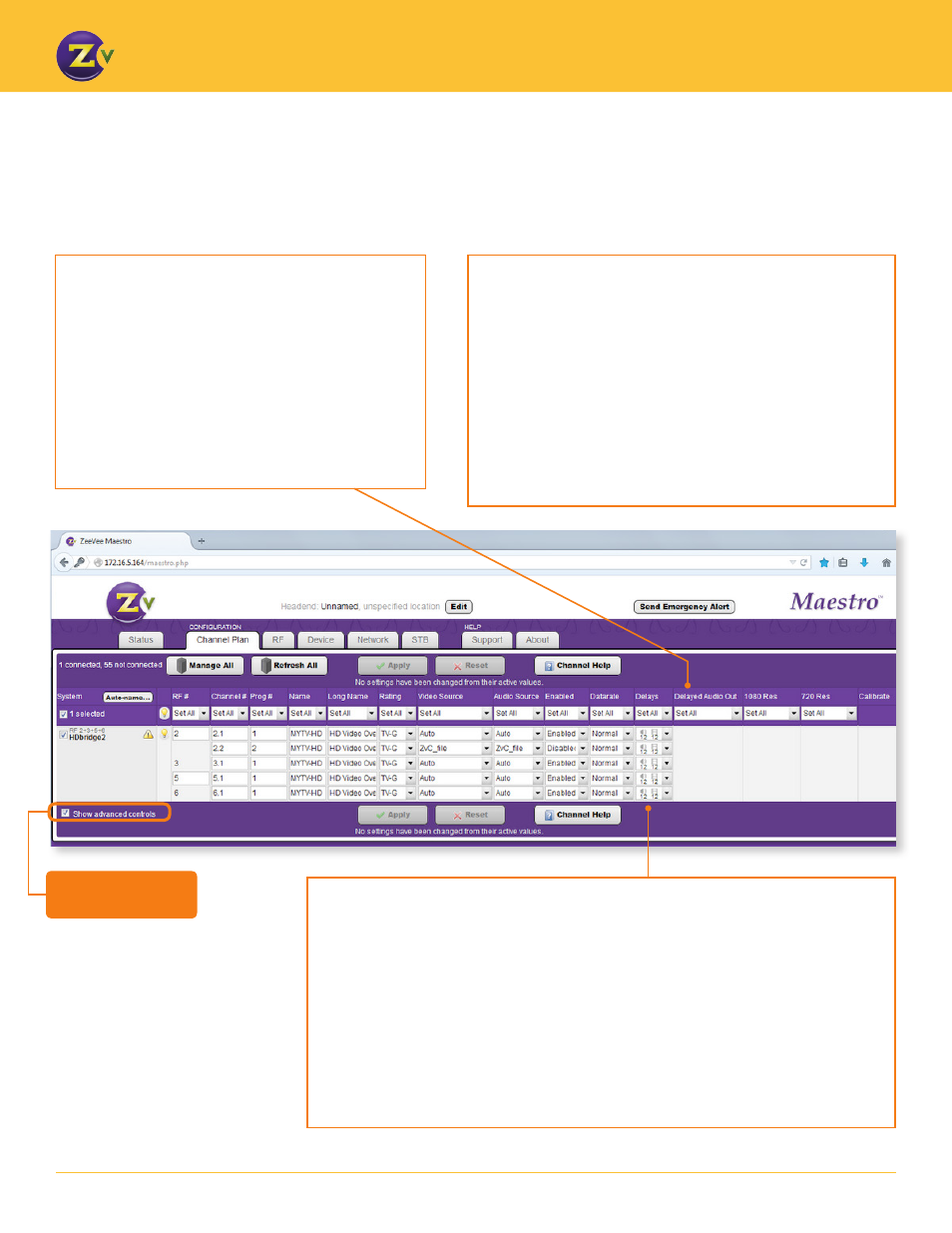
N A | 9
w w w . z e e v e e . c o m
U S I N G M A E S T R O
Channel Plan Tab
— Advanced Controls — Part 2
The following advanced controls allow you to make small adjustments to audio/video latency for lip sync purposes,
to match audio to external audio system, and to adjust color for the best video quality.
Delayed Audio Out –
Allows you to match audio to
external audio system (first port only). When using a
distributed or whole-house audio system you can use
this function to send audio from the first input (requires
analog audio input) to your distributed audio system.
By default this port will have a 400ms delay, but can be
adjusted between 0 and 2000ms to match the specific
latency of your modulated channel.
Delayed Audio Out is available only on HDbridge 2312,
2840, 2920 and ZvPro models.
Color (HDb2312 only) –
The default values are set for the
best brightness, contrast, saturation, and hue for most sources.
In rare occasions composite sources sources may need
adjustment for the best video quality.
Brightness control ranges from dark black level to very bright
black level (default setting is 112). Contrast control ranges from
minimum white level to maximum white level (default setting is
128). Saturation control ranges from no color to maximum color
(default setting is 128). Hue control ranges from 0 to 255 that
indicate -180 to +180 degree of color phase (default setting is 128).
(Field Not Pictured Below)
Delays –
Allows you to make small adjustments to audio/video latency for lip sync purposes.
In rare deployments, audio may not arrive to the ZeeVee device perfectly synchronized with
the video. When this happens, the picture on the HDTV has a “lip sync” issue.
Additionally, the overall amount of latency in the video and audio stream can affect the
picture quality. A higher latency can increase the picture quality and ensures compatibility
with some older HDTVs, while a lower latency results in a faster response.
You can modify both audio and video delay to adjust lip sync and latency. Drag the center
adjustment bar to adjust overall latency while keeping lip sync the same, and adjust the top
and bottom arrows to adjust lip sync. The setting of 6 is approximately 220ms of latency.
Each unit (6-12 for video and 6-16 for audio) equals approximately 32ms.
Click here to show
Advanced Controls