Status tab – ZeeVee Using Maestro (QAM) User Manual
Page 4
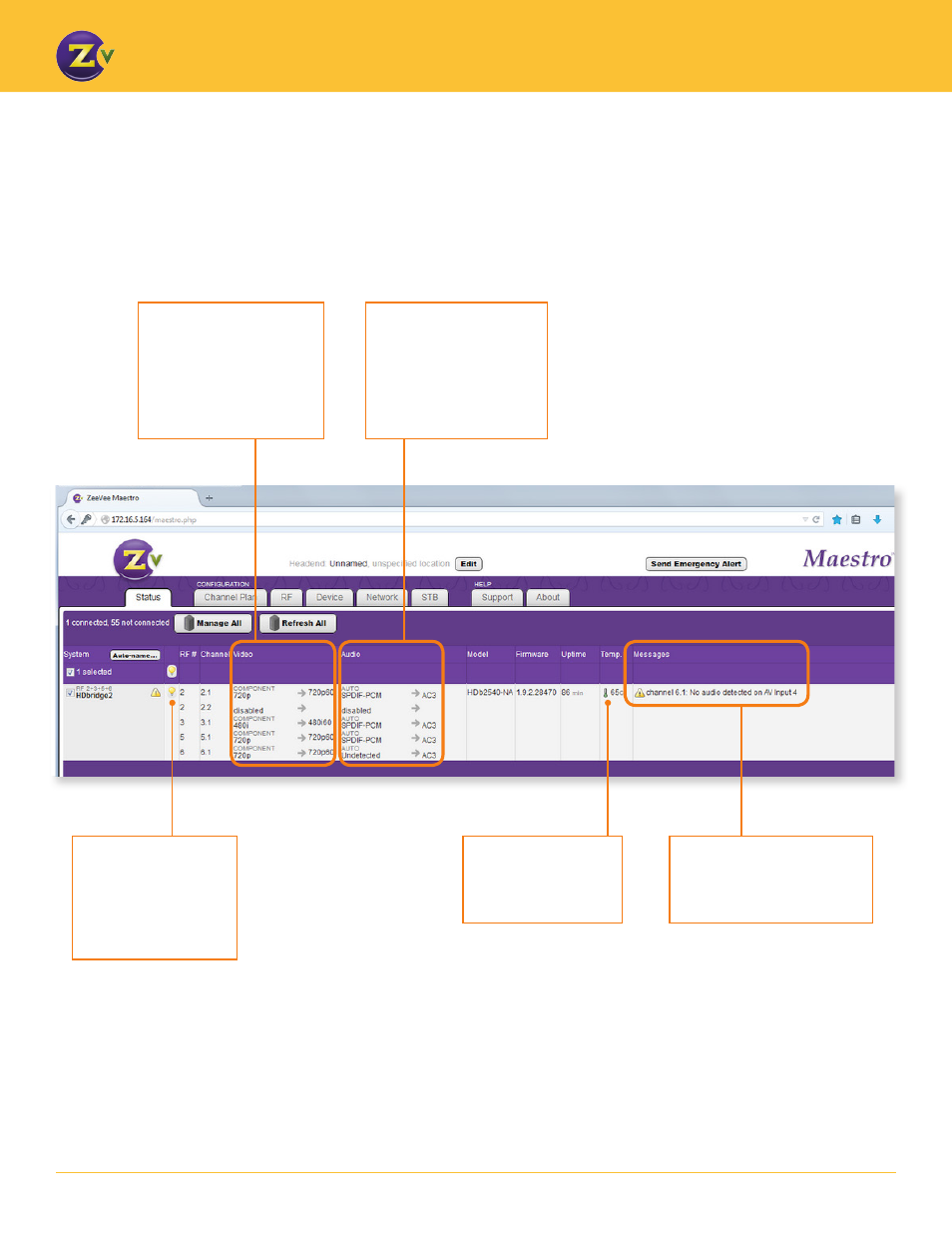
N A | 4
w w w . z e e v e e . c o m
U S I N G M A E S T R O
Messages
– Provides
information about unit, such
as general status or warnings.
Video
– Identifies video
input type and and
resolution in the first field.
The second field shows
video output resolution.
Audio
– Identifies audio
input type in the first
field.
The second field shows
audio output type.
Lightbulb –
Click the
lightbulb icon to send
an identifying flash to
the front panel display
on the device.
Temp
– Monitors
internal temperature
of the unit
.
Status Tab
The Status tab contains general system information, such as warning messages and a showing of all connected units
and their associated RF number and channel information. You can also see the firmware version running for each unit.