Network tab – ZeeVee Using Maestro (QAM) User Manual
Page 15
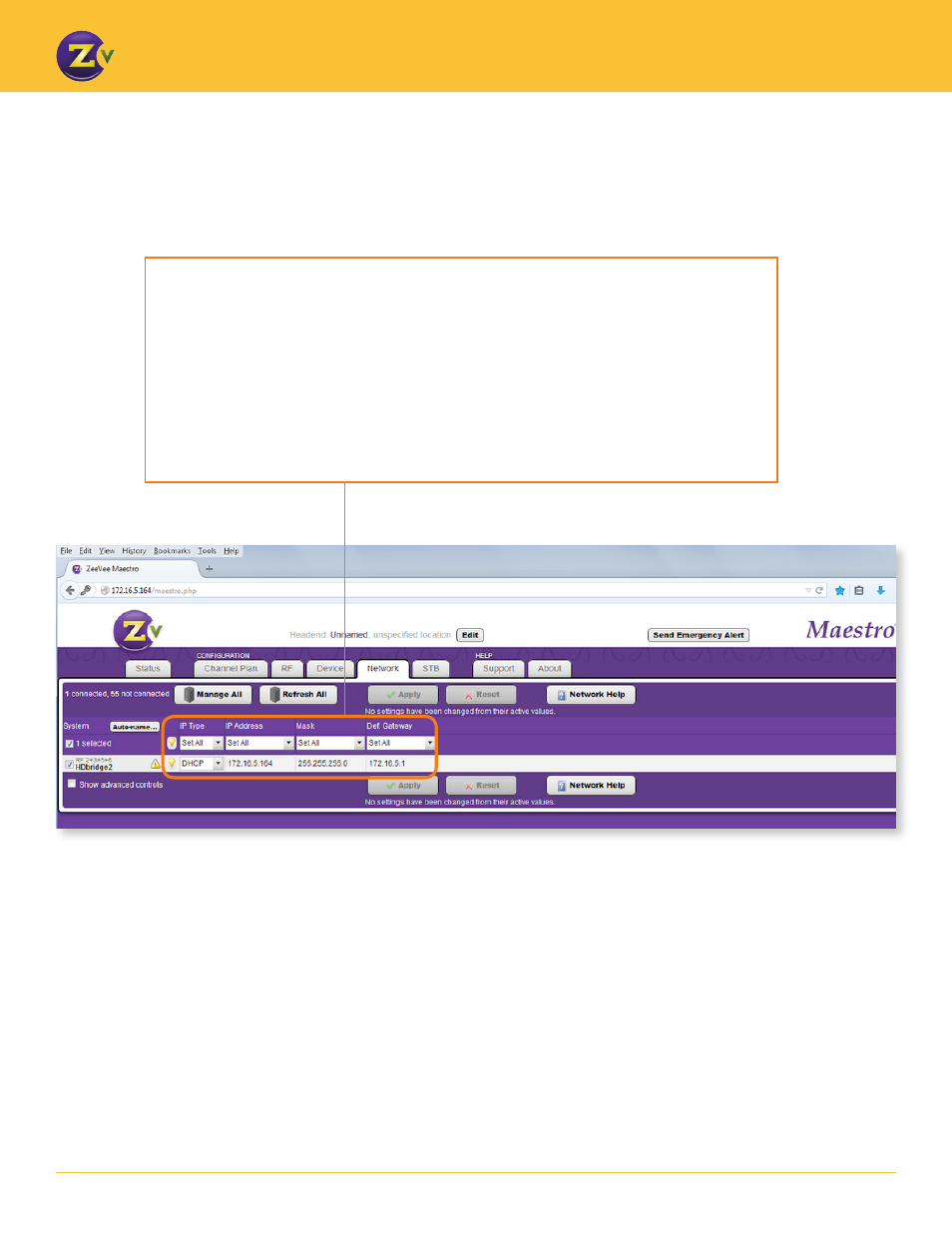
N A | 1 5
w w w . z e e v e e . c o m
U S I N G M A E S T R O
Network Tab
— Assigning IP Type and Address
IP Type –
Defines the IP address the device uses, either uses a DHCP (default) to get a dynamic IP
address or a static IP address. After saving changed IP type, the system requires a reboot to initiate
the new IP address.
IP Address —
Displays and allows you to configure the current IP address of the unit. If you choose
Set All here, Maestro uses its auto-increment function to assign subsequent addresses (see page 5).
Mask and Def Gateway –
Enter the subnet mask you want to use. The Mask field is required.
When using a static IP address, you must configure the IP Address, Mask, and Default Gateway
manually. When using DHCP, these settings are assigned dynamically.