Stb tab (controlling set top boxes) – ZeeVee Using Maestro (QAM) User Manual
Page 17
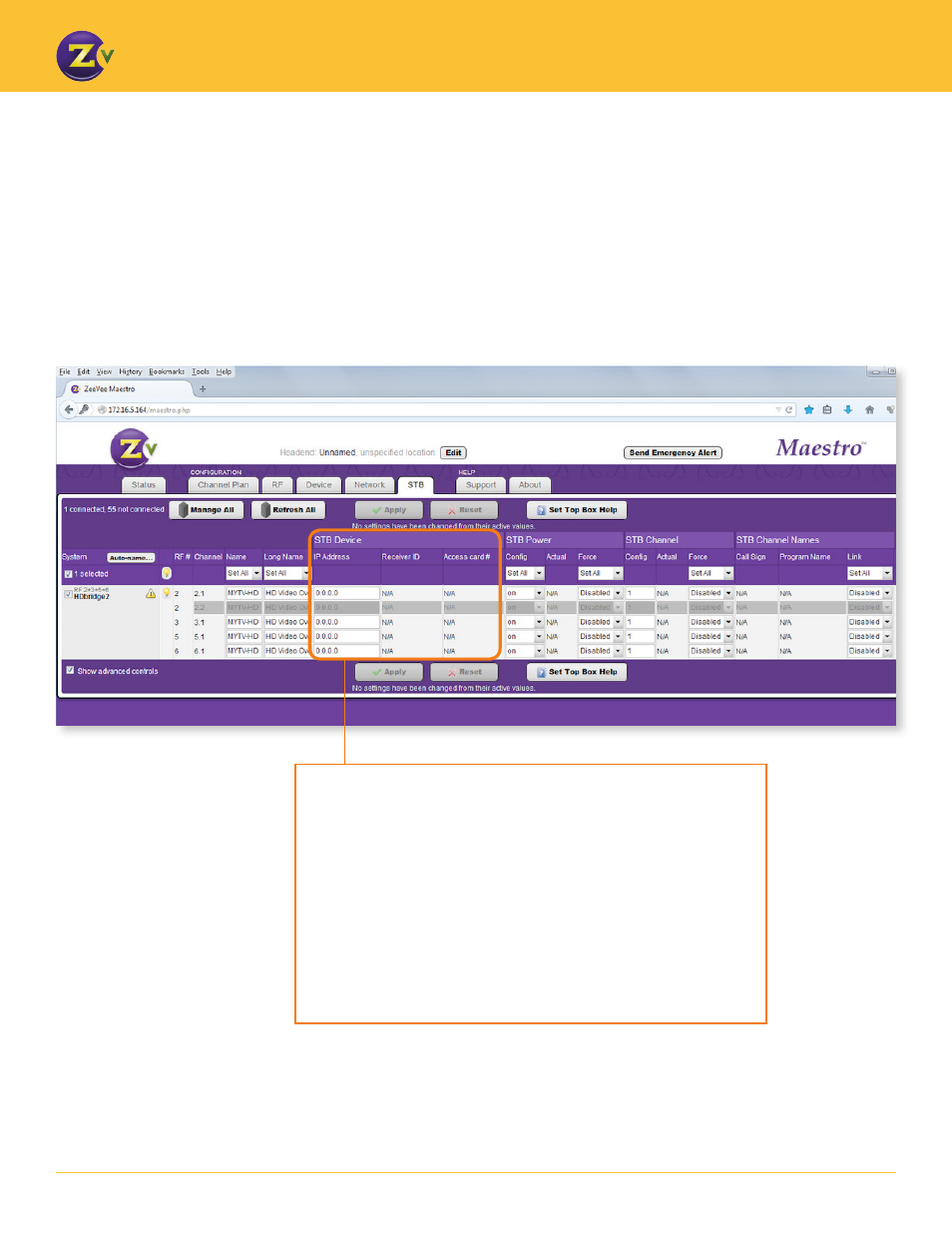
N A | 1 7
w w w . z e e v e e . c o m
U S I N G M A E S T R O
STB Tab (Controlling Set Top Boxes)
The STB tab enables ZvSTB control functionality, which allows for simple control of H25 DirecTV receivers
(also called set top box) through Maestro.
To use ZvSTB Control, first you configure the set top box and then you configure Maestro to manage the box.
For detailed instructions on using ZvSTB, please see the application note on our website
http://zeevee.com/resources/documentation.
CONFIGURING STB DEVICE FIELDS
IP address –
Enter the IP address of the given set top box. To view and
manage individual set top box units, you need to enter the proper IP
address for the given box in its associated input field. If an IP address is
not present in the STB IP Address field for a given input, the ZeeVee unit
does not enable remote management operations.
Receiver ID
and
Access card ID# –
ID information from the receiver.
The Call Sign Name, Program Name, Receiver ID, and Access Card
values are all updated and displayed at regular intervals. These are
informational and helpful to determine which STB is connected.