Manage nvrs, Add an nvr – ACTi CMS 2 User Manual
Page 42
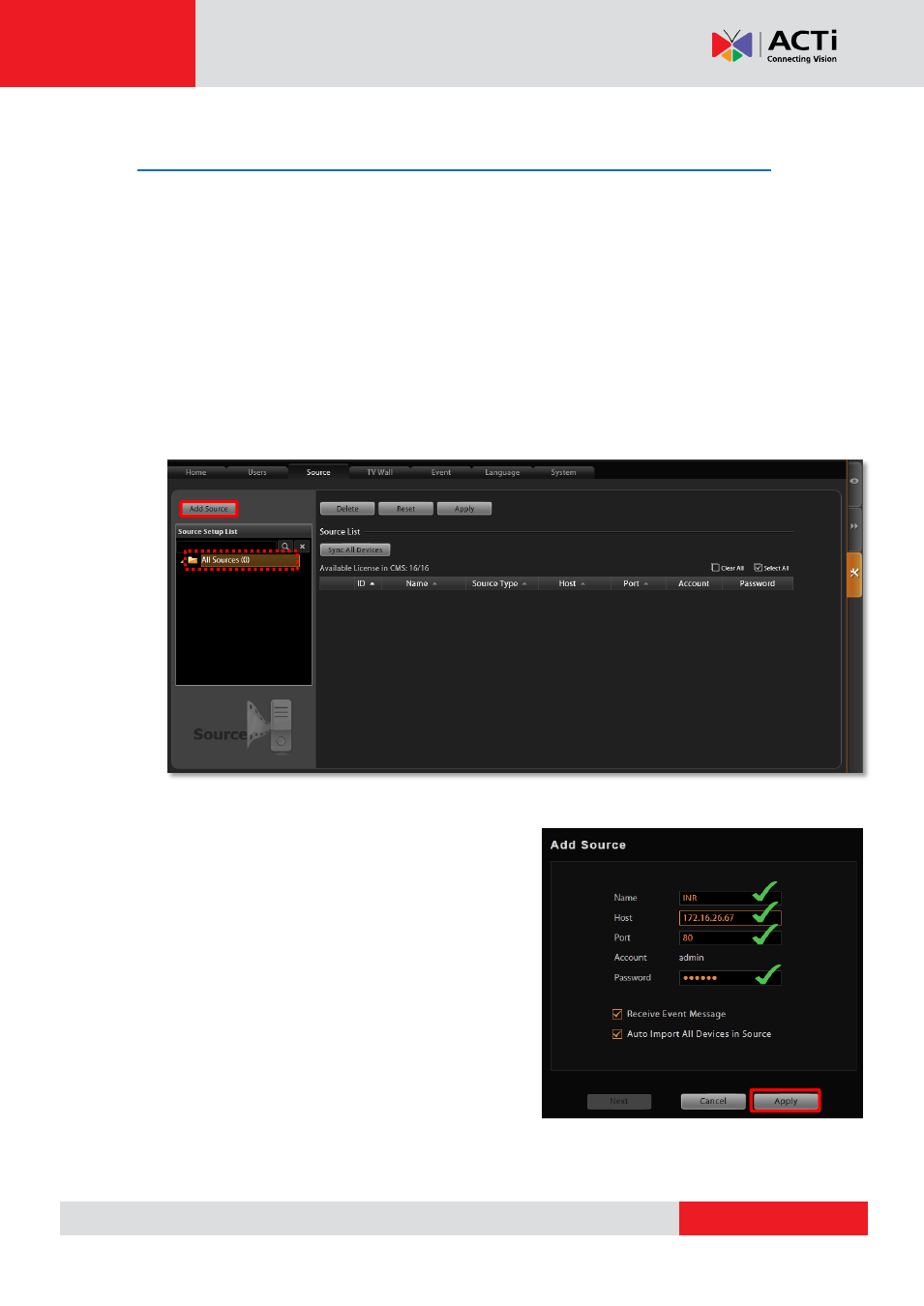
CMS 2.0 System Administrator’s Manual
Manage NVRs
A CMS server manages multiple NVR severs, whose fundamental building blocks are the
cameras or video encoders. The first thing you should do after you have registered the license
is to setup your NVR connections in CMS Setup page. In this section, we will guide you
through how to manage the NVRs and their devices.
Add an NVR
To start adding a new NVR, please follow steps as below:
1. On Setup page
click “Source”. There is no source in All Sources list. Now click “Add
Source
”.
2. On the Add Source window, fill in the following
fields
and click “Apply”:
●Name - title of this NVR
●Host - the NVR’s IP address
●Port - the NVR’s port number
●Password - the Administrator’s password of this
NVR. By default, all the devices in the NVR will be
automatically added to CMS server after you click
“Apply”. If you want to select only the desired
devices rather than import all the devices at this
stage, de-
select “Auto Import All Devices in
Source
” before clicking “Apply”.
No NVR