H3C Technologies H3C WA3600 Series Access Points User Manual
Page 355
Advertising
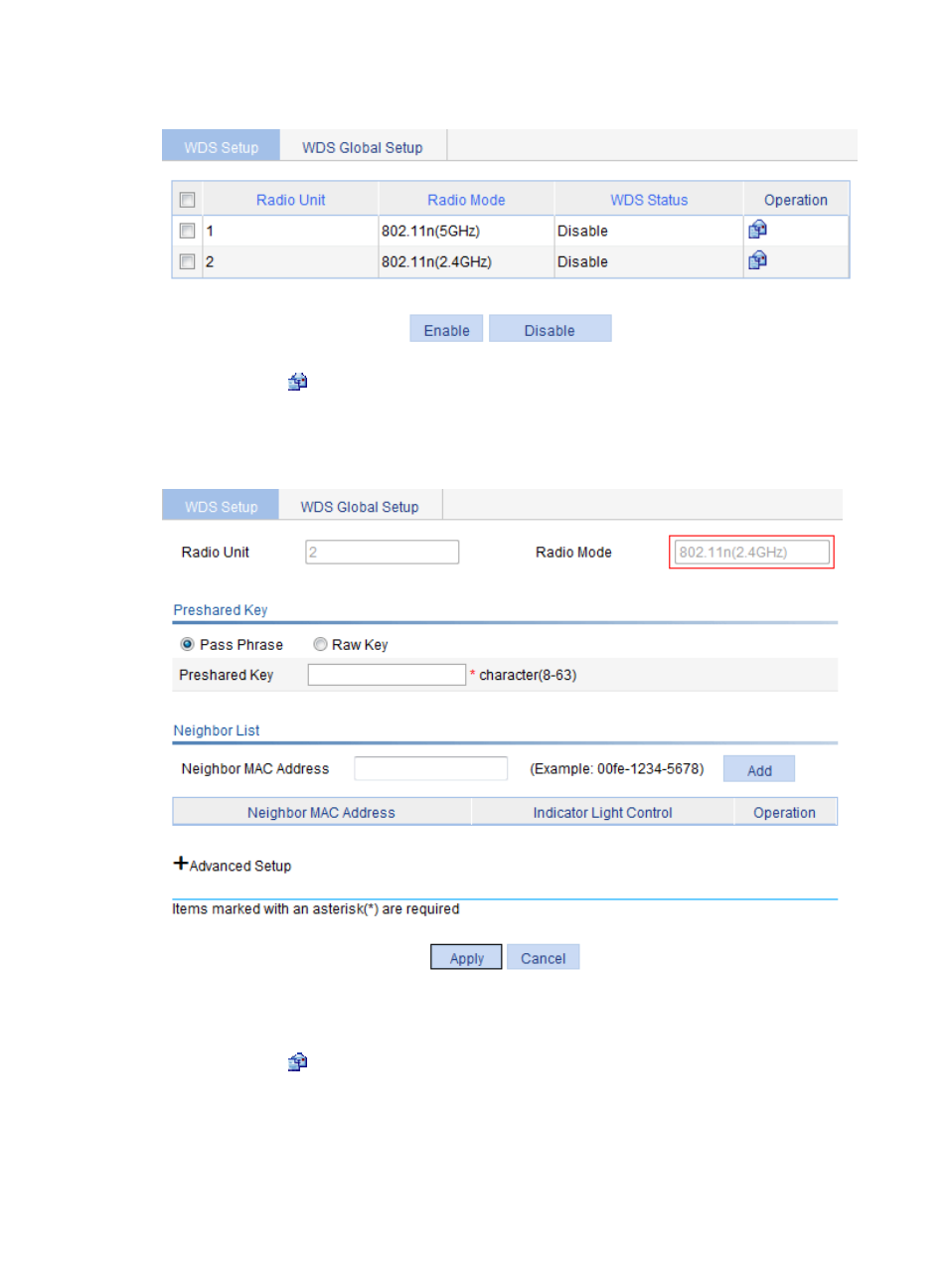
342
Figure 373 WDS setup page
b.
Click the
icon in the Operation column of the target 802.11n (2.4GHz) radio mode.
c.
Select the Pass Phrase box and enter 12345678 in the Preshared Key field.
d.
Click Apply.
Figure 374 WDS setup page
2.
Configure the working channel:
a.
Select Radio > Radio from the navigation tree.
b.
Click the
icon of the target radio.
c.
On the page that appears, select 4 in the Channel list, and click Apply.
Advertising
This manual is related to the following products: