Displaying client, Displaying client detailed information – H3C Technologies H3C WA3600 Series Access Points User Manual
Page 43
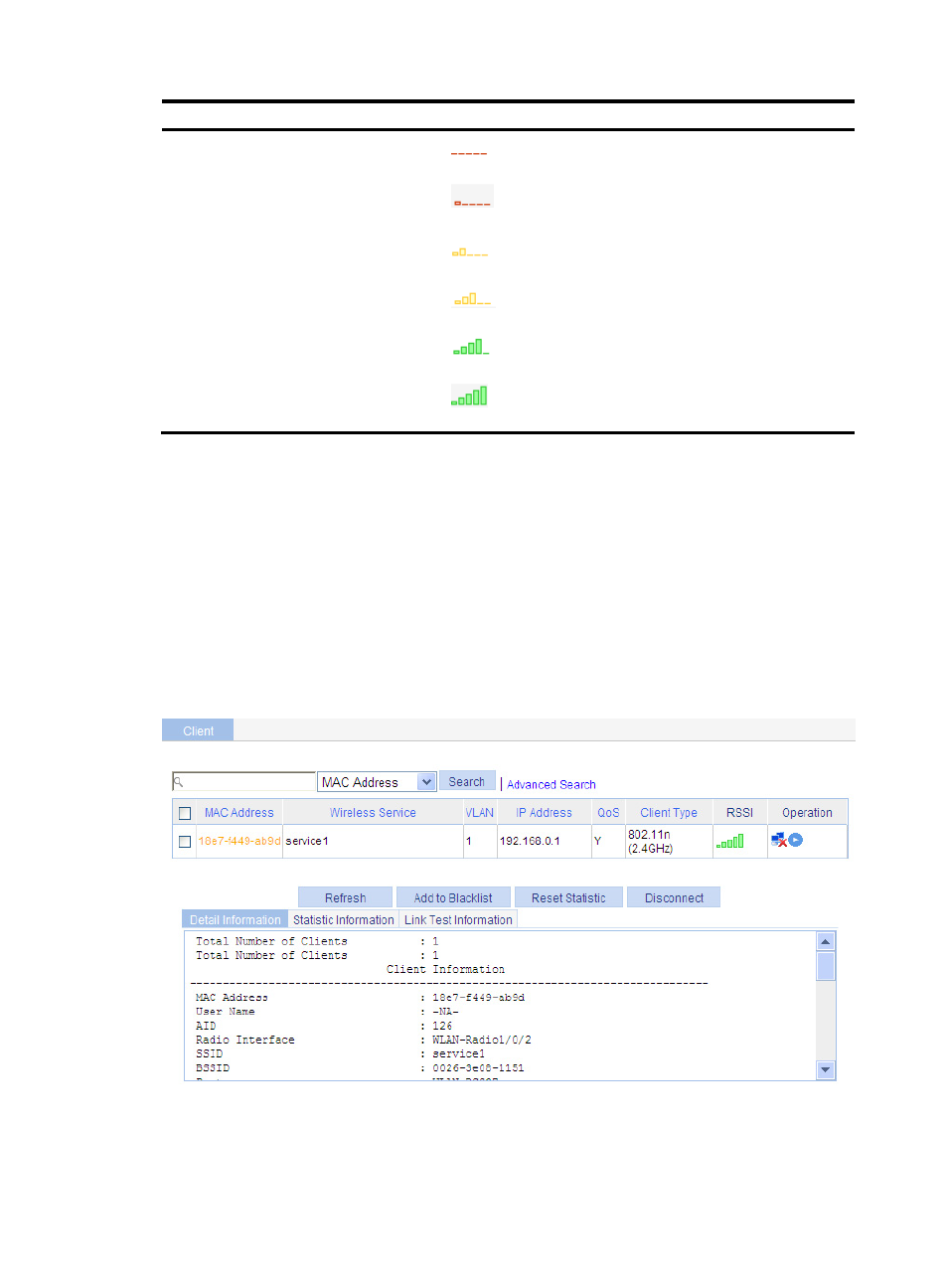
30
Field Description
Signal Quality
—If the signal strength indicator is represented by no
signal bar, it indicates that RSSI=0.
—If the signal strength indicator is represented by one
signal bar at the leftmost, it indicates that 0<RSSI<=15.
—If the signal strength indicator is represented by two
signal bars from the left, it indicates that 15<RSSI<=25.
—If the signal strength indicator is represented by three
signal bars from the left, it indicates that 25<RSSI<=35.
—If the signal strength indicator is represented by four
signal bars, it indicates that 35<RSSI<=45.
—If the signal strength indicator is represented by five
signal bars, it indicates that RSSI>45.
Displaying client
Displaying client detailed information
Select Summary > Client from the navigation tree to enter the Client page, click the Detail Information tab
on the page, and click the name of the specified client to view the detailed information of the client.
The detailed information of a client is as shown in
. For the description of the fields, see
. For the description of the buttons on this page, see
.
Figure 30 Displaying client detailed information