H3C Technologies H3C WA3600 Series Access Points User Manual
Page 97
Advertising
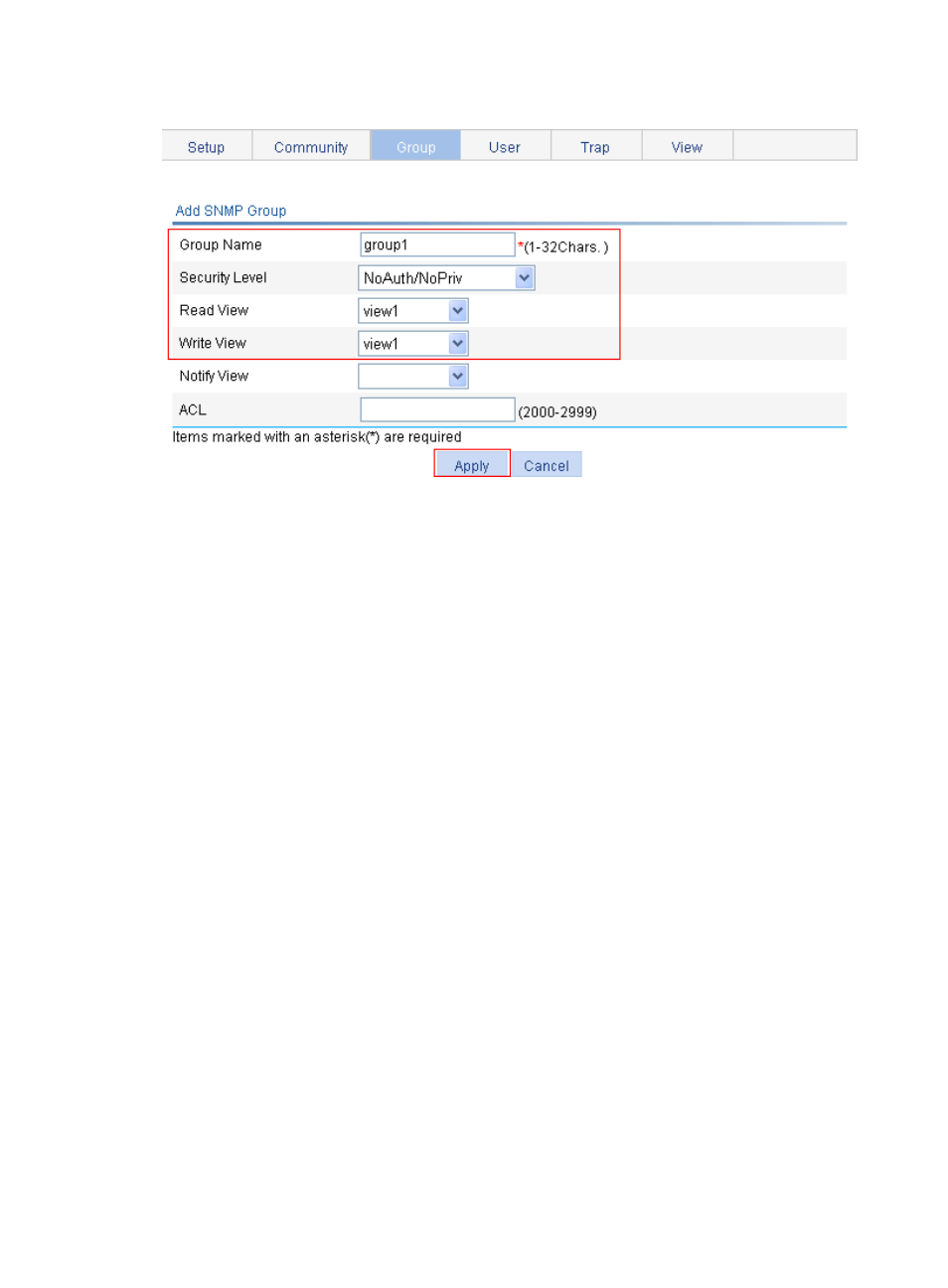
84
Figure 80 Create an SNMP group
c.
Enter group1 in the field of Group Name, select view1 from the Read View box, and select
view1 from the Write View box.
d.
Click Apply.
4.
Configure an SNMP user
a.
Click the User tab.
b.
Click Add.
The page in
appears.
c.
Enter user1 in the field of User Name and select group1 from the Group Name box.
d.
Click Apply.
Advertising
This manual is related to the following products: