Applying a policy to a port – H3C Technologies H3C WA3600 Series Access Points User Manual
Page 390
Advertising
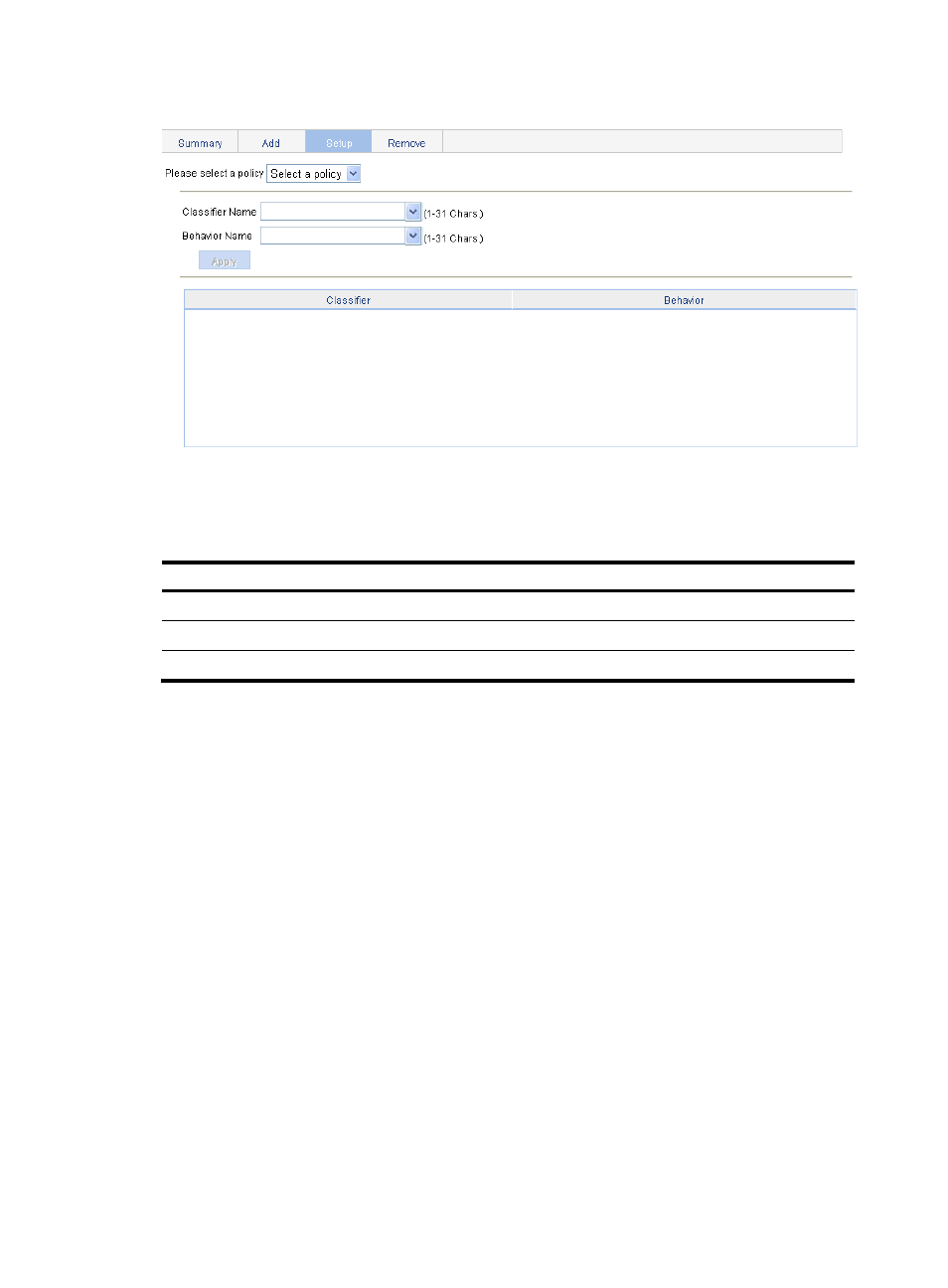
377
Figure 400 Setting a policy
3.
Configure classifier-behavior associations as described in
.
4.
Click Apply.
Table 123 Configuration items
Item
Description
Please select a policy
Select an existing policy in the list.
Classifier Name
Select an existing classifier in the list.
Behavior Name
Select an existing behavior in the list.
Applying a policy to a port
1.
Select QoS > Port Policy from the navigation tree.
2.
Click the Setup tab to enter the page for applying a policy to a port.
Advertising
This manual is related to the following products: