System resource state, Device interface information – H3C Technologies H3C SecPath F1000-E User Manual
Page 13
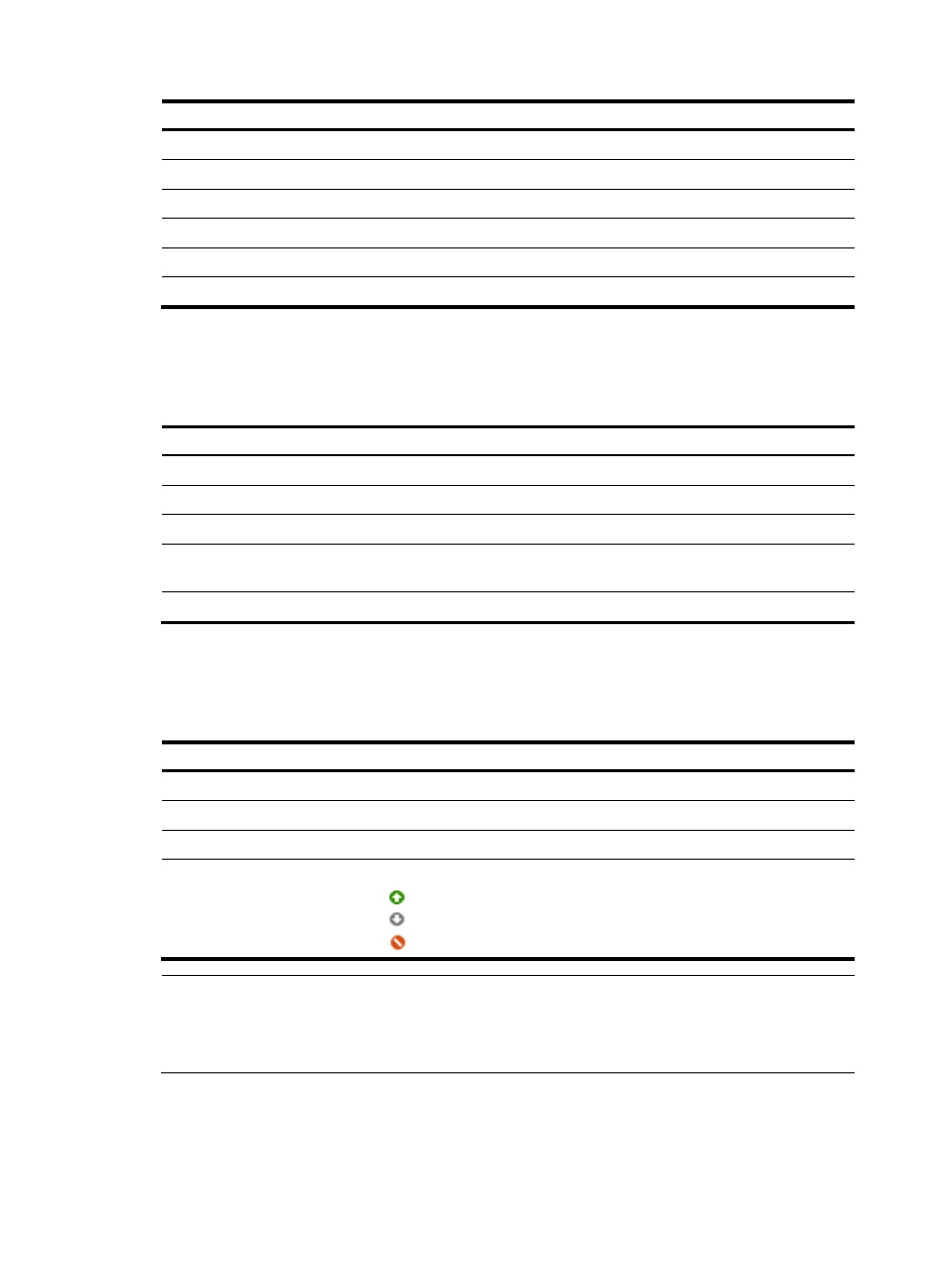
2
Field
Description
Contact Information
Display the contact information for device maintenance.
SerialNum
Display the serial number of the device.
Software Version
Display the software version of the device.
Hardware Version
Display the hardware version of the device.
Bootrom Version
Display the Boot ROM version of the device.
Running Time
Display the running time after the latest boot of the device.
System resource state
Table 2 Field description
Field Description
CPU Usage
Display the real-time CPU usage.
Memory Usage
Display the real-time memory usage.
Temperature
Display the temperature of the device.
Active Sessions on Current
Virtual Device
Display the active sessions on the current virtual device.
All Active Sessions
Display all the active sessions on the device.
Device interface information
Table 3 Field description
Field Description
Interface
Display interface name and interface number.
IP Address/Mask
Display the IP address and mask of an interface.
Zone
Display the security zone to which an interface belongs.
Status
Display interface status, including:
•
—The interface is up and is connected.
•
—The interface is up, but not connected.
•
—The interface is down.
NOTE:
To know more information about device interfaces, click the More hyperlink in the Device Interface
Information area to enter the Device Management > Interface page to view and operate the interfaces.
For more information, see
Network Management Configuration Guide.
- H3C SecPath F5000-A5 Firewall H3C SecPath F1000-A-EI H3C SecPath F1000-E-SI H3C SecPath F1000-S-AI H3C SecPath F5000-S Firewall H3C SecPath F5000-C Firewall H3C SecPath F100-C-SI H3C SecPath F1000-C-SI H3C SecPath F100-A-SI H3C SecBlade FW Cards H3C SecBlade FW Enhanced Cards H3C SecPath U200-A U200-M U200-S H3C SecPath U200-CA U200-CM U200-CS