Displaying and maintaining snmp – H3C Technologies H3C SecPath F1000-E User Manual
Page 151
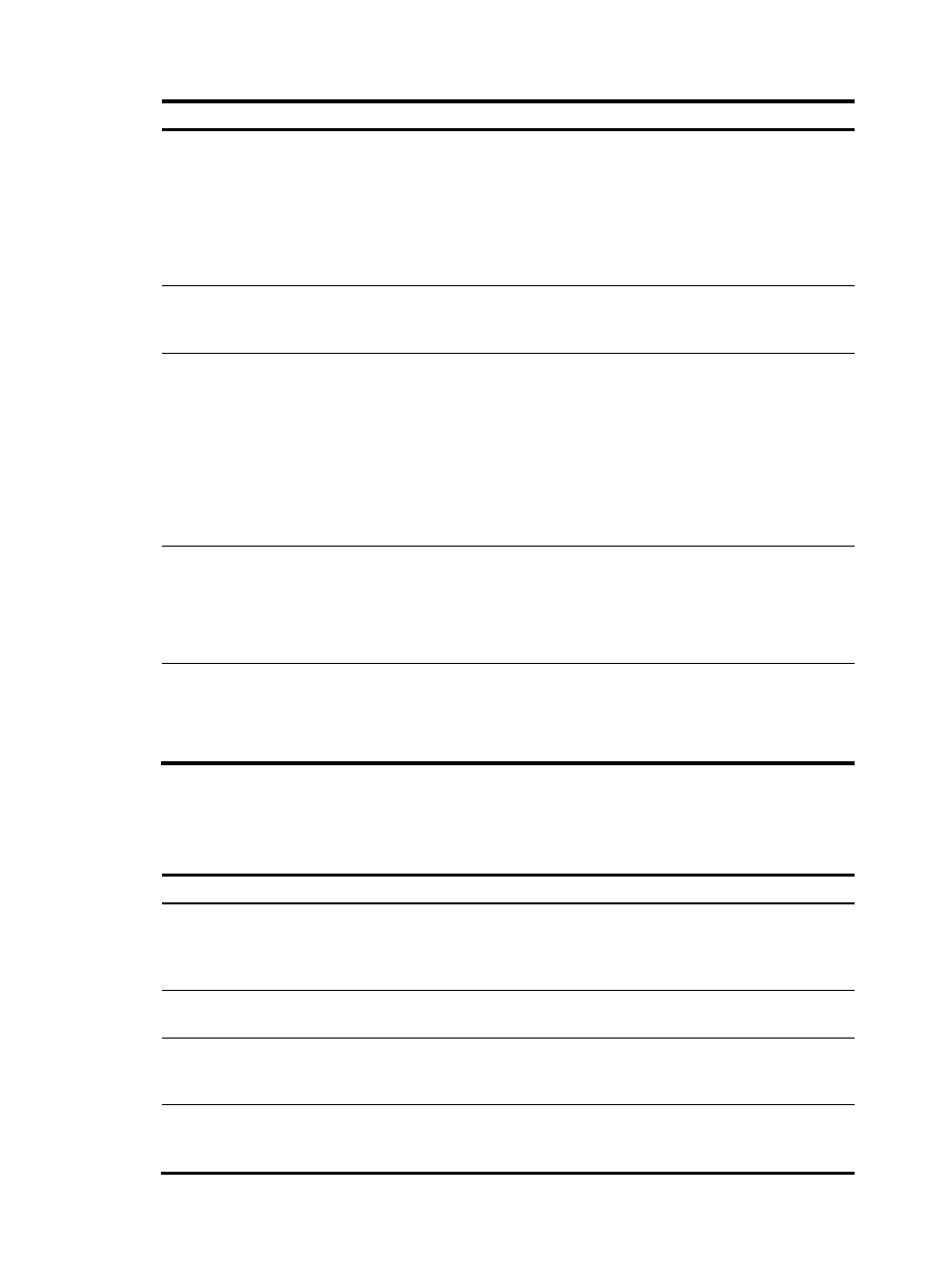
140
Step Command
Remarks
2.
Configure target
host.
snmp-agent target-host trap address
udp-domain { ip-address | ipv6
ipv6-address } [ udp-port port-number ]
[ vpn-instance vpn-instance-name ]
params securityname security-string
[ v1 | v2c | v3 [ authentication |
privacy ] ]
Optional.
The vpn-instance keyword is applicable
in an IPv4 network.
To send the traps to the NMS, this
command is required, and you must
specify ip-address as the IP address of
the NMS.
3.
Configure the
source address for
traps.
snmp-agent trap source interface-type
{ interface-number |
interface-number.subnumber }
Optional.
4.
Extend the
standard
linkUp/linkDown
traps.
snmp-agent trap if-mib link extended
Optional.
By default, standard linkUp/linkDown
traps are used.
Extended linkUp/linkDown traps add
interface description and interface type
to standard linkUp/linkDown traps. If the
NMS does not support extended SNMP
messages, use standard
linkUp/linkDown traps.
5.
Configure the trap
queue size.
snmp-agent trap queue-size size
Optional.
The default trap queue size is 100.
When the trap queue is full, the oldest
traps are automatically deleted for new
traps.
6.
Configure the trap
holding time.
snmp-agent trap life seconds
Optional.
The default setting is 120 seconds.
A trap is deleted when its holding time
expires.
Displaying and maintaining SNMP
Task Command
Remarks
Display SNMP agent system
information, including the contact,
physical location, and SNMP
version.
display snmp-agent sys-info [ contact |
location | version ]* [ | { begin | exclude |
include } regular-expression ]
Available in any view
Display SNMP agent statistics.
display snmp-agent statistics [ | { begin |
exclude | include } regular-expression ]
Available in any view
Display the local engine ID.
display snmp-agent local-engineid [ |
{ begin | exclude | include }
regular-expression ]
Available in any view
Display SNMP group information.
display snmp-agent group [ group-name ]
[ | { begin | exclude | include }
regular-expression ]
Available in any view
- H3C SecPath F5000-A5 Firewall H3C SecPath F1000-A-EI H3C SecPath F1000-E-SI H3C SecPath F1000-S-AI H3C SecPath F5000-S Firewall H3C SecPath F5000-C Firewall H3C SecPath F100-C-SI H3C SecPath F1000-C-SI H3C SecPath F100-A-SI H3C SecBlade FW Cards H3C SecBlade FW Enhanced Cards H3C SecPath U200-A U200-M U200-S H3C SecPath U200-CA U200-CM U200-CS