Configuring user logging in the web interface, Configuring user logging, Table 13 – H3C Technologies H3C SecPath F1000-E User Manual
Page 93
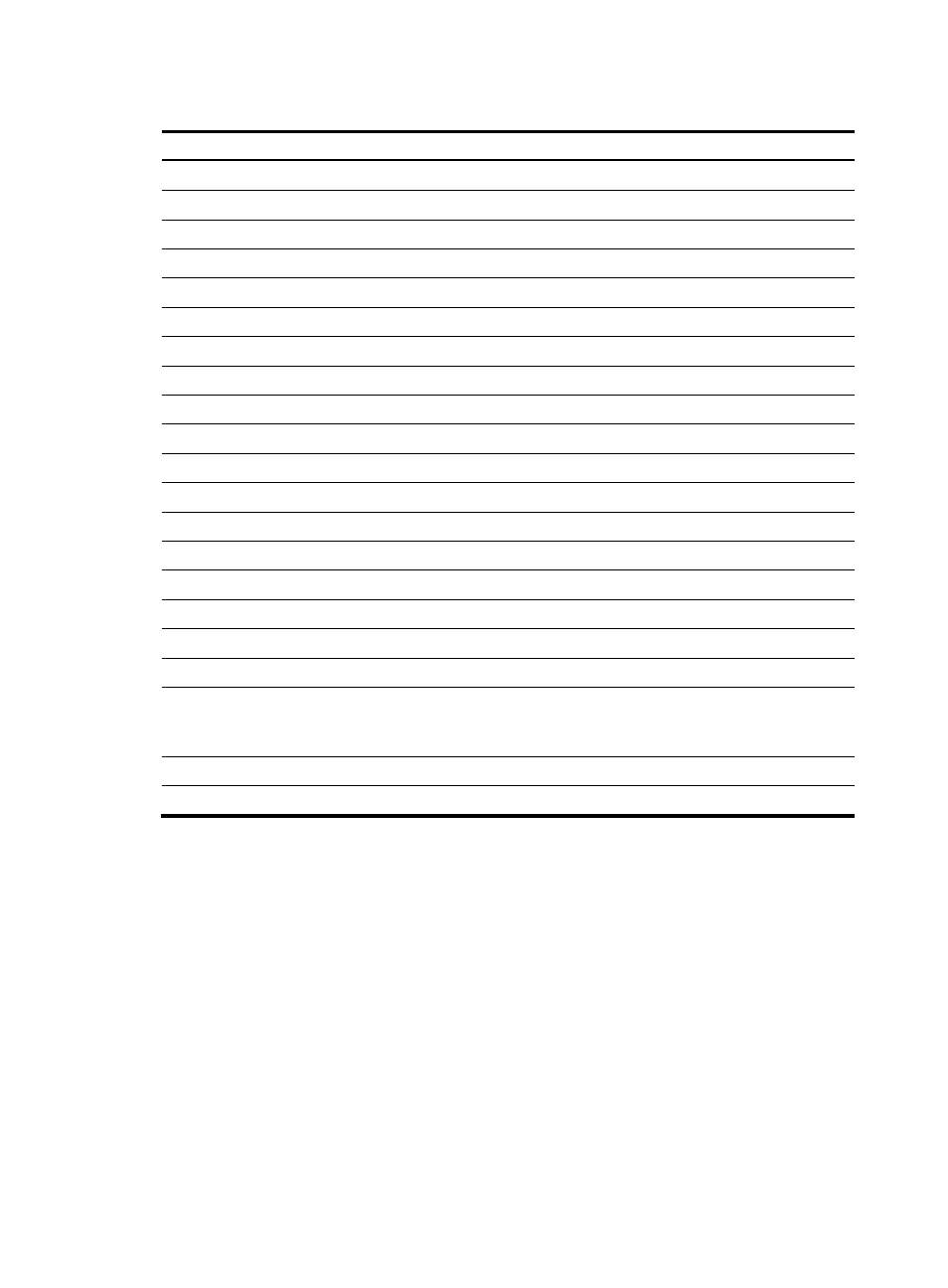
82
Table 13 Packet format in user logging version 3.0
Field Description
Prot
Protocol carried over IP.
Operator
Indicates the reason why a flow has ended.
IpVersion
IP packet version.
TosIPv4
ToS field of the IPv4 packet.
SourceIP
Source IP address.
SrcNatIP
Source IP address after Network Address Translation (NAT).
DestIP
Destination IP address.
DestNatIP
Destination IP address after NAT.
SrcPort
TCP/UDP source port number.
SrcNatPort
TCP/UDP source port number after NAT.
DestPort
TCP/UDP destination port number.
DestNatPort
TCP/UDP destination port number after NAT.
StartTime
Start time of a flow, in seconds, counted from 1970/01/01 00:00.
EndTime
End time of a flow, in seconds, counted from 1970/01/01 00:00.
InTotalPkg
Number of packets received.
InTotalByte
Number of bytes received.
OutTotalPkg
Number of packets sent.
OutTotalByte
Number of the bytes sent.
Reserved1
•
Reserved in version 0x02 (FirewallV200R001).
•
In version 0x03 (FirewallV200R005), the first byte is the source VPN ID, the second
byte is the destination VPN ID, and the third and forth bytes are reserved.
Reserved2
For future applications.
Reserved3
For future applications.
Configuring user logging in the Web interface
Configuring user logging
Select Log Report > Userlog from the navigation tree to enter the page as shown in
.
- H3C SecPath F5000-A5 Firewall H3C SecPath F1000-A-EI H3C SecPath F1000-E-SI H3C SecPath F1000-S-AI H3C SecPath F5000-S Firewall H3C SecPath F5000-C Firewall H3C SecPath F100-C-SI H3C SecPath F1000-C-SI H3C SecPath F100-A-SI H3C SecBlade FW Cards H3C SecBlade FW Enhanced Cards H3C SecPath U200-A U200-M U200-S H3C SecPath U200-CA U200-CM U200-CS