Index – H3C Technologies H3C SecPath F1000-E User Manual
Page 233
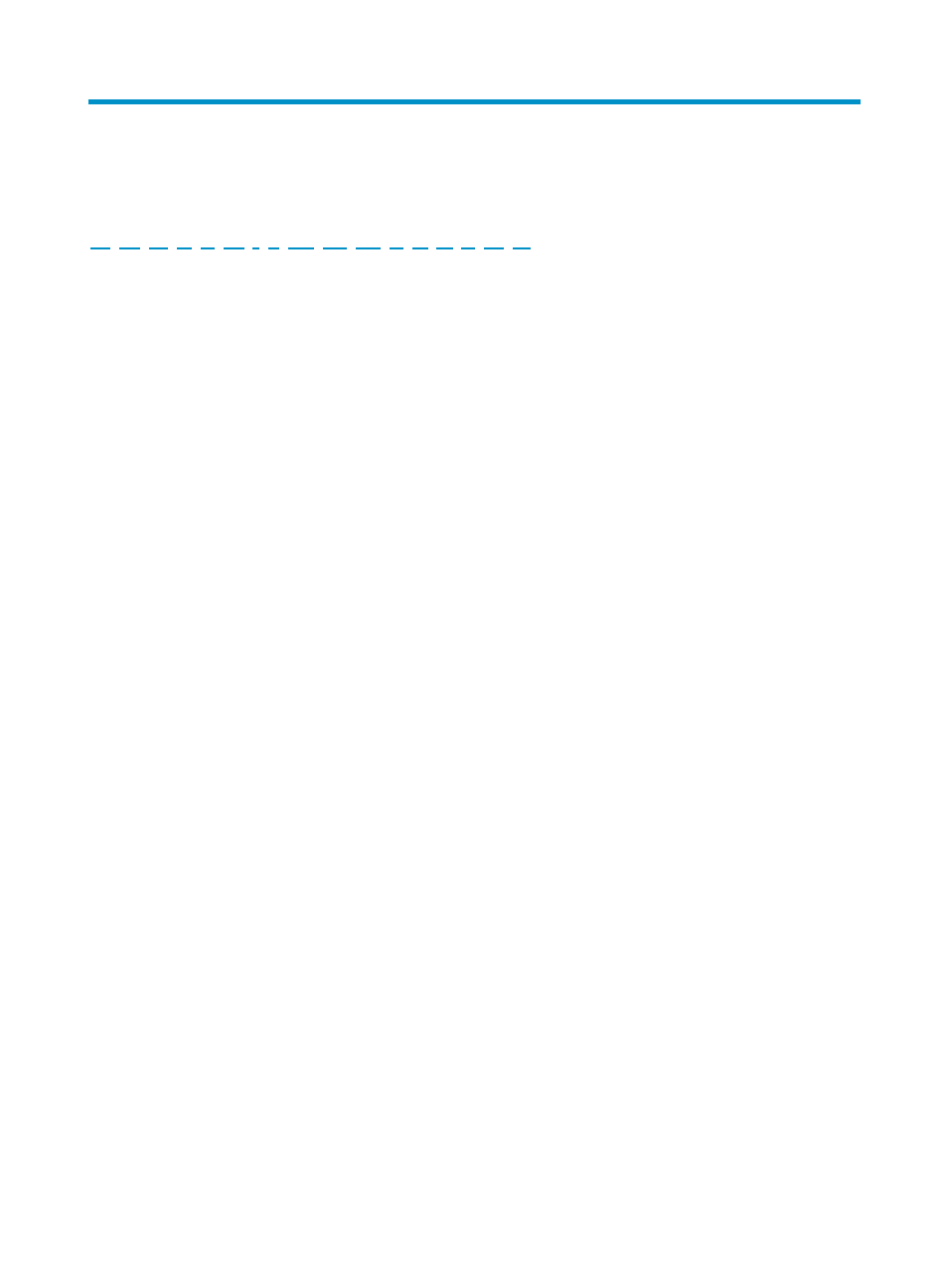
222
Index
A C D E F H I L M N O P R S T U V
A
Alarm group configuration example,
C
Configuration guidelines,
Configuration prerequisites,
Configuration procedure,
Configuration task list,
Configuring a virtual device,
Configuring access-control rights,
Configuring basic host traffic statistics settings,
Configuring ICMP to send error packets,
Configuring NTP authentication,
Configuring optional NTP parameters,
Configuring session logging,
Configuring SNMP basic parameters,
Configuring SNMP logging,
Configuring SNMP traps,
Configuring syslog,
Configuring TCP attributes,
Configuring the firewall as an SFTP client,
Configuring the firewall as an SFTP server,
Configuring the firewall as an SSH client,
Configuring the firewall as an SSH server,
Configuring the local clock as a reference source,
Configuring the NTP operation modes,
Configuring the RMON alarm function,
Configuring the RMON statistics function,
Configuring the TFTP client,
Configuring user logging,
D
Disabling a port from generating link up/down
logging information,
Displaying and maintaining FTP,
Displaying and maintaining information center,
Displaying and maintaining IP performance
optimization,
Displaying and maintaining MIB style,
Displaying and maintaining NTP,
Displaying and maintaining RMON,
Displaying and maintaining SNMP,
Displaying and maintaining software upgrade,
Displaying and maintaining SSH,
Displaying and maintaining the TFTP client,
Displaying device information,
E
Enabling forwarding of directed broadcasts destined
for the directly connected network,
Enabling synchronous information output,
Ethernet statistics group configuration example,
F
Feature and hardware compatibility,
Feature and hardware compatibility,
Feature and hardware compatibility,
Feature and hardware compatibility,
Feature and hardware compatibility,
File system management examples,
FTP overview,
H
History group configuration example,
Host traffic statistics configuration example,
How automatic configuration works,
I
Information center configuration examples,
Information center configuration task list,
Installing hotfixes,
L
Log report,
M
Maintaining the configuration in the Web interface,
Managing directories,
Managing files,
Managing storage media,
- H3C SecPath F5000-A5 Firewall H3C SecPath F1000-A-EI H3C SecPath F1000-E-SI H3C SecPath F1000-S-AI H3C SecPath F5000-S Firewall H3C SecPath F5000-C Firewall H3C SecPath F100-C-SI H3C SecPath F1000-C-SI H3C SecPath F100-A-SI H3C SecBlade FW Cards H3C SecBlade FW Enhanced Cards H3C SecPath U200-A U200-M U200-S H3C SecPath U200-CA U200-CM U200-CS