Troubleshooting (basic) – Panasonic Toughpad FZ-A2 User Manual
Page 20
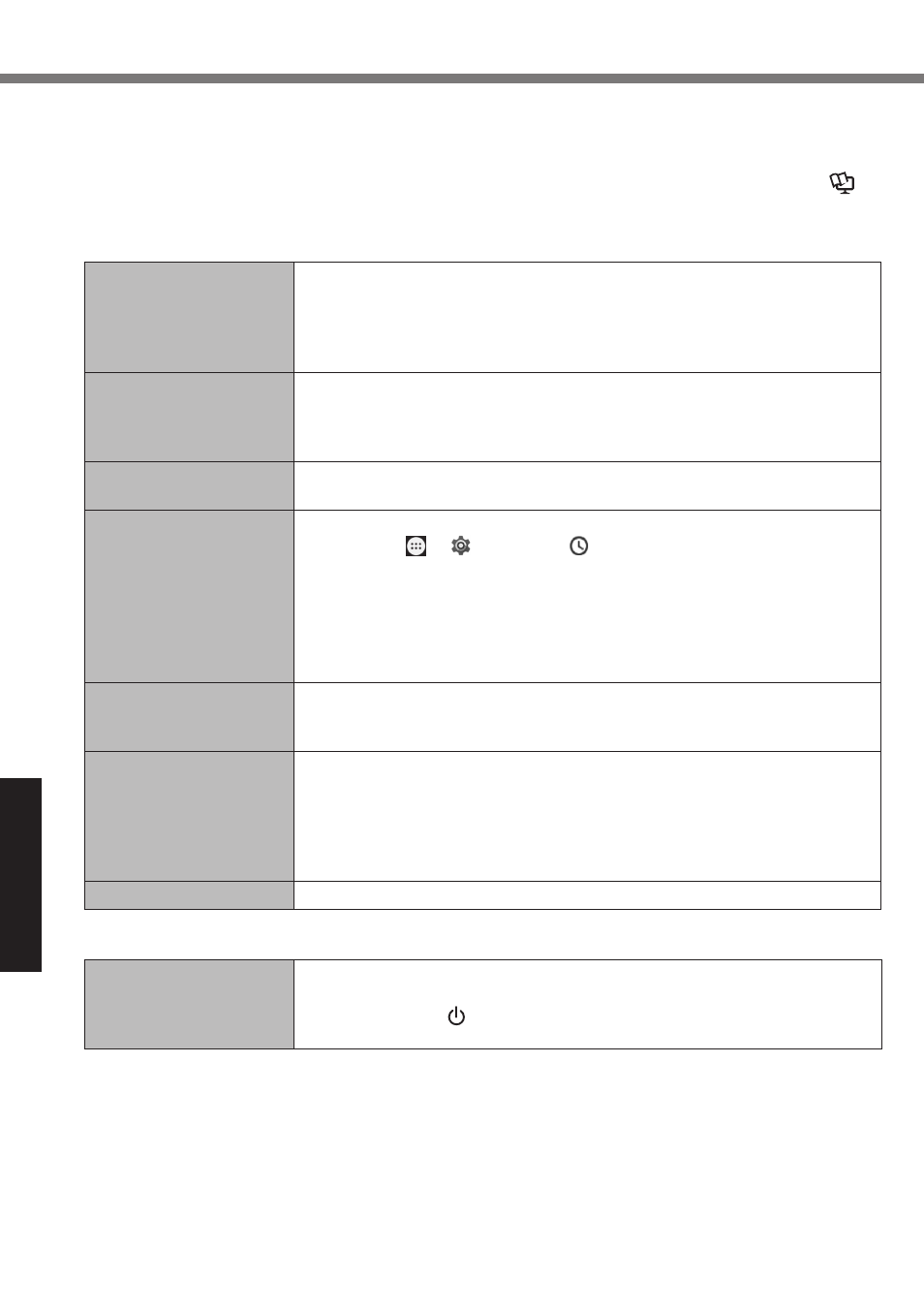
20
Troubleshooting
Troubleshooting (Basic)
Follow the instructions below when a problem has occurred. There is also an advanced trouble-
shooting guide in the “Reference Manual”. For a software problem, refer to the software’s instruc-
tion manual. If the problem persists, contact Panasonic Technical Support
(è page 25)
. You
can also use the “Hardware Diagnostic” to determine whether or not there is a problem (è
Operating Instructions - Reference Manual “Hardware Diagnostics”).
n
Starting Up
Cannot start up.
The power indicator or
battery indicator is not lit.
l
Connect the AC adaptor.
l
Insert a fully charged battery.
l
Remove the battery pack and the AC adaptor, then connect them
again.
l
If a device is connected to the USB port, disconnect the device.
Cannot turn on the com-
puter.
The computer does not
wake up from sleep.
l
Turn off the computer and leave it in an environment of 5
°C
{41
°F
} or
higher temperature for about an hour, then turn on the power again.
Starting up and operation
is slow.
l
The ambient temperature may be higher. Move this computer to the
cooler place.
The date and time are
incorrect.
l
Make the correct settings.
A
Touch - [ Settings] - [ Date & time], and set date and time.
l
If the problem persists, the internal clock battery may need to be re-
placed. Contact Panasonic Technical Support (è page 25).
l
When the computer is connected to network, check the date and time
of the server.
l
The 2038 A.D. or later year will not be correctly recognized on this
computer.
Cannot wake up from
sleep.
l
In sleep mode, the AC adaptor may be disconnected. If the AC adap-
tor was disconnected and the battery pack was discharged in sleep
mode, data not saved will be lost and the computer will not wake up.
Unknown password re-
quired at startup.
l
When a password is configured for DeviceManagement, the same
password is configured as the BIOS supervisor password. Contact the
system administrator that configured the DeviceManagement pass-
word.
l
If you forgot the password, contact the system administrator or Pana-
sonic Technical Support.
Other startup problems.
l
Remove all peripheral devices.
n
Shutting down
Computer does not shut
down.
l
Remove the peripheral devices.
l
Wait one or two minutes. It is not a malfunction.
l
Press and hold (Power switch) for 10 seconds or longer to turn the
computer off forcibly.