Specifications, Appendix – Panasonic Toughpad FZ-A2 User Manual
Page 24
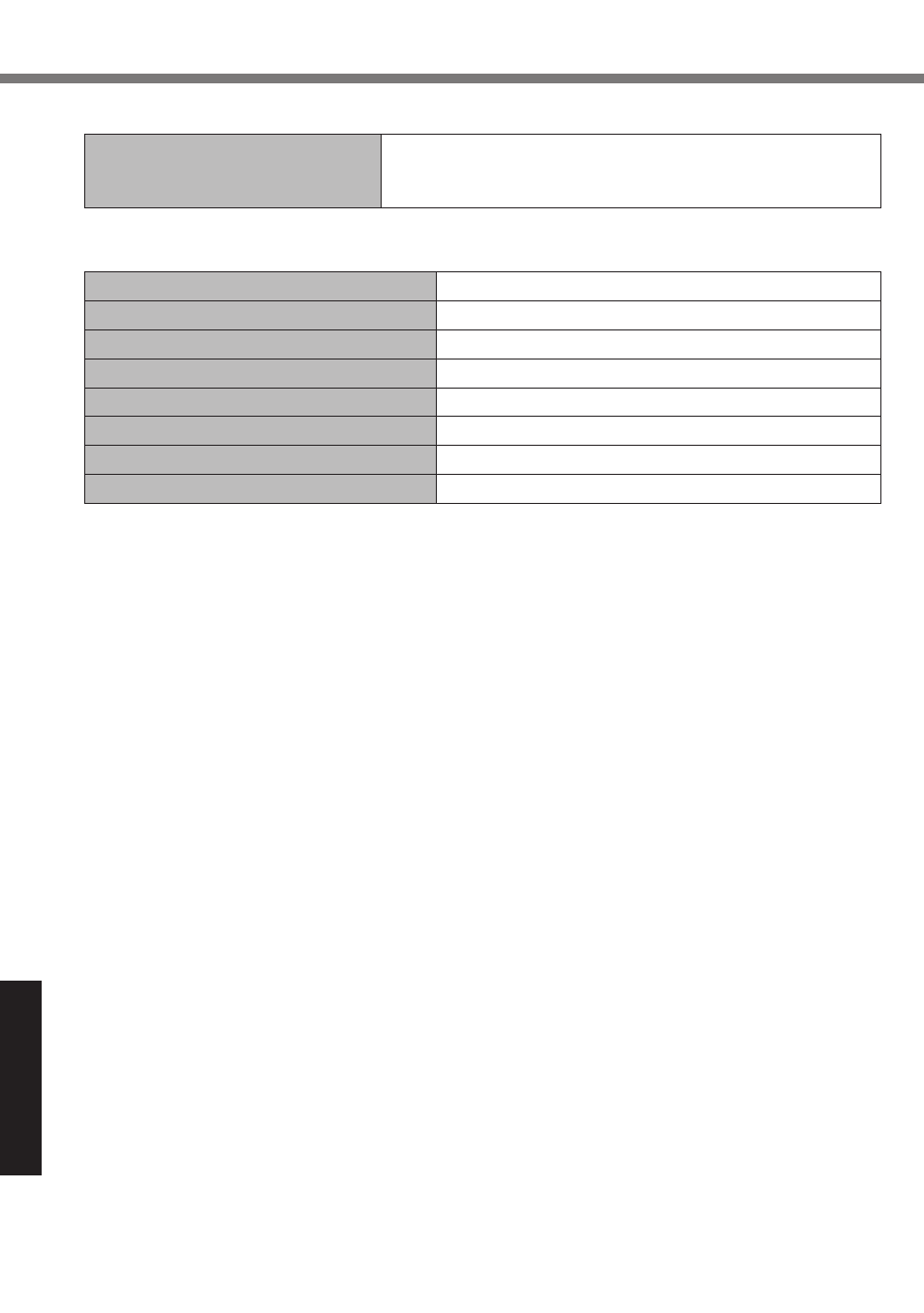
24
Appendix
Specifications
n
Main Specifications
Pre-installed Software
Adobe Acrobat DC - PDF Reader, Dashboard, DeviceMan-
agement, User Button Manager, Hardware Diagnostics,
Google applications
*12
n
Optional Devices
Wireless WAN
LTE compatible
GPS
GPS, Glonass, SBAS
*13
Type-A USB 2.0 Part
x 1
Magnetic Stripe Card Reader
x 1
Smart Card Slot
x 1
MicroSIM Card Slot
x 1
Barcode Reader
x 1
Built-in bridge battery (not replaceable)
For hot swap
l
Approx. 0.5 W when the battery pack is fully charged (or not being charged) and the computer
is OFF.
<When using with 115 V AC>
Even when the AC adaptor is not connected to the computer, power is consumed (Max. 0.3 W)
simply by having the AC adaptor plugged into an AC outlet.
*1
1 MB = 1,048,576 bytes / 1 GB = 1,073,741,824 bytes
*2
1 MB = 1,000,000 bytes / 1 GB = 1,000,000,000 bytes. Your operating system or some application soft-
ware will report as fewer GB.
*3
Does not guarantee operation of all Bluetooth peripherals.
*4
Operation has been tested and confirmed using Panasonic microSD Memory Card with a capacity of up
to 2 GB and Panasonic microSDHC Memory Card with a capacity of up to 32 GB.
Operation on other microSD equipment is not guaranteed.
*5
Does not guarantee operation of all USB-compatible peripherals.
*6
Compatibility with all external displays that support HDMI is not guaranteed.
*7
<Only for North America>
The AC adaptor is compatible with power sources up to 240 V AC adaptor.
This computer is supplied with a 125 V AC compatible AC cord.
20-M-1-1
*8
Measurement results are based on Panasonic testing methods. Measured at LCD brightness: 150 cd/m
2
,
browsing web site via wi-fi every 20 seconds.
Varies depending on the usage conditions, or when an optional device is attached.
*9
Varies depending on the usage conditions. When charging completely discharged battery pack, it may
take a log time.
*10
Do not expose the skin to this product when using the product in a hot or cold environment.
(è OPERATING INSTRUCTIONS - Read Me First)
When using in hot or cold environment, some peripherals and battery pack may fail to work properly.
Check the operation environment of the peripherals.
Using this product continuously in a hot environment will shorten the product life. Avoid use in these types
of environments.
*11
An OS that has been installed at the time of purchase can be supported.
*12
Depending on the model, some Google applications may be installed.
*13
Only for model with GPS.